Navigation
- When you log in, you'll see a list of accounts that you have access to (most users will only see one account here, but if you have multiple sandboxes or accounts, you will see those).
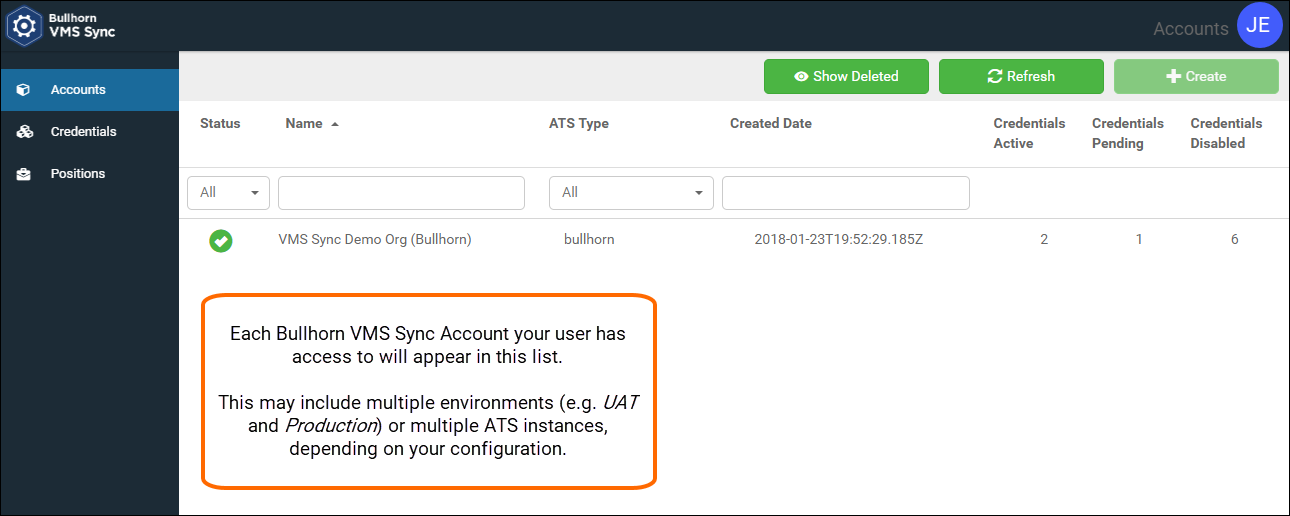
- Other details shown on the Accounts page include information about the various statuses of credentials, including how many are live, pending, set up, and disabled.
- Navigation on the left side will show only features that your user has access to.
- Upon selection of the account that you want to configure or administer:
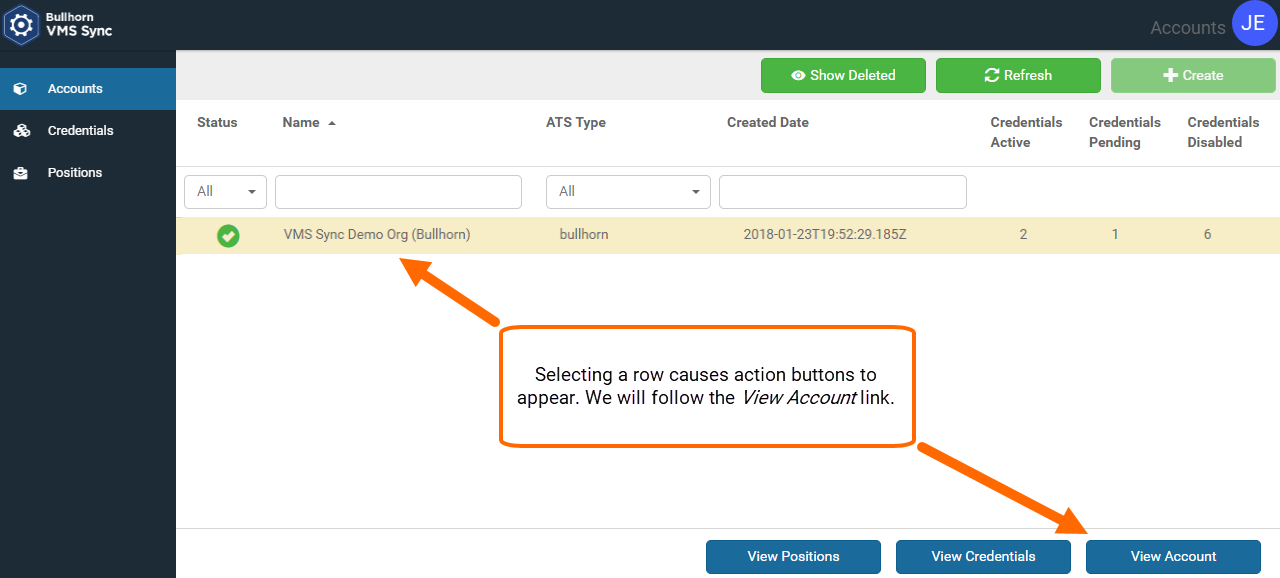
- Clicking View Account will show the details of the account and allow editing of information that you are entitled to change. Modifications on this page will affect all VMS integrations/credentials that are under this account.
Was this helpful?