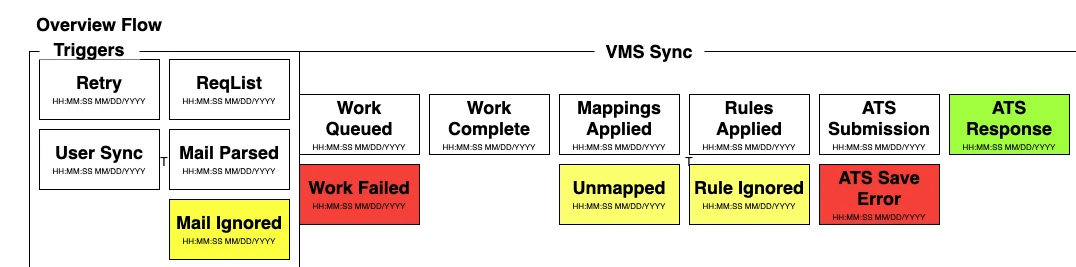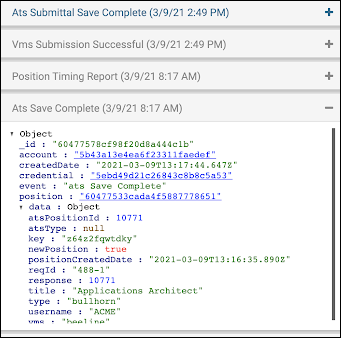Position Reports
This article contains information on the Position Report that can be run in VMS Sync. You can view reports related to a position and its upload lifecycle for debugging or auditing purposes. Access this report via the Position Details page.
This illustration outlines the position flow and shows each requisition stage:
Position Report Output
The output of the Position Report tells you which stage a position has reached in the upload cycle and if there are any issues preventing the position from being processed.
| Stage | Explanation |
|---|---|
| Mail Parsed | A relevant email has been parsed by VMS Sync in regards to this position. Mail Parsed typically signifies a new position or an update to an existing position. A relevant email is one that has been associated with a VMS Sync credential, typically by the email inbox and ID it is sent to. |
| Work Queued | VMS Sync has created a database object to track what needs to be done for who; Account, VMS Credential and the position involved. The database object goes to the VMS Sync Queue to be processed. |
| Work Complete | The work was picked up by a Robot from the queue and processed; VMS Sync has grabbed and processed the data from the VMS. |
| Work Failed | Something prevented VMS Sync from successfully grabbing info from the VMS for the position. This is often due to a bad VMS login, VMS change or another processing issue. |
| Relevant Rules | The position info came back from the queue and is now run through your account and specific credential level rules. These rules modify the payload we are sending to the customer, not the VMS Sync position object. |
| Template Email | If you have a rule set up for a template email, the information is recorded in this report. |
| ATS Save Start | VMS Sync begins the process of taking the payload and pushing it to the ATS. |
| ATS Submission | Verbatim payload VMS Sync sends to the ATS via API. |
| ATS Response | Verbatim response we receive from the ATS via API. |
| ATS Save Error | The position has failed to upload to the ATS due to a connection issue between VMS Sync and the ATS. This could be due to API credentials, server outage or other factors. |
| ATS Save Complete | The position has been uploaded to the ATS and the position update lifecycle is complete. |
| User Bulk Sync | Bullhorn user triggered an end-to-end sync of this position, from VMS to VMS Sync to ATS. |
| Company Unmapped | The company found in the VMS has not been mapped to a company in the ATS. Unless the Bypass Company Mapping feature is enabled on the account, the position will not upload to the ATS until the mapping is made. |
| Skill Unmapped | A skill pairing found in the VMS has not been mapped to a company in the ATS. Unless the Bypass Skill Mapping feature is enabled on the account, the position will not upload to the ATS until the mapping is made. |
| Flex Mapping Unmapped | A flex mapping pairing found in the VMS has not been mapped to a company in the ATS. Unless the Bypass Flex Mapping feature is enabled on the account, the position will not upload to the ATS until the mapping is made. |
| Rule Processed Ignore | Due to a rule on the account/credential, this position has been set to ignore and won't upload to the ATS. |
| Update Ignored | The ATS job is in a status which is present in the VMS Sync account setting "Disable updates on ATS status". |
Was this helpful?