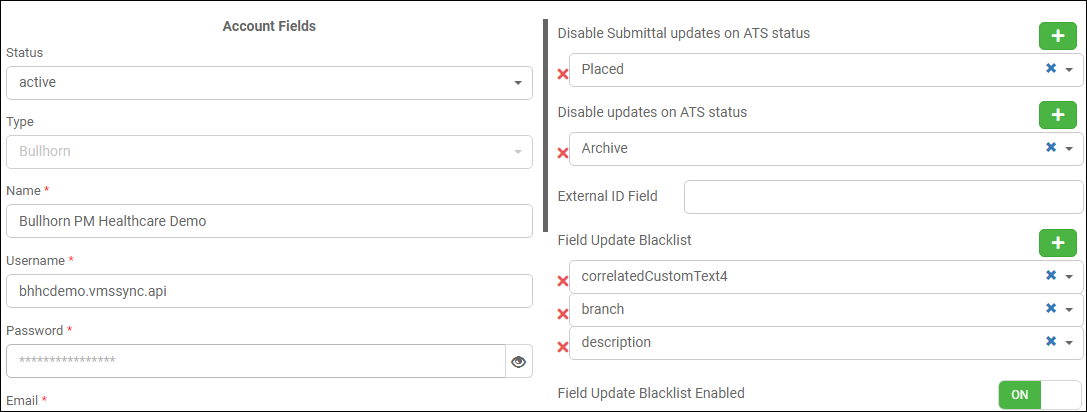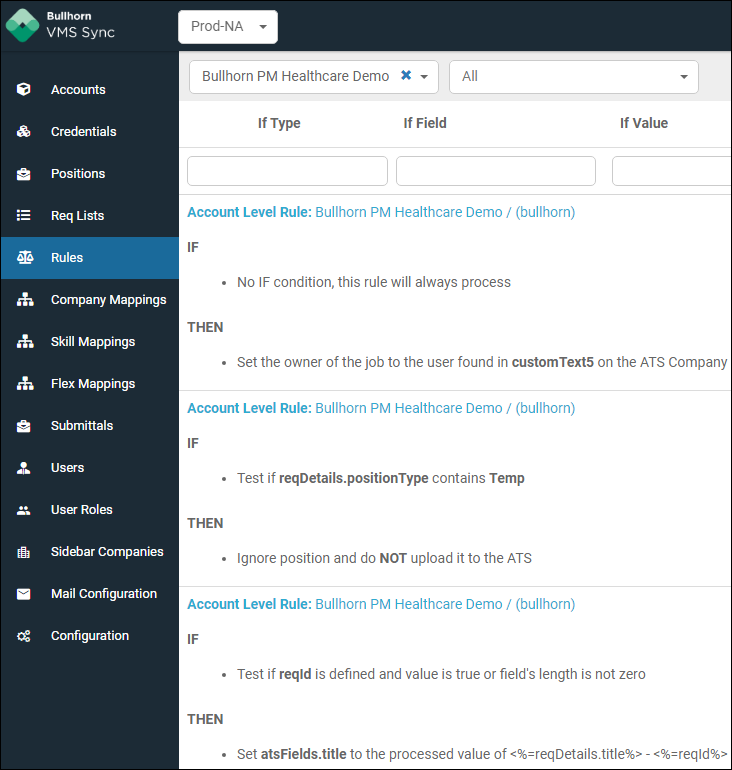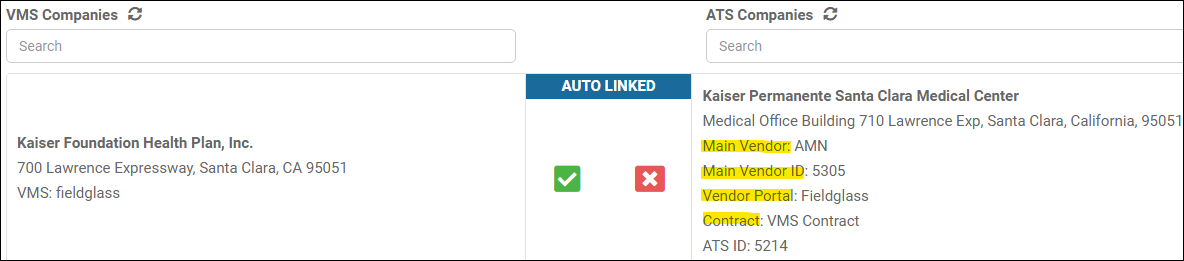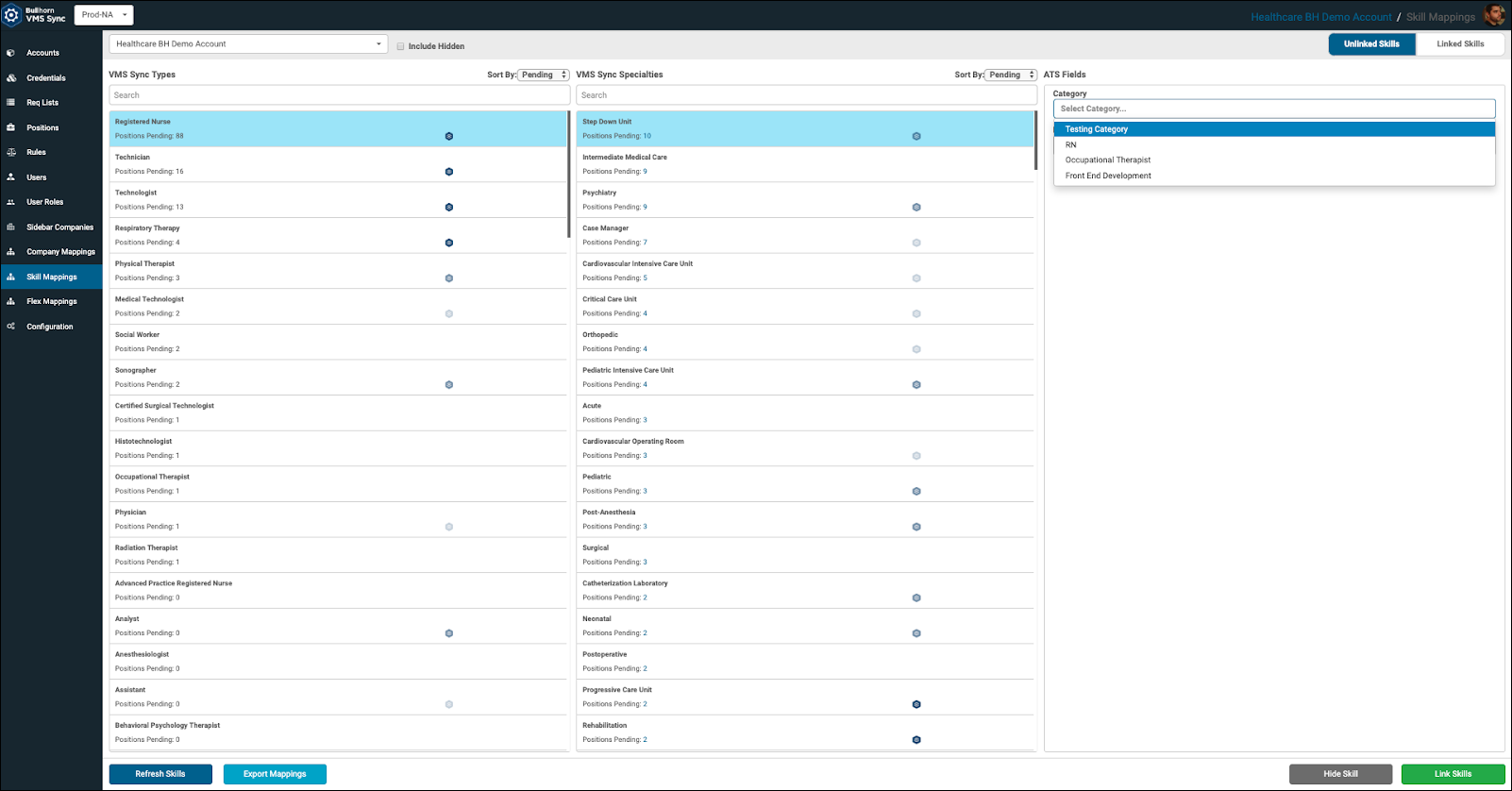Rules and Mapping
During the planning phase of your implementation, identify any pain points or wish list items your team has with your current VMS integrations and ATS workflow. This will allow users to spend less time manually updating ATS Job values.
For example:
| Ask Your Team | Example |
|---|---|
| What information are users logging into the VMS for? | Buyer comments, rate changes, status updates, opening count |
| Which ATS Job fields are being populated manually? | Source, Owner, Assigned Users |
| Which ATS Job fields should not be overwritten once set? | Published Description, Title, Bill Rate |
| Which ATS Job statuses mark an ATS Job as "Do Not Touch"? | Archive, Filled, Closed |
Configurations
Consider the following configuration options during implementation:
Account Settings
There are a number of account settings that can be configured to:
- Ignore updates by ATS Job status
- Block updates to ATS Job fields
Rules
VMS Sync's Rules can be configured to reduce manual job edits, including:
- Auto-populating ATS fields
- Notifying users of new and updated jobs
- Ignoring requisition delivery
Company Mapping
Your Company Mapping dashboard can be configured to:
- Auto-link ATS Companies
- Display additional ATS Company fields
- Use VMS Facility Locations or ATS Worksites
Skill Mapping
Your Skill Mapping page allows you to map combinations of Types and Specialties to your own skill values in your ATS. You can match any combination of a Type and Specialty to any of a number of ATS fields. Individual Types with "any" Specialty can also be matched, and vice-versa.
Flex Mapping
Flex Mapping is an optional feature available for clients with high-volume mapping logic (e.g. location assignment) for all or select VMS credentials.