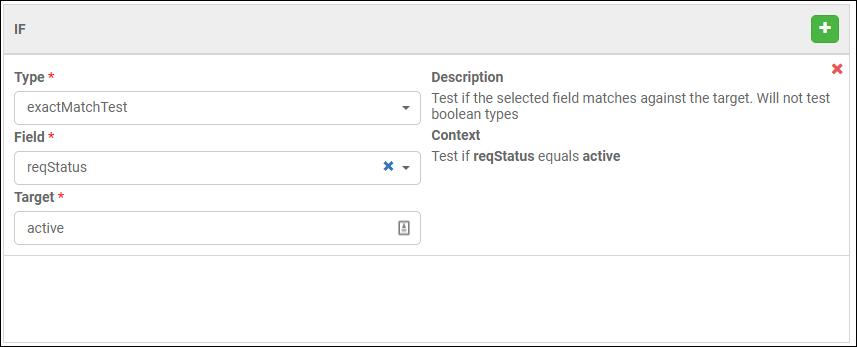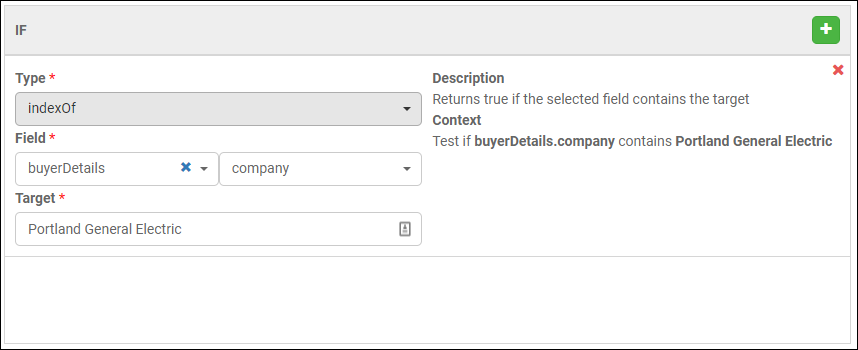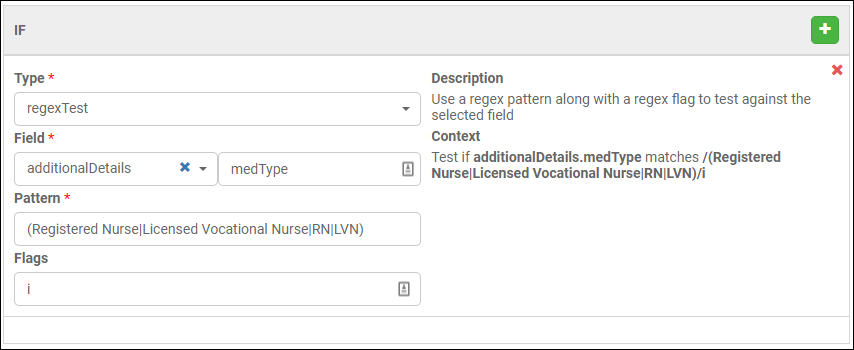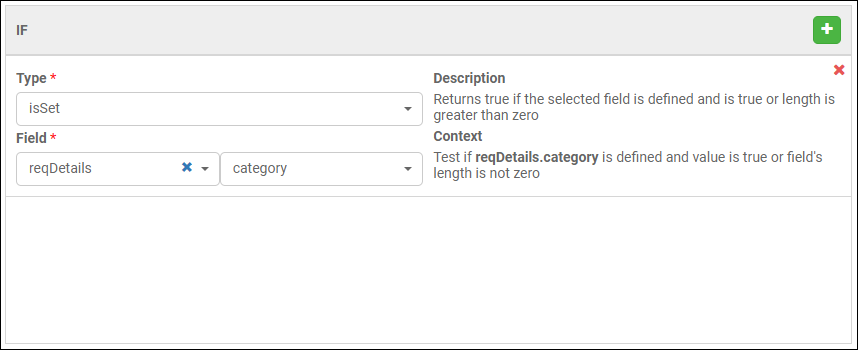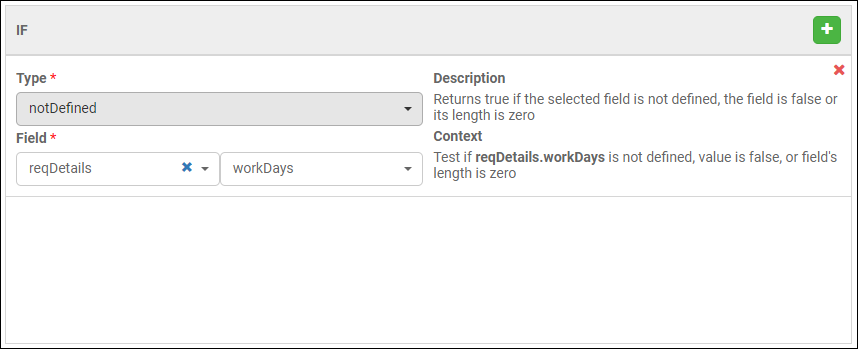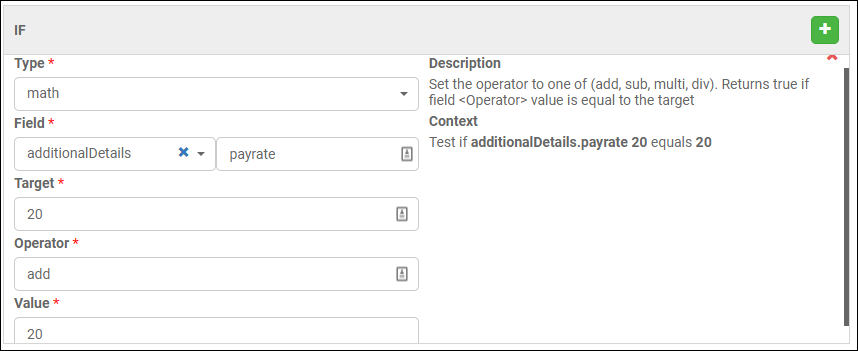Rules: IF Types
This type of rule can only be used with Rules: THEN Types. IF type rules make use of multiple different functions or "Types". This article will outline each of those types with a brief description of what each one is.
The logic behind these rules works as follows: IF this THEN do this, so without a THEN type rule, the IF statement has nothing to actually execute.
The IF portion of the rule first checks for something specific and will next execute the THEN portion of your rule.
Types of IF Rules
- comparison: This allows you to perform comparisons on data based on the defined operator. Set the option (operator) to one of the following to compare the selected field against the target.
- exactMatchTest: Test if the selected field matches against the target. Will not test boolean types (i.e. true/false).
- indexOf: Returns true if the selected field contains the target.
- inverseRegexTest: Use a regex pattern along with a regex flag to test against the selected field, returns true if there is no match.
- This allows you to filter out records with varying values.
- You can choose to apply your ‘THEN’ type rule to records that do not meet the criteria defined in this rule.
- Google is a great resource for more information on regEx flags.
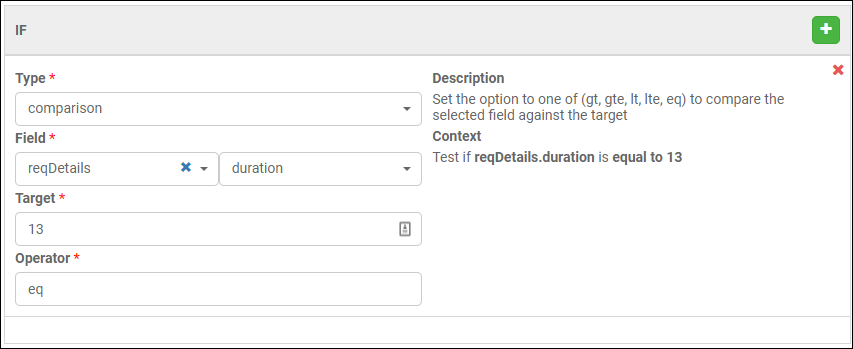
- regexTest: Use a regex pattern along with a regex flag to test against the selected field.
- isSet: Returns true if the selected field is defined and is true or length is greater than zero.
- notDefined: Returns true if the selected field is not defined, the field is false or its length is zero.
- math: Set the operator to one of (add, sub, multi, div). Returns true if field <Operator> value is equal to the target.
Was this helpful?