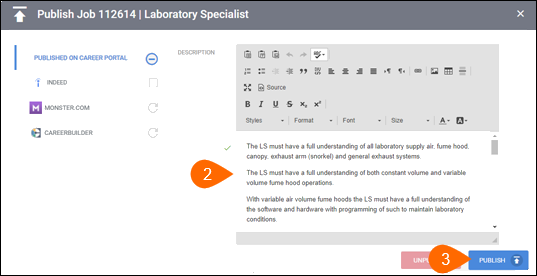How to Publish a Job to Your Corporate Website
Publishing jobs directly to your company’s website helps candidates easily find open roles without relying on third-party boards. Use the Career Portal to make your positions visible on your corporate site in just a few clicks.
You can view a list of all published jobs by selecting Published or Published by Job Board from the View drop-down on the Job List. When a job has been filled, or is otherwise no longer accepting candidates, you can unpublish it, which in turn removes it from the Career Portal.
Common Reasons You Might Want to Publish a Job
“How do I make a job from Bullhorn show up on my company website?”
“I just created a new job and need candidates to see it right away.”
“I want to avoid posting on external boards and only use our corporate site.”
To Publish a Job to Your Corporate Website
-
On the job record, from the Actions drop-down, select Publish.
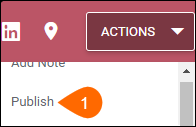
-
If needed, edit the job description.
Updating the description here also updates it on the job record.
Descriptions must contain at least 200 characters.
The job is now visible on your corporate Career Portal.
FAQs
Q: How long does it take for a job to appear on the Career Portal after publishing?
A: It appears immediately once you click Publish.
Q: Can I publish the same job to multiple locations?
A: No, Career Portal publishes only to your company’s corporate site. Use JobCast for external job boards.