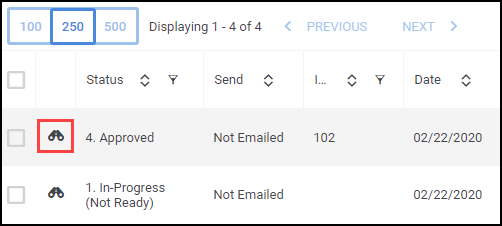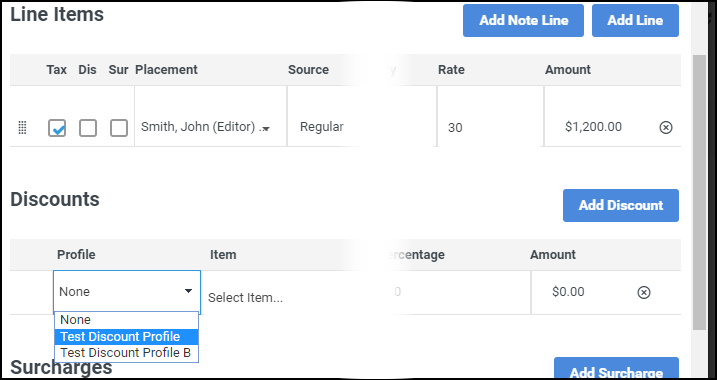Discount Profiles
Overview
Invoice discounting allows you to reduce an invoice total without changing the rate per line. This allows the client to see what the normal rate is, and by how much it was reduced, as opposed to just the final discounted amount. To enable this feature, contact Bullhorn Support.
Discount Profiles determine the values and attributes of each discount type.
Steps
Creating a new Discount profile.
- Click on the Admin dropdown.
- Select Discount from the list.
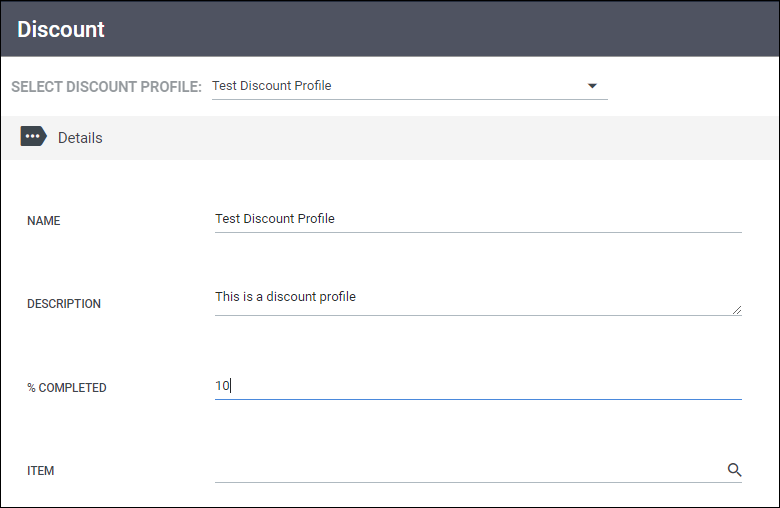
- To create a new profile, click the Create New Discount Profile button. Or, select an existing profile from the drop-down list.
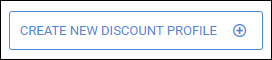 or
or 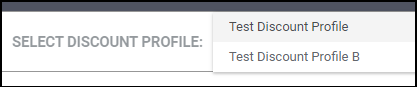
- Complete the fields:
- Name: Used to differentiate from other discount profiles when adding them to invoices. For internal reference only – this name does not appear on the invoice.
- Description: This appears as the invoice line item.
- Percentage: The value of the discount (e.g., 10% off).
- Item: for Quickbooks.
- Account: for Quickbooks.
- Discountable Sources: What the discount should apply to.
- Click Save.
Assigning a Discount Profile
Once created, the profile can be assigned under a Company record, under a specific Billing Contact record, or manually entered onto an Invoice.
Assigning Under Company
- Click on the Companies tab.
- Open the details of the desired company.
- Under the section for Invoice Information, use the Discount Profile drop-down to select the profile you created.
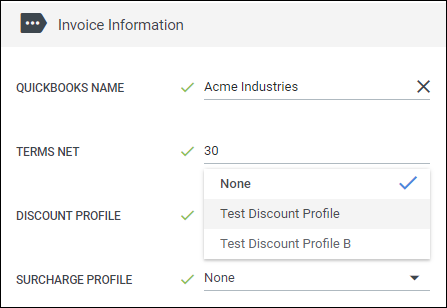
Assigning Under Billing Contact
- Click on the Companies tab
- Open the details of the desired company.
- Select the Billing Contact sub-tab and open the details of the desired Billing Contact.
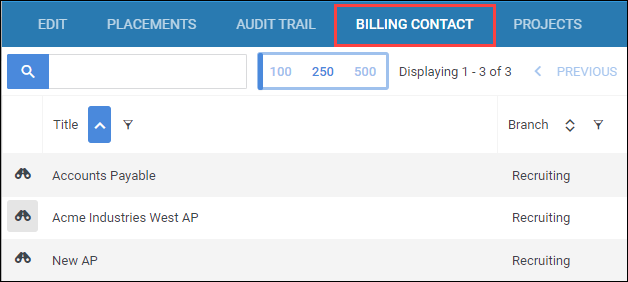
- Under the section for Discount Information, ensure Discount Profile Same as Company is set to No.
- A field will appear under this, allowing you to set the profile.
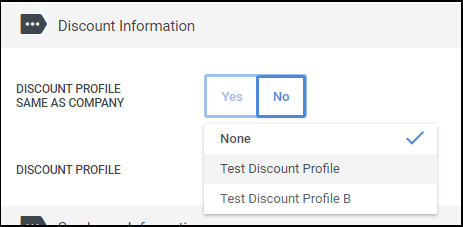
Entering under Invoice
Was this helpful?