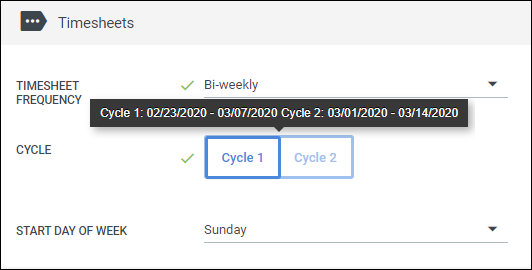Payroll Cycles
Overview
This article will examine the Payroll Cycles option in the Admin tab. The Payroll Cycle defines the available options for payroll at the Employee, Placement, Billing Contact, and Payroll levels. Your system is defaulted with several payroll profiles. You are able to delete and edit as many profiles as you would like.
Steps
Creating or Editing Payroll Cycle Profiles
- First, select Payroll Cycles from the Admin drop-down.
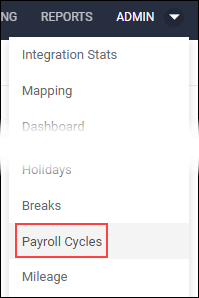
- Either use the drop-down to select an existing profile, or click the Create New Payroll Cycles Profile button.
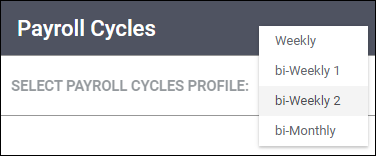 or
or 
- Modify any of the profile details as needed.
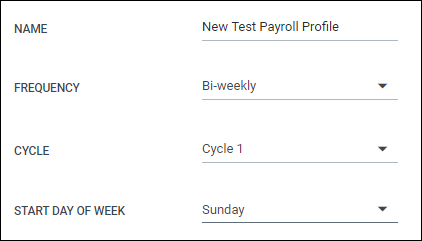
- Name: Determines how the profile will display in drop-down selections.
- Frequency:Whether the cycle runs Weekly, Bi-weekly, Bi-monthly, or Monthly.
- Cycle: Applies only to Bi-weekly frequency profiles. Determines which week will be considered the start of the bi-weekly cycle.
- Start Day of Week: Determines which day will be considered the first day of the payroll cycle.
- When finished, click the Save button to record your changes.
Was this helpful?