Holiday Hours
Overview
This article contains information on how to setup Holiday Profiles and apply them to employee records.
Steps
Creating or Editing Holiday Profiles
- First, click the Admin drop-down and select Holidays.
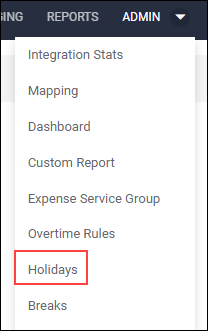
- Either select an existing profile from the drop-down to modify, or use the Create New Holidays Profile button.
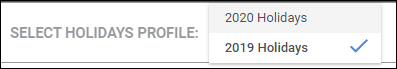 or
or 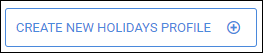
- Enter the desired name for the profile into the Name field, and select whether to automatically add the hours to employee timesheets.
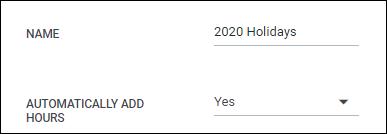
- If there are any existing lines, you can change the date of the holiday, as well as the number of hours that the holiday should add.
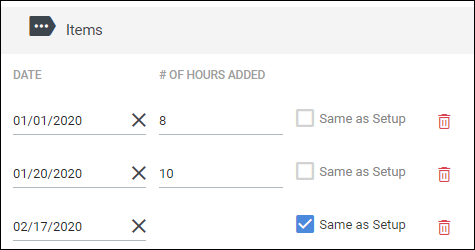
- By default, this is set to "Same as Setup," meaning it will go off of the number set in the BBO control panel.
- If you wish to add additional holidays, use the Add Item button under the Items section.
- Select Save to record your changes.
Was this helpful?