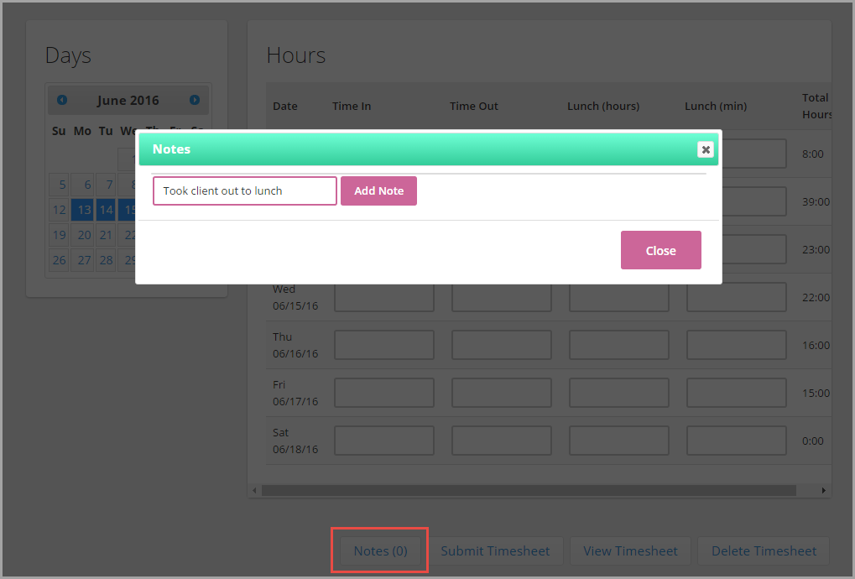Entering Timesheet Notes
Select the calendar icon and then any day within the desired Timesheet period.
Some timesheet types give you the ability to enter notes for individual time blocks, while others only allow overall timesheet notes. To add an overall timesheet note, simply click the Note(s) button and type your note in the pop up and then click Add Note on the popup to finish.
- This note will apply to your entire timesheet.
Was this helpful?