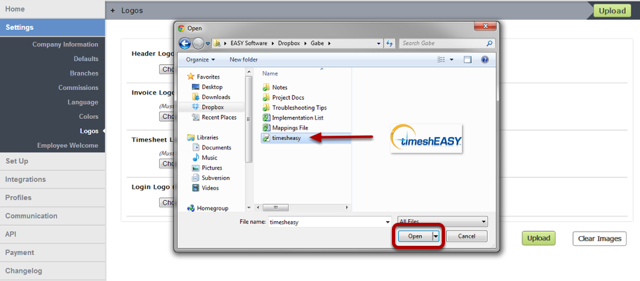Logos
The Logos feature, available in the Control Panel under Settings, allows you to upload your own customized logos in multiple locations to personalize your Bullhorn Back Office software.
Ensure your logo fits the following dimension and file requirements.
- Format: .jpg files are preferred
- Login page: 480 x 150 px
- Timesheet: 80dpi and 72dpi
- Invoice: 210 x 122 px
- Manager Portal Header: 300 x 80 px
- Navigate to the Control Panel.
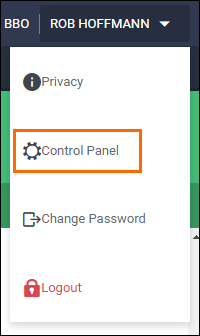
- Select Settings > Logos.
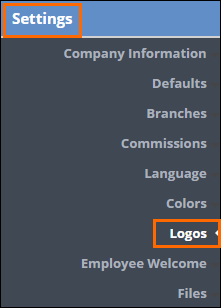
- Click the Choose File button for the logo location you wish to upload.
- Navigate to your file and click Open.
- Click Upload to finalize the process.

Your new logo will appear to the right of the uploader. If you are unhappy with the formatting, click Clear Images.
Was this helpful?