Create Job Records
Do the following to create job records:
- Click the Job Parser button on the account record. Parsing from the relevant account record ensures that the job record is created with the correct account association.
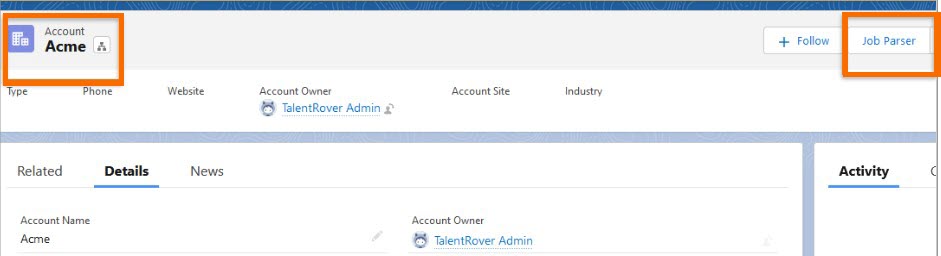
- From package version 2023.07 onward, you also have the option of parsing a job description from a contact record. Please note that this is specifically designed to work from client contact
 A contact (or client contact) is the person who the recruiter is working with at a Company. In Talent Rover a Contact can be either a Client Contact or a Candidate Contact. Both types of Contacts are stored in the same object (Contact). records. If the job description is parsed from a client
A contact (or client contact) is the person who the recruiter is working with at a Company. In Talent Rover a Contact can be either a Client Contact or a Candidate Contact. Both types of Contacts are stored in the same object (Contact). records. If the job description is parsed from a client A Company is the organization where the contact works. This can also be called the Client. contact record:
A Company is the organization where the contact works. This can also be called the Client. contact record:- The Account field on the job gets populated with the parent account from the contact record.
- The Job Contact field gets populated with the contact from which the parsing action was launched.
- From package version 2023.07 onward, you also have the option of parsing a job description from a contact record. Please note that this is specifically designed to work from client contact
- In the Job Parser pop-up window, choose whether you want to Upload a job description document or Paste the job description.
- Use the file uploader, drag and drop, or paste to enter your information.
- Select the Job Record Type from a picklist. This field is required and the Parse
 Used in relation to resume. It's the act of uploading a resume file into a Bullhorn Recruitment Cloud instance while in the background the candidate data is broken down and indexed so it becomes searchable in Search and Match tool. it! button will stay deactivated unless this field is populated.
Used in relation to resume. It's the act of uploading a resume file into a Bullhorn Recruitment Cloud instance while in the background the candidate data is broken down and indexed so it becomes searchable in Search and Match tool. it! button will stay deactivated unless this field is populated. - Click Parse It! to create a job record.
After parsing the job description, the Job tab opens to the newly created Job record in edit mode. You have two options:
- Click on Cancel to have the Job record saved with just the parsed data.
- Add or change data and then click on Save.
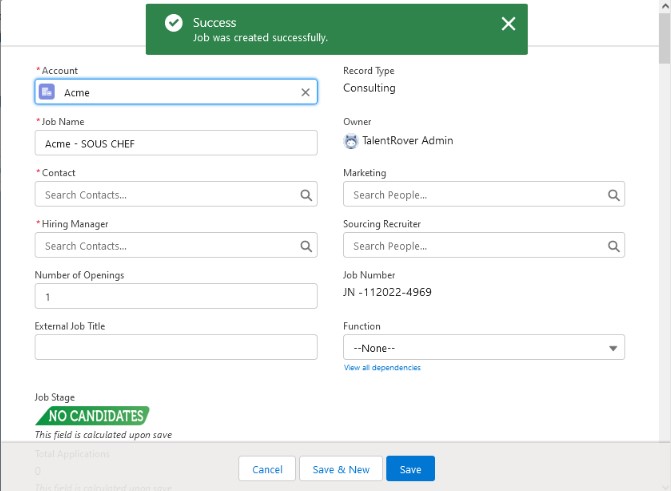
The file containing the job description is deleted immediately after parsing and job description documents are not saved in .
Was this helpful?