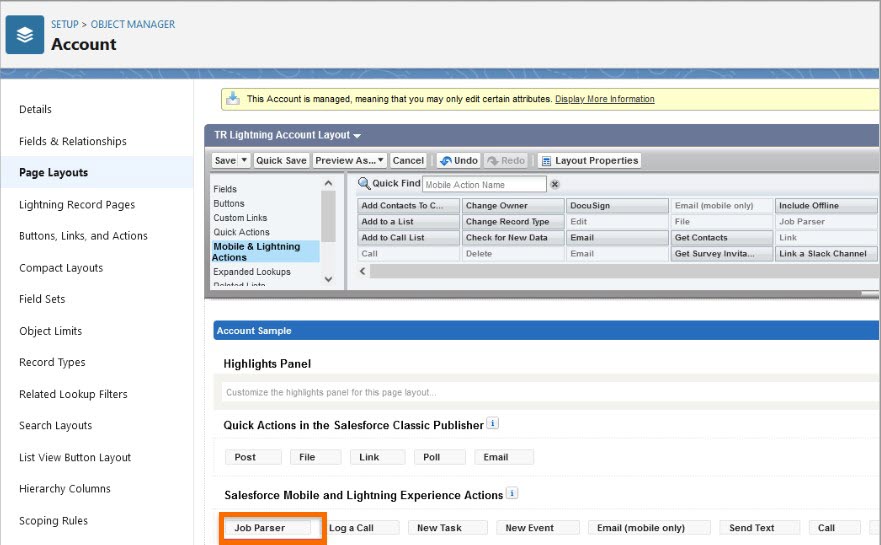Job Parser Enablement
Do the following to enable job parsing:
- Assign the permission set Job_Parsing to all relevant users.
- Contact Bullhorn Support to have the job parsing feature enabled.
- Configure the endpoint and credentials. A Salesforce Consultant
 Used mainly in USA recruitment industry, a Consultant is a person placed on a tempory contract/vacancy (Consultant is only used for temporary jobs, not for permanent positions) must submit an order form requesting TK
Used mainly in USA recruitment industry, a Consultant is a person placed on a tempory contract/vacancy (Consultant is only used for temporary jobs, not for permanent positions) must submit an order form requesting TK An abbreviation for Textkernel Job Parsing credentials. Once the order is accepted by TK, the Release Engineering Team will create the TK Service, inform and share the credentials with the Salesforce Consultant.
An abbreviation for Textkernel Job Parsing credentials. Once the order is accepted by TK, the Release Engineering Team will create the TK Service, inform and share the credentials with the Salesforce Consultant. - Add the job parser action button by assigning Job Parser Lightning Action
 When used in ATS or Search and Match UI, one of multiple actions available after user has selected a sub-set of Candidates to the relevant Account page layouts.
When used in ATS or Search and Match UI, one of multiple actions available after user has selected a sub-set of Candidates to the relevant Account page layouts.
Was this helpful?