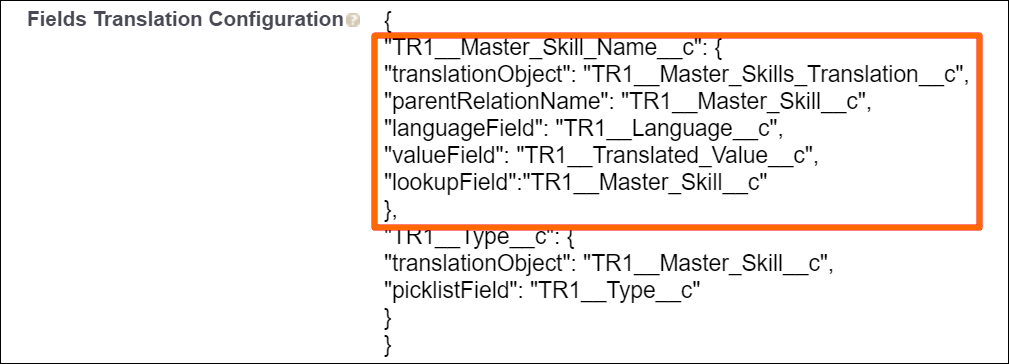Document Generator Skills Translation
When using the Document Generator to generate candidate![]() A person looking for a job. A candidate can also be referred to as a Job Seeker, Applicant, or Provider. resumes, skills can be translated to the configured language.
A person looking for a job. A candidate can also be referred to as a Job Seeker, Applicant, or Provider. resumes, skills can be translated to the configured language.
These translations will show up in all the sections:
- Left side pane
- Translations based on the current user language
- Working area pane
- Translations based on the current user language
- Right side pane (document preview)
- If enabled, translations based on the language selected in the picklist.
Modifying any value in these sections will prevent the value from being automatically translated when the document language is changed.
Configuration
To configure translations for the Document Generator Section fields, fill in the Fields Translation Configuration field needs for the respective Document Generator Section custom metadata type record.
The field contains the map of the Field Translation Configurations by the Document Generator Section field API![]() API, or Application Programming Interface, is used by customers to create custom career portals or to take advantage of Data Mirror/DataMart. Bullhorn prefers to use REST API. names as the JSON string.
API, or Application Programming Interface, is used by customers to create custom career portals or to take advantage of Data Mirror/DataMart. Bullhorn prefers to use REST API. names as the JSON string.
The following Field Translation Configuration properties are available:
- translationObject (required): The Object to get a field translation from.
- picklistField (optional): The API name of the picklist field on the translation object to get the translated field value from the picklist option label by its value.
- parentRelationName (optional): The name of the parent relation field on the object being translated. It is used to get the translation value, when the translation object is connected to a parent object, not directly to the section object. By default, the section records Ids are used as the lookup values to filter the translation object records.
- lookupField (required if object translations are used): The name of the lookup field on the translation object to the translated object (or its parent object, when the parentRelationName is specified)
- additionalQueryPart (optional): Additional conditions to be added to the translation object query WHERE clause, when it can store multiple field translations related to the same object.
- languageField (required if object translations are used): The name of the Language field on the translation object used to query translation records.
- valueField (required if object translations are used):The name of the translation value field on the translation object used to query translation records.
There are 2 types of the Field Translation Configurations available:
-
Object-based.
-
Picklist-based.
Object-Based Configurations
To configure the object-based translation configurations the following properties need to be populated:
-
translationObject
-
parentRelationName (optional)
-
lookupField
-
additionalQueryPart (optional)
-
languageField, valueField
Skills Section Translation
To configure the object-based translation configuration for the Skills Document Generator section TR1__Master_Skill_Name__c field , the following configuration is applied:
-
translationObject: TR1__Master_Skills_Translation__c.
-
parentRelationName: TR1__Master_Skill__c.
-
lookupField: TR1__Master_Skill__c.
-
languageField: TR1__Language__c.
-
valueField: TR1__Translated_Value__c.
Based on that configuration, the following SOQL query will be used to retrieve translation records for the TR1__Master_Skill_Name__c field for the contextual Skill records:
-
SELECT TR1__Language__c
-
TR1__Translated_Value__c
-
TR1__Master_Skill__c FROM TR1__Master_Skills_Translation__c WHERE TR1__Master_Skill__c IN ({values})
-
The values of the TR1__Master_Skill__c are obtained from the TR1__Master_Skill__c (the parentRelationName) field on the contextual Skills records.
-
By default, the Ids of the contextual Document Generator
-
Recruiter Title Field Translation
Custom translations may be added to any required field. The following example will explain how to add custom translations to any required field.
To configure the object-based translation configuration for the Recruiter Document Generator section Title field, the following prerequisites should be performed:
- The lookup field to the User
 In Salesforce terminology, this is anybody that has login access to an instance. In Bullhorn Recruitment Cloud instances, usually the staff of recruiting companies object is configured on the TR1__Translation__c object.
In Salesforce terminology, this is anybody that has login access to an instance. In Bullhorn Recruitment Cloud instances, usually the staff of recruiting companies object is configured on the TR1__Translation__c object. - The new picklist entry is added to the TR1__Translation__c.TR1__Type__c field to be further used as the additional part to the TR1__Translation__c object records query (using the WHERE clause).
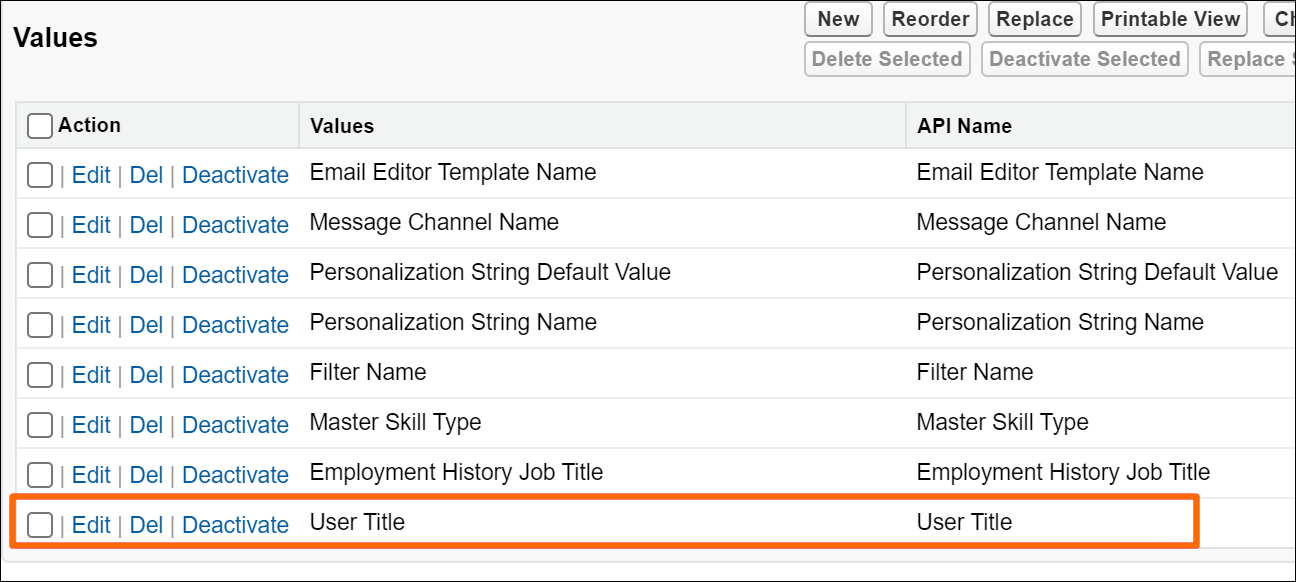
- The following configuration can be applied:
- translationObject: TR1__Translation__c
- parentRelationName: “”
- additionalQueryPart: TR1__Type__c = 'User Title'
- languageField: TR1__Language__c
- valueField: TR1__Translated_Value__c
- lookupField: User__c
dBased on the above configuration, the following SOQL query will be used to retrieve translation records for the Title field for the contextual Recruiter section record:
- SELECT: TR1__Language__c, TR1__Translated_Value__c
- FROM TR1__Translation__c
- WHERE
- User__c: {value}
- TR1__Type__c: "User Title
The value of the User__c is the Id of the contextual User (Recruiter) record.
Picklist-Based Configurations
To configure the picklist-based translation configurations the following properties need to be populated:
- translationObject
- picklistField.
When the picklist-based translation is used, the value of the field under translation is assumed to be the value of one of the picklist options of the Picklist field on the translation object. This allows the option label to act as the translation. Thus, when none of the picklist field option values match the translated field value, no translations are applied.
To configure the picklist-based translation configuration for the Skills Document Generator section TR1__Type__c field (formula), the following properties are used:
- translationObject: TR1__Master_Skill__c.
- picklistField: TR1__Type__c.