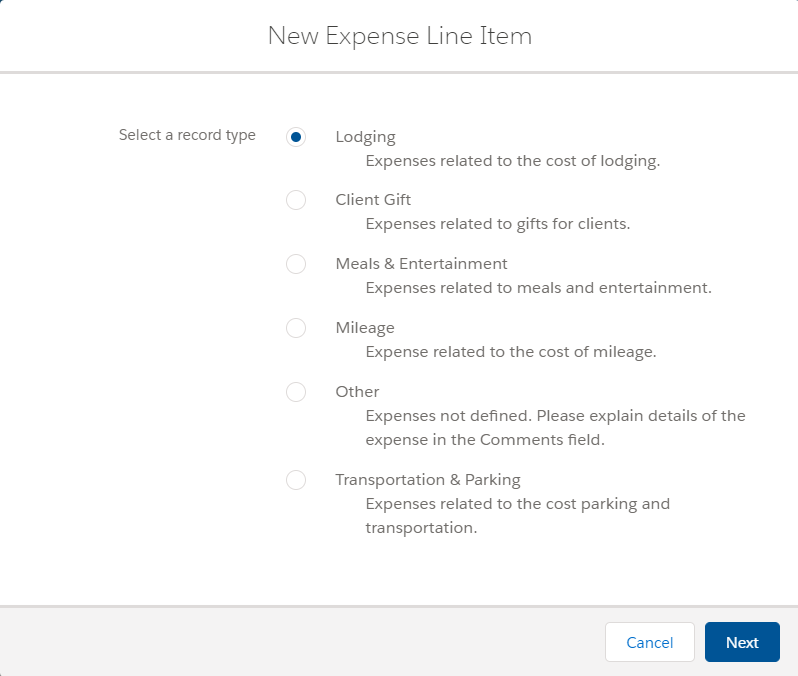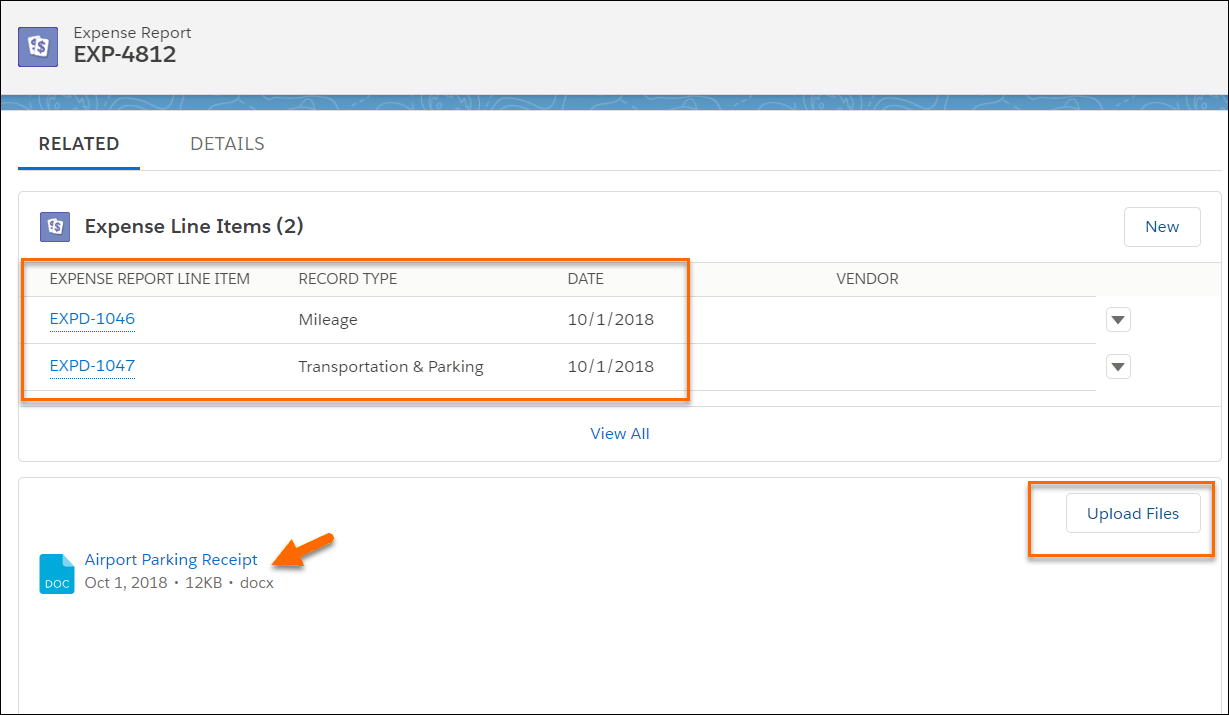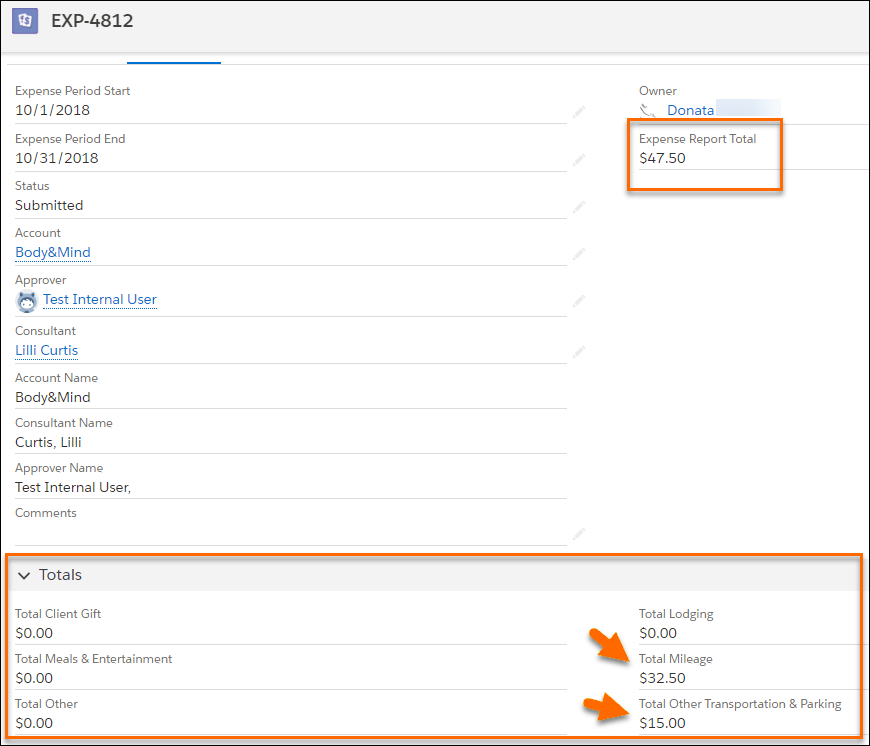Expense Report Basics
Overview
This article describes the out of the box functionality that allows you to manage and approve expense reimbursement requests. While it is possible to create the records manually, in the vast majority of cases an automated process is set up for users that have an integration with a Timesheet Portal or a Community (this requires custom development). This results in the requests sent directly to and creating or updating records there automatically.
There is also the option of setting up default rates for the different types of expenses if the Rate Card![]() If in the context of ATS, a 'card' or 'tile' is the visual representation on the ATS board of a Candidate at various stages of the application process model has been configured for your , which makes calculations easier and gives more control on what is being claimed. Please speak with support for more details about the Rate Card Model.
If in the context of ATS, a 'card' or 'tile' is the visual representation on the ATS board of a Candidate at various stages of the application process model has been configured for your , which makes calculations easier and gives more control on what is being claimed. Please speak with support for more details about the Rate Card Model.
Expense Reports and Expense Line Items
Expense![]() Expenses claimed by clients/candidates and charged to the recruitment agency Report is a custom object that stores information on expenditure items that assigned candidates
Expenses claimed by clients/candidates and charged to the recruitment agency Report is a custom object that stores information on expenditure items that assigned candidates![]() A person looking for a job. A candidate can also be referred to as a Job Seeker, Applicant, or Provider. or clients
A person looking for a job. A candidate can also be referred to as a Job Seeker, Applicant, or Provider. or clients![]() A Company is the organization where the contact works. This can also be called the Client. request reimbursement for, such as travel, meals, or courses.
A Company is the organization where the contact works. This can also be called the Client. request reimbursement for, such as travel, meals, or courses.
It has a lookup relationship to Closing Report![]() Fifth Stage of Job placement flow, a Candidate that reaches the Closing Report Placement stage has been assigned to a job. In Bullhorn Recruitment Cloud, a 'Closing Report' is a record that captures all the information related to the newly filled position (name of Candidate, position, salary, start date, which recruiter gets credit for the hire etc.) and a Master-Detail relationship to Expense Line Item, which captures the specifics about the items for reimbursement and allows files (receipts, screenshots etc.) to be attached. Different Record Types are available for Expense Line Item records depending of the type of expense claimed. The amounts entered on Expense Line Item records roll up to the Expense Report record they are associated with.
Fifth Stage of Job placement flow, a Candidate that reaches the Closing Report Placement stage has been assigned to a job. In Bullhorn Recruitment Cloud, a 'Closing Report' is a record that captures all the information related to the newly filled position (name of Candidate, position, salary, start date, which recruiter gets credit for the hire etc.) and a Master-Detail relationship to Expense Line Item, which captures the specifics about the items for reimbursement and allows files (receipts, screenshots etc.) to be attached. Different Record Types are available for Expense Line Item records depending of the type of expense claimed. The amounts entered on Expense Line Item records roll up to the Expense Report record they are associated with.
In this example, a Candidate![]() A person looking for a job. A candidate can also be referred to as a Job Seeker, Applicant, or Provider. on assignment submits a reimbursement request for mileage and airport parking. Two Expense Line Item records are created.
A person looking for a job. A candidate can also be referred to as a Job Seeker, Applicant, or Provider. on assignment submits a reimbursement request for mileage and airport parking. Two Expense Line Item records are created.
The Expense Report record related to them contains a summary of the expenses. The Status field shows that the request is Submitted but not yet Approved.