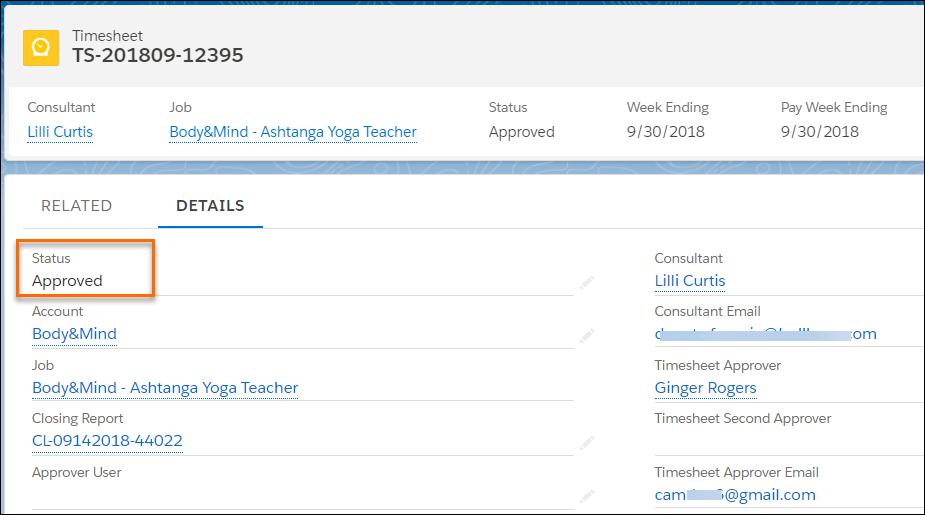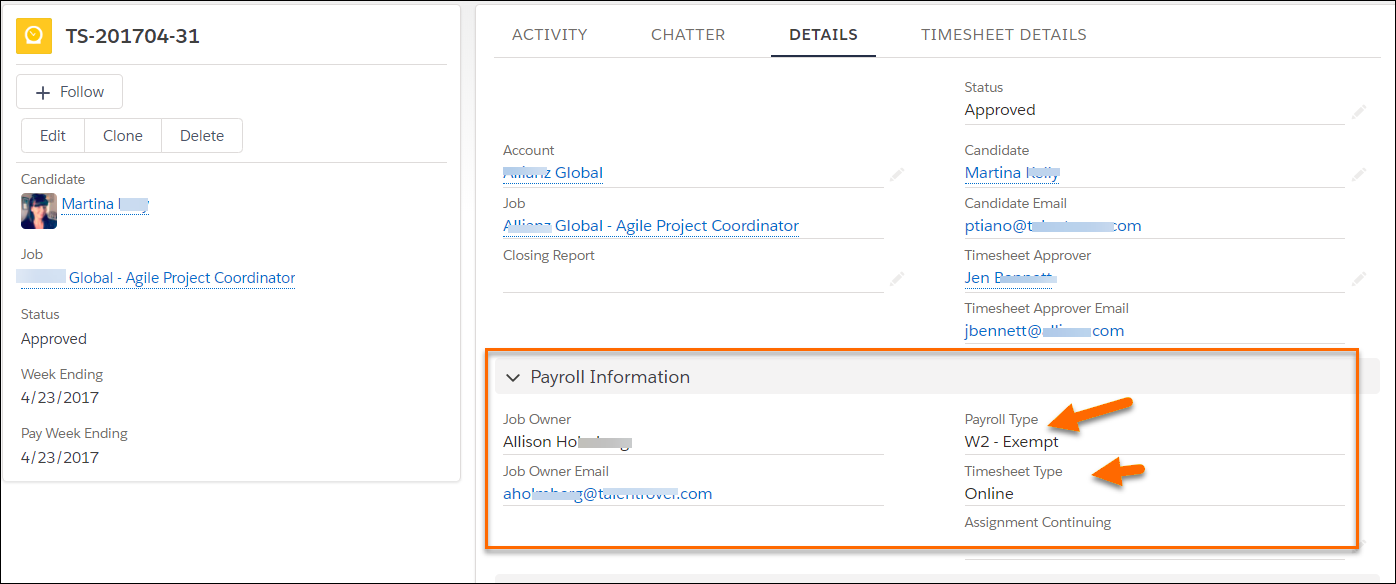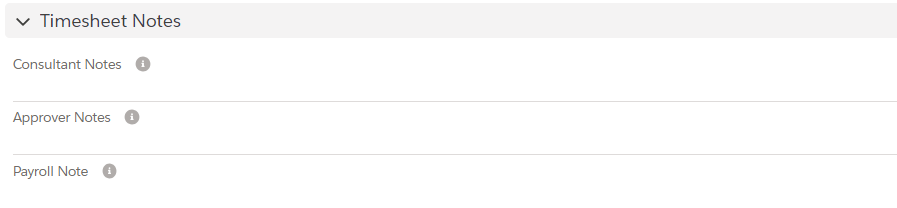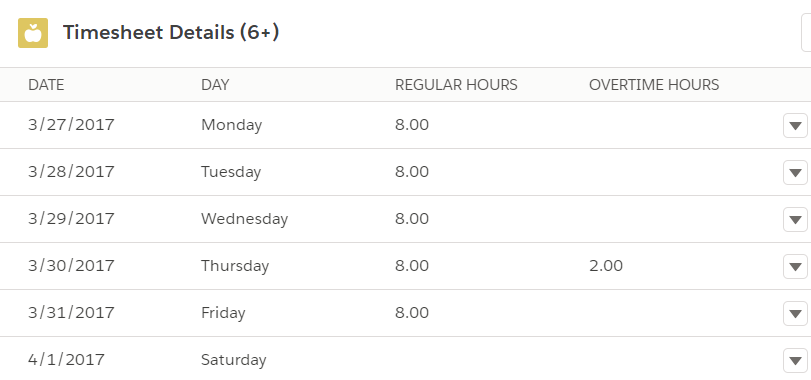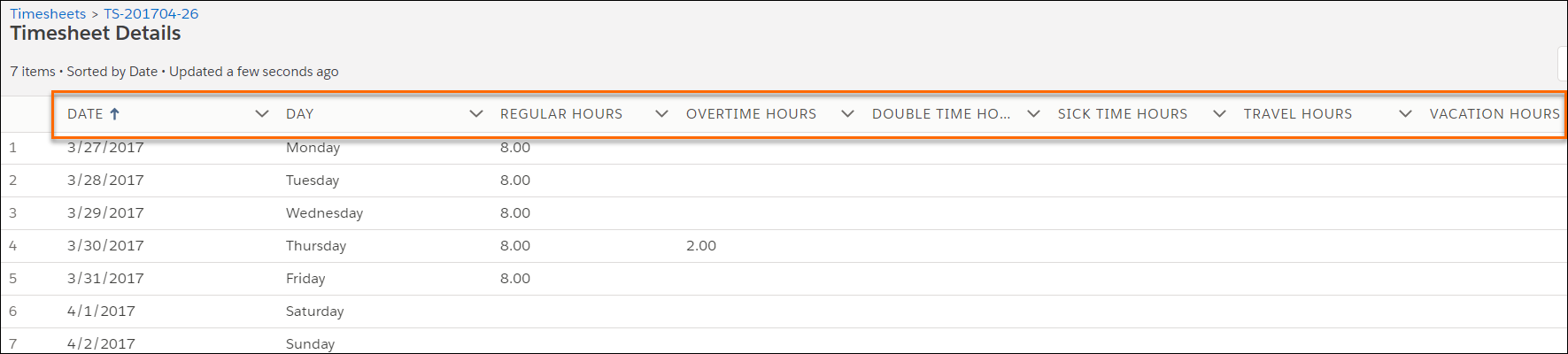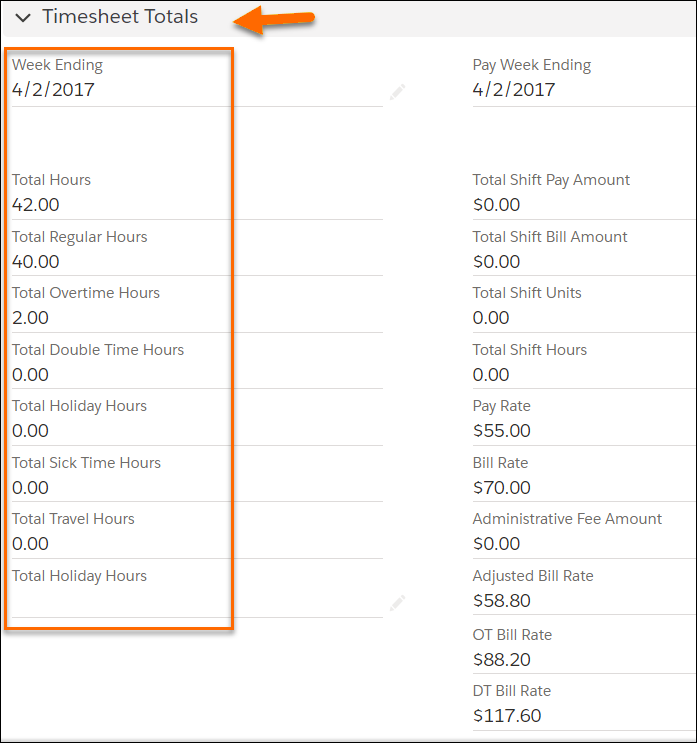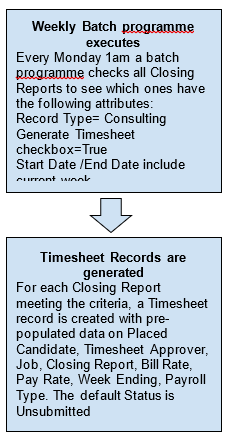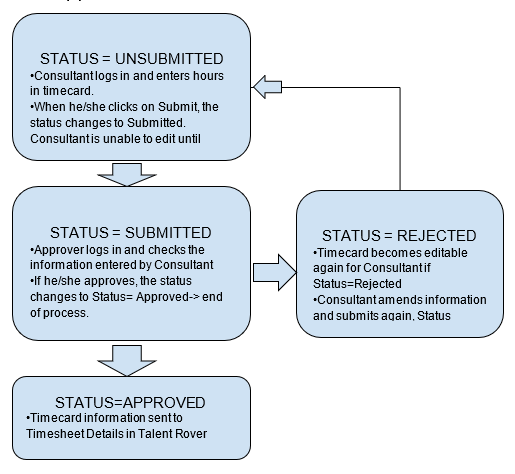Timesheet Basics
Overview
For Consulting and Temp assignments, offers the option of capturing and processing the hours worked by the Consultant![]() Used mainly in USA recruitment industry, a Consultant is a person placed on a tempory contract/vacancy (Consultant is only used for temporary jobs, not for permanent positions) using an object called Timesheet. Timesheet is interchangeable with timecards.
Used mainly in USA recruitment industry, a Consultant is a person placed on a tempory contract/vacancy (Consultant is only used for temporary jobs, not for permanent positions) using an object called Timesheet. Timesheet is interchangeable with timecards.
Timesheet is custom object that has a lookup relationship to Closing Report![]() Fifth Stage of Job placement flow, a Candidate that reaches the Closing Report Placement stage has been assigned to a job. In Bullhorn Recruitment Cloud, a 'Closing Report' is a record that captures all the information related to the newly filled position (name of Candidate, position, salary, start date, which recruiter gets credit for the hire etc.). It also has a Master-Detail relationship to Timesheet Details, which is the related object that captures the hours entered by the Consultant.
Fifth Stage of Job placement flow, a Candidate that reaches the Closing Report Placement stage has been assigned to a job. In Bullhorn Recruitment Cloud, a 'Closing Report' is a record that captures all the information related to the newly filled position (name of Candidate, position, salary, start date, which recruiter gets credit for the hire etc.). It also has a Master-Detail relationship to Timesheet Details, which is the related object that captures the hours entered by the Consultant.
This article goes over basic functionality of the timesheet.
Timesheet Flow
- A Candidate
 A person looking for a job. A candidate can also be referred to as a Job Seeker, Applicant, or Provider. is placed in a Consulting position and a Consulting Closing Report is created in .
A person looking for a job. A candidate can also be referred to as a Job Seeker, Applicant, or Provider. is placed in a Consulting position and a Consulting Closing Report is created in . - Based on the information on the Closing Report, an automated process results in Timesheets
 These are forms that temp employees are required to fill in (daily, weekly or monthly, depending on the job arrangements) and that provide details of how many works hours of work they did, PTO taken, overtime done etc. The temp worker submits the timesheet to an approver (normally the client/hiring manager) and the timesheet info is then used in payroll processes. being generated every week. A Timesheet can only be generated by the system if the Closing Report is active and the following conditions are met:
These are forms that temp employees are required to fill in (daily, weekly or monthly, depending on the job arrangements) and that provide details of how many works hours of work they did, PTO taken, overtime done etc. The temp worker submits the timesheet to an approver (normally the client/hiring manager) and the timesheet info is then used in payroll processes. being generated every week. A Timesheet can only be generated by the system if the Closing Report is active and the following conditions are met:- The Generate Timesheet checkbox is marked
- The End Date field is blank
- The Assignment
 A Job position Ended field says "No"
A Job position Ended field says "No"
Note: This is the out of the box behavior, custom development is possible based on individual business requirements.
- Along with the timesheet records created weekly, a corresponding timecard becomes available for the Consultant to access externally so they can enter their worked hours. You can use either a Timesheet portal or a Community to provide access to timecards for consultants.
- The Consultant has an obligation to login every week and fill in the timecard. Once this is done, a designated Approver also logs in, checks the information entered and either approves or rejects it.
- Hours worked, notes, and approval status entered externally is sent to and stored on the corresponding Timesheet record for the payroll staff to process.
- This process continues for as long as the Closing Report remains active.
Timesheet Records
A Timesheet record will capture the following information:
- Consultant’s Name, Job, Company
 A Company is the organization where the contact works. This can also be called the Client., and Timesheet Approver
A Company is the organization where the contact works. This can also be called the Client., and Timesheet Approver The person that approves/rejects Consultant's Timesheets/Expenses (usually a Client Contact, or Hiring Manager)
The person that approves/rejects Consultant's Timesheets/Expenses (usually a Client Contact, or Hiring Manager) - Period covered by the timesheet (Week Ending)
- Link to the Closing Report
- Status
Other sections that can be added to the page layout are Gross Profit Information, or Invoice Details, if Invoicing is configured for the .
Timesheet Status
The most important field is the Status field, as it drives the Approval process. The changes in Status (triggered by the actions of Consultant and Approver) are associated with email alerts that inform the Consultant and Approver when their input is required. If internal Admin staff needs to make manual changes to the Timesheet and requires it to be recorded, they can use the Changed by Payroll value from the Status field.
Payroll Information
The Payroll Information section stores data like Payroll Type, PTO, and entitlements.
Timesheet Notes
The Timesheet Notes section can be used if the option is given to the Consultant and Approver to log Notes when they fill in or approve timecards. If that’s the case, those comments will be mapped to these fields.
Timesheet Totals
Timesheet Totals is where the totals of the hours entered by the Consultant (which are mapped to the Timesheet Detail Related List) are calculated using formula fields.
The Timesheet Details Related List reflects what is entered on the timecard per day.
The information is broken down into type of hours (regular, overtime, doubletime, vacation, travel) as each type might be paid at a different rate.
The Timesheet Totals will sum this up by showing that the Consultant worked a total of 42 hours, 40 regular and 2 overtime, paid at different rates and billed to client![]() A Company is the organization where the contact works. This can also be called the Client. at different rates.
A Company is the organization where the contact works. This can also be called the Client. at different rates.
If you need a more comprehensive way of capturing timecard data and calculating how different work hour types are processed by payroll, you might consider adding the Rate Card![]() If in the context of ATS, a 'card' or 'tile' is the visual representation on the ATS board of a Candidate at various stages of the application process functionality to your . Speak with Support for more details.
If in the context of ATS, a 'card' or 'tile' is the visual representation on the ATS board of a Candidate at various stages of the application process functionality to your . Speak with Support for more details.
Generate Timesheet
This process can be set up whether or not an integration with a Timesheet Portal or Community exists. There are companies![]() A Company is the organization where the contact works. This can also be called the Client. that use Timesheets to store and process hours worked, but the actual data is from a third-party tool and then uploaded into the Timesheet Details records.
A Company is the organization where the contact works. This can also be called the Client. that use Timesheets to store and process hours worked, but the actual data is from a third-party tool and then uploaded into the Timesheet Details records.
Generate Timesheet is usually set up as part of initial deployment. It is possible to adapt the process to the individual business need through custom code and custom development, but this article shows only the out of the box process. Once the batch program has been scheduled to run every week and relevant code has been executed, it is a two-steps process: