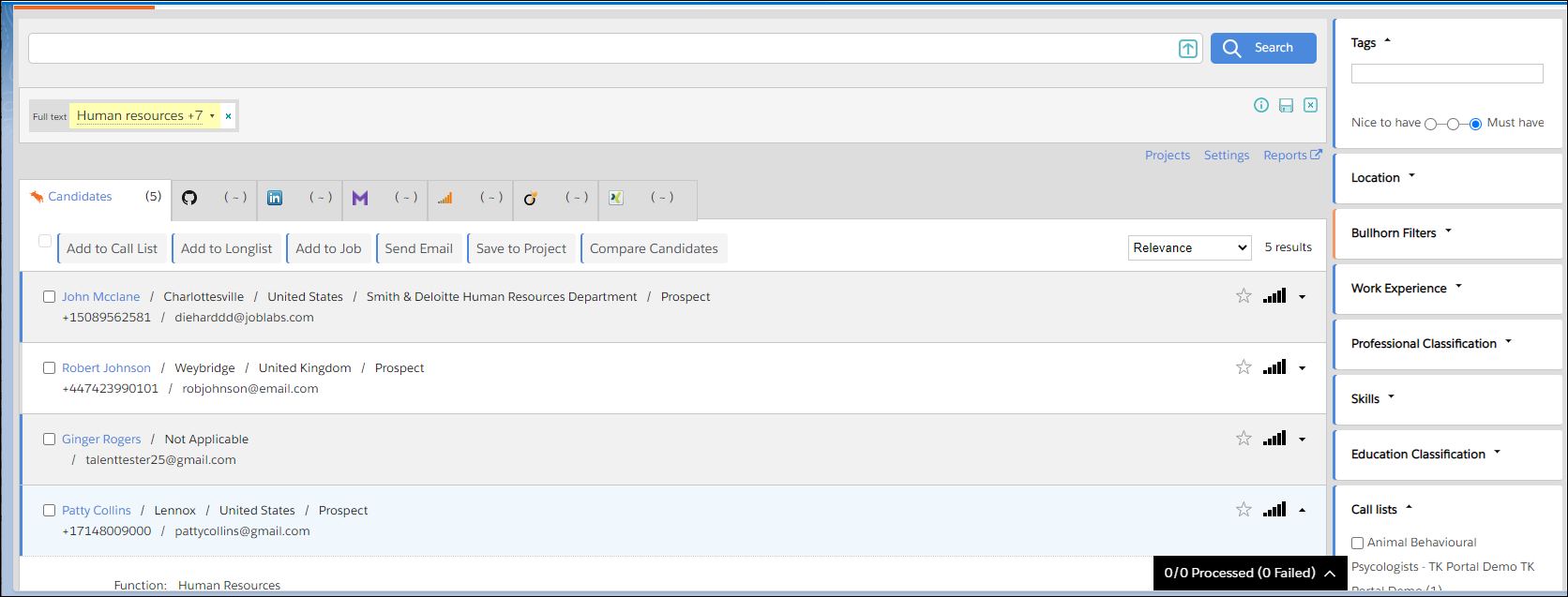Interface
In Orgs configured with, you can access Search and Match by clicking the tab.
Here is a breakdown of the layout and its components:
- Search Type Toggle: Use the toggle to swap between the Candidate
 A person looking for a job. A candidate can also be referred to as a Job Seeker, Applicant, or Provider. Search and Job Search tabs.
A person looking for a job. A candidate can also be referred to as a Job Seeker, Applicant, or Provider. Search and Job Search tabs. - Top Bar: The top area of the screen includes the search query box, which has an upload button for along with the Search button. Underneath the search box are breadcrumbs that can be used to refine a search query. Search Actions appear to the right of the breadcrumbs and can be used to save searches and search results as Projects.
- Search Result Tabs: The tabs in the middle of the screen show the search results for all configured sources, with each source on a separate tab. Clicking any result brings up a panel with more details about that entity. Action
 When used in ATS or Search and Match UI, one of multiple actions available after user has selected a sub-set of Candidates buttons on each tab and detail view allow interaction with the results.
When used in ATS or Search and Match UI, one of multiple actions available after user has selected a sub-set of Candidates buttons on each tab and detail view allow interaction with the results. - Facet Bar: The facet bar on the right side of the page allows the search results to be filtered on various fields and parameters.
Was this helpful?