Edit Payable Charges
All financial transactions that are due to be paid to the employee are represented by Payable Charges, which are connected to a pay-type earn code. Payable Charges can be manually entered on the Payable Charges list view or added through and Bullhorn Billing Sync.
Steps
Follow the steps below to edit Payable Charges from the Payable Charge list view.
Payable Charges edited from the list view do not flow back to .
The best practice for editing a Payable Charge would be to open the Timesheet and edit it in Time & Expense. See this article for instructions.
- Navigate to Menu > Pay & Bill > Payable Charges.
-
Select the binoculars next to the Payable Charge that needs to be
edited.
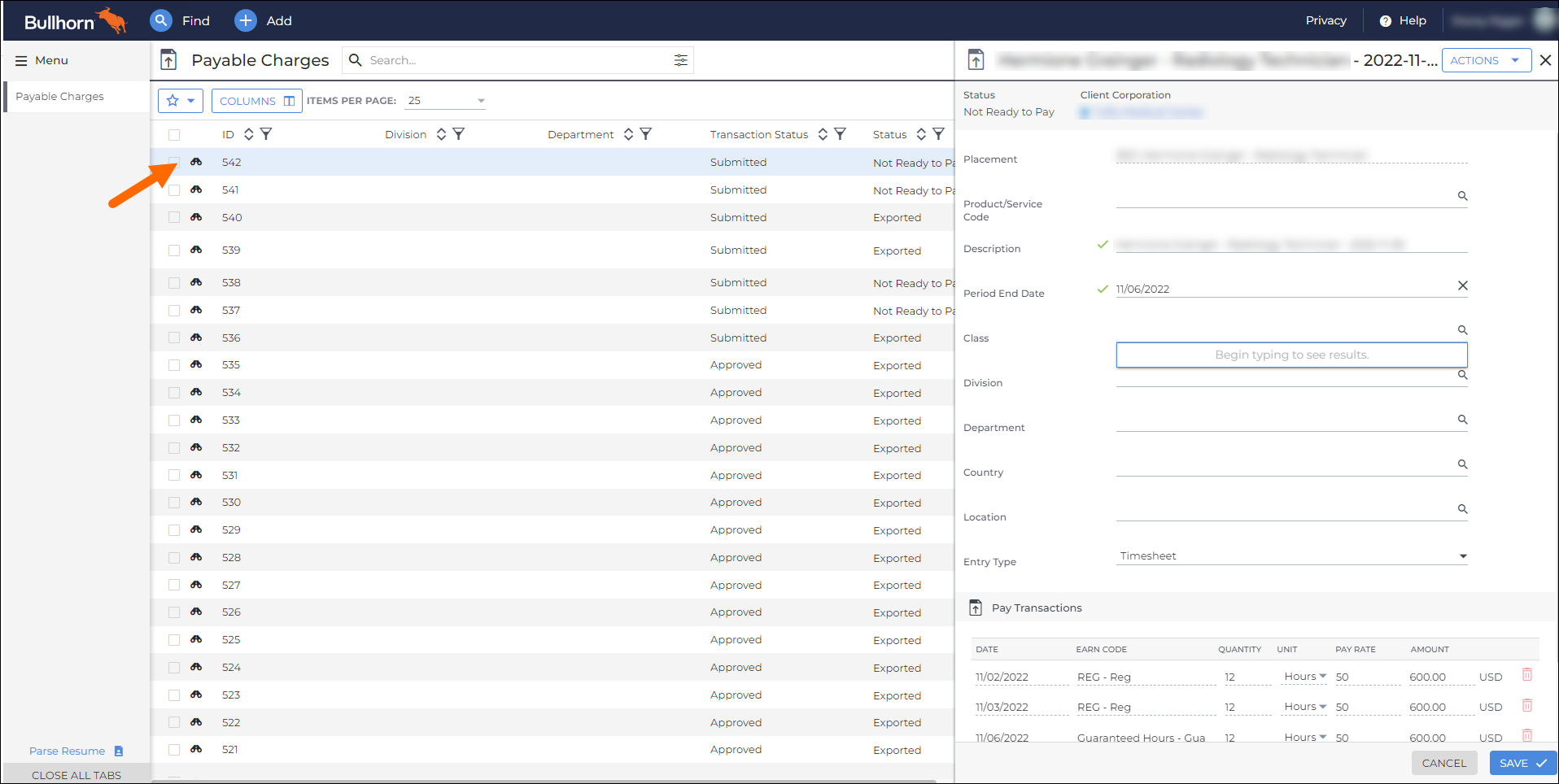
- Edit as needed through the slideout view.
- Click Save.
Adjustment Visibility
Use the table below to understand how Payable Charges are marked as having an adjustment.
| Part of Successful Payroll Export? | Has Additional Transactions added after Export? | Marked Has Adjustment |
|---|---|---|
|
No |
No |
No |
|
No |
Yes |
No |
|
Yes |
Yes |
Yes |
You must have the appropriate action entitlements in order to work with Payable Charges. If you are unable to complete the steps above, contact Bullhorn Support to review and adjust your entitlements.