Adding Payable Charges
All financial transactions due to be paid to employees are represented by Payable Charges connected to a pay-type earn code. Payable Charges can be manually entered on the Payable Charges list view or added through and Bullhorn Billing Sync.
This article covers how to add Payable Charges manually from the Payable Charge list view.
Best Practice for adding a Payable Charge is to open the timesheet in Bullhorn Time & Expense. See Accessing BTE Timesheets from ATS for instructions.
Payable Charges added from the list view do not flow back to Bullhorn Time & Expense.
- Navigate to Menu > Pay & Bill > Payable Charges.
-
Select Add Payable Charge in the top right of the screen.
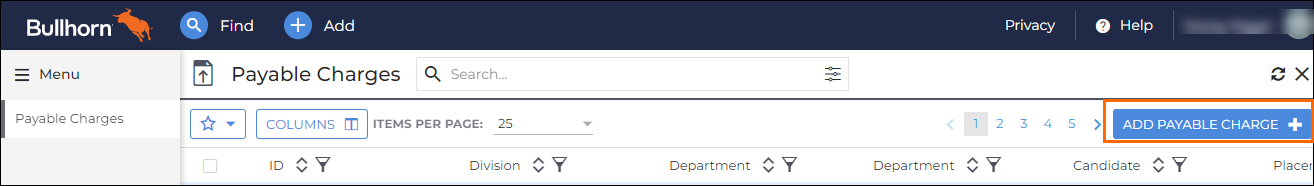
-
Complete the necessary fields and select Save.
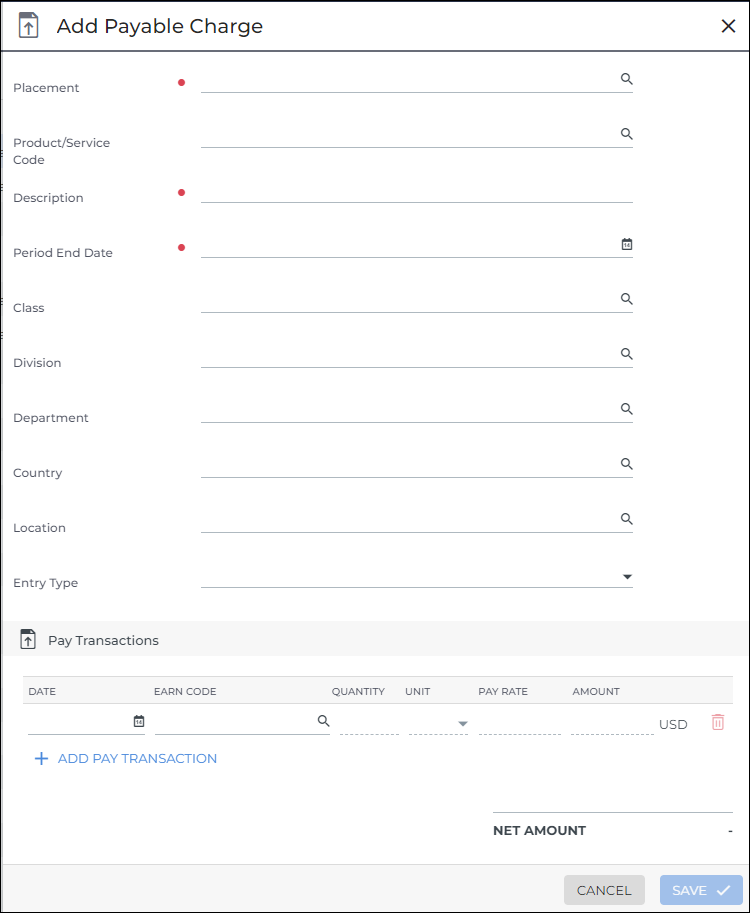
Manually created Payable Charges are created with a status of "Ready to Pay".
Was this helpful?