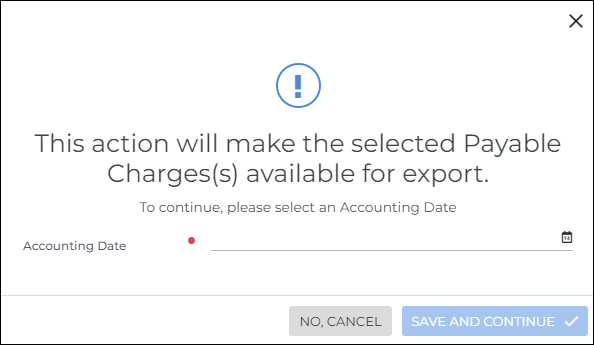Exporting Payable Charges
All financial transactions due to be paid to employees are represented by Payable Charges connected to a pay-type earn code. Payroll Specialists can export Payable Charges out of Bullhorn to load them into Payroll and/or Accounts Payable systems.
There are two options for exporting Payroll:
- Payroll Export: This option is used for W2 employees.
-
Accounts Payable Export: This option is used for independent contractors, or 1099 employees.
Follow the interactive demo or the written steps below to export Payable Charges.
Only Payable Charges that are labeled "Ready to Pay" can be exported.
Payable Charges that were previously exported can be exported again if
there are adjustment transactions against the Payable Charge which
moved the status back to "Ready to Pay."
-
In , navigate to Menu > Pay & Bill > Payable Charges.
-
Filter the Payable Charges list with the criteria needed for the export.
-
Common filter criteria includes Employee Type and Legal Business Entity.
The export action is a mass action where one or more records can be selected from the Payable Charges list. The maximum number of Payable Charges to be exported is 500.
-
-
Use the check boxes to select the Payable Charges to be exported.
-
From the Selected dropdown choose the export type.
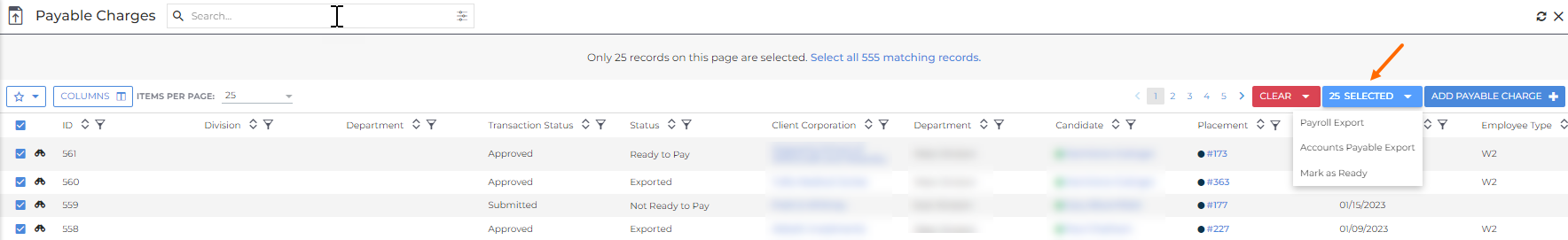
-
Payroll Export: This option is used for W2 employees.
-
Accounts Payable Export: This option is used for independent contractors, or 1099 employees.
-
-
Click Save and Continue.
You must have the appropriate action entitlements in order to work with Payable Charges. If you are unable to complete the steps above, contact Bullhorn Support to review and adjust your entitlements.