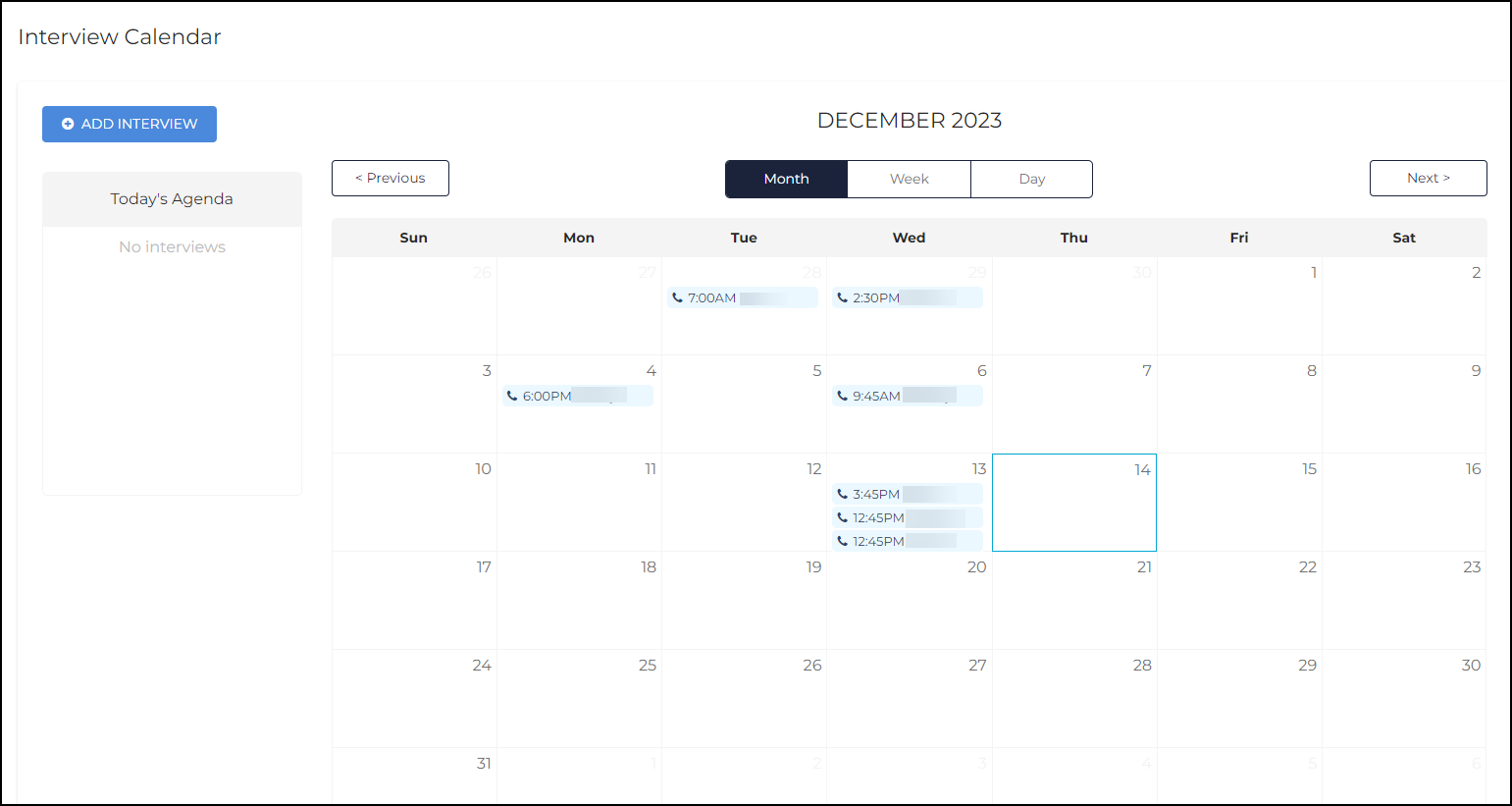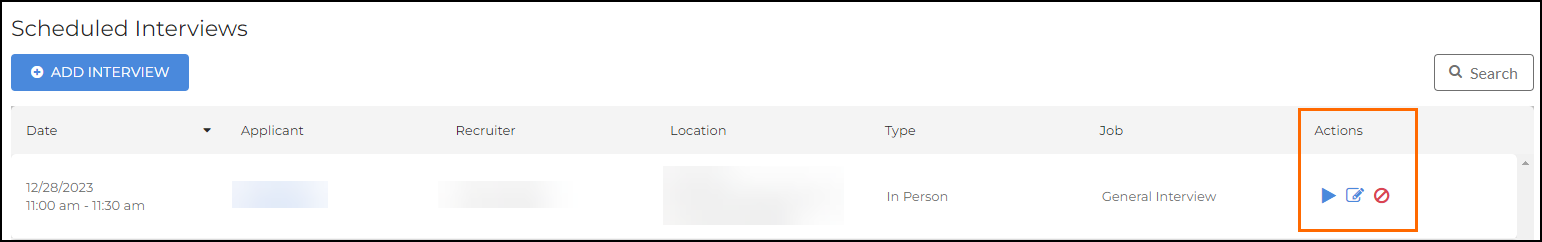Interviews
Interviews in Onboarding and Appointments in Bullhorn ATS sync. Anything scheduled in Onboarding will appear in the ATS, and anything scheduled in the ATS will appear in Onboarding.
By clicking Interviews in the left sidebar menu the following options become available:
- Calendar
- Scheduled
- Completed
- No Shows
- Over Due
- Instruction Templates
Calendar
The calendar shows the user all over their scheduled interviews. The view can be set to Month, Week, or Day.
Scheduled
This page shows a list view of all the future scheduled interviews. The actions available include:
- Start Interview: Start Interview shows as a “play” button. Selecting play will bring up the template with the questions to fill out. To save this, click Proceed in the upper right hand corner of the screen.
- This button is only available if a template is selected when creating the interview.
- Edit Interview: Allows for the editing of information recorded in the interview.
- Mark as No Show: No Shows are meant to indicate and interview that has been canceled. If the interview needs to be rescheduled, it can be done through the edit option.
Completed
This page shows a list view of completed interviews. Interviews can be edited from this list.
No Shows
This page provides a list of all interviews that have been marked as No Show. Interviews marked as No Show can still be edited to move forward. If the interview is edited after marking No Show it will appear in the calendar view and the No Show list. It cannot be removed from the No Show drop-down. Interviews can be edited from this list.
Overdue
This page has a list of interviews that have had no action taken after the scheduled date and time have passed. If there is not action to take, it will remain overdue. Interviews can be edited from this list.
Instruction Templates
This page is used for the creation of new templates of information to provide the applicant through their interview notification. It could include the following information:
- Details about the interview
- What to wear
- What to bring
- Special Instructions