Changing An Applicant's Location
When an applicant's location changes an Admin user can follow these steps to update the record's location.
Steps
- Open the applicant that needs to be moved.
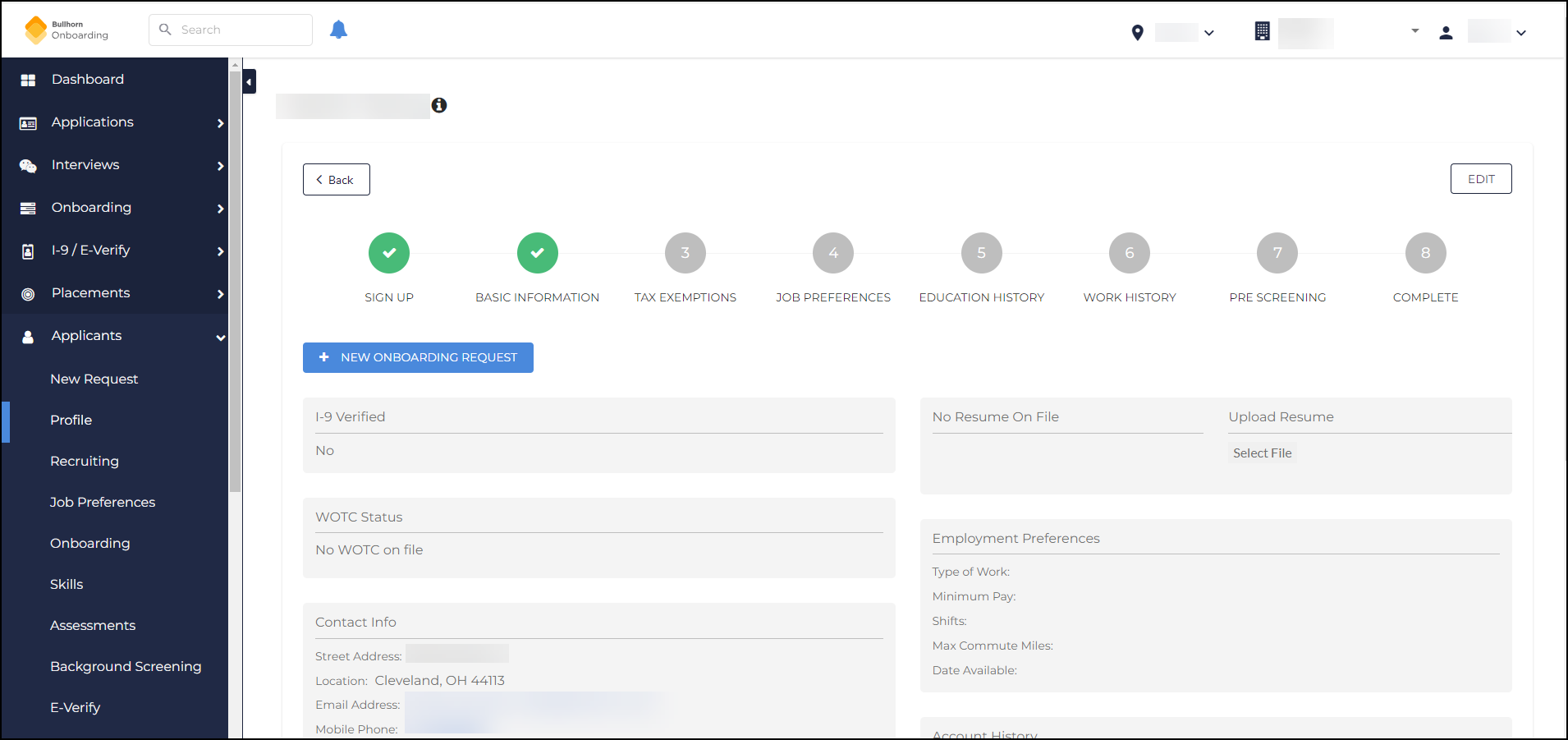
- Click Edit.
- Scroll down to the Home Location
 A branch of the Company, which can be customized with a logo and brand colors field.
A branch of the Company, which can be customized with a logo and brand colors field.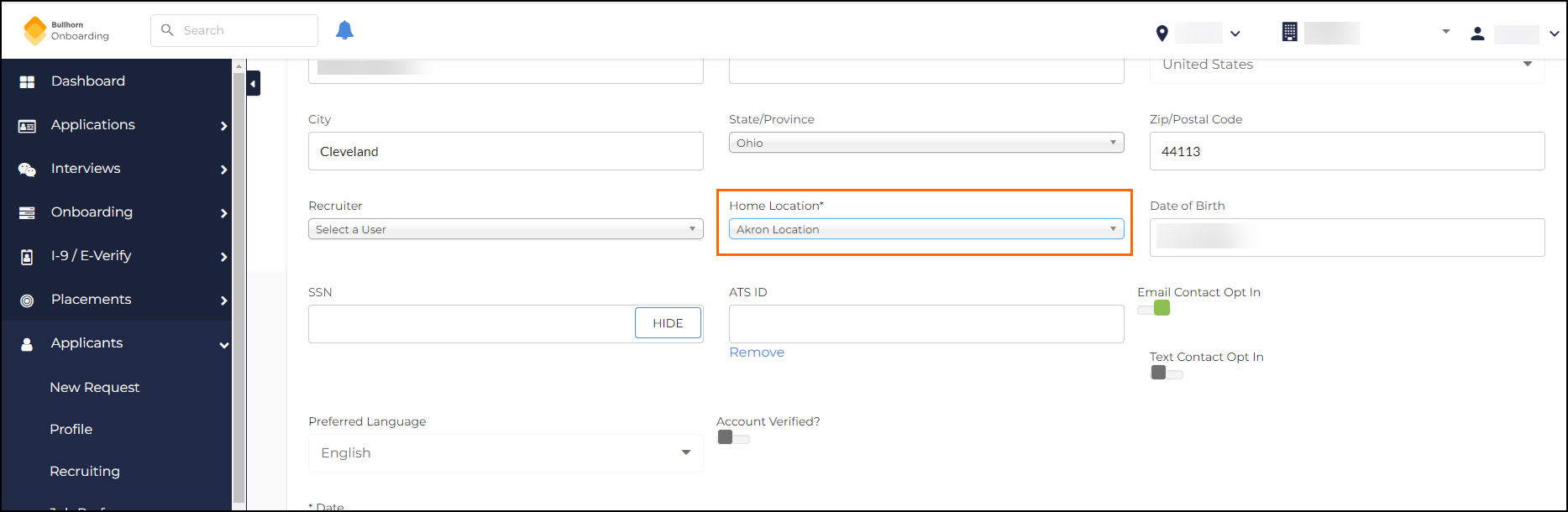
- Select the correct location from the drop-down.
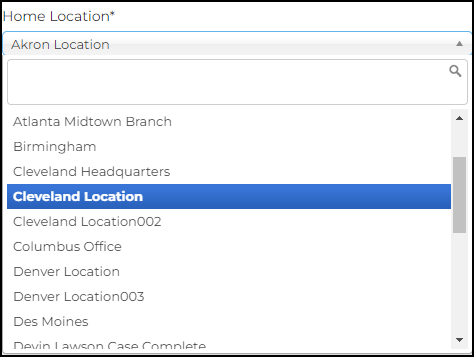
- Click Save.
Was this helpful?