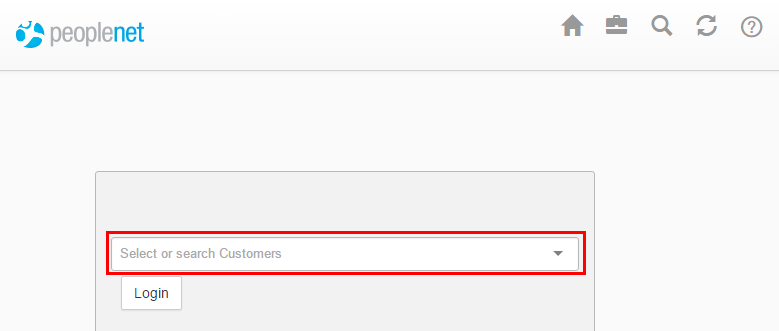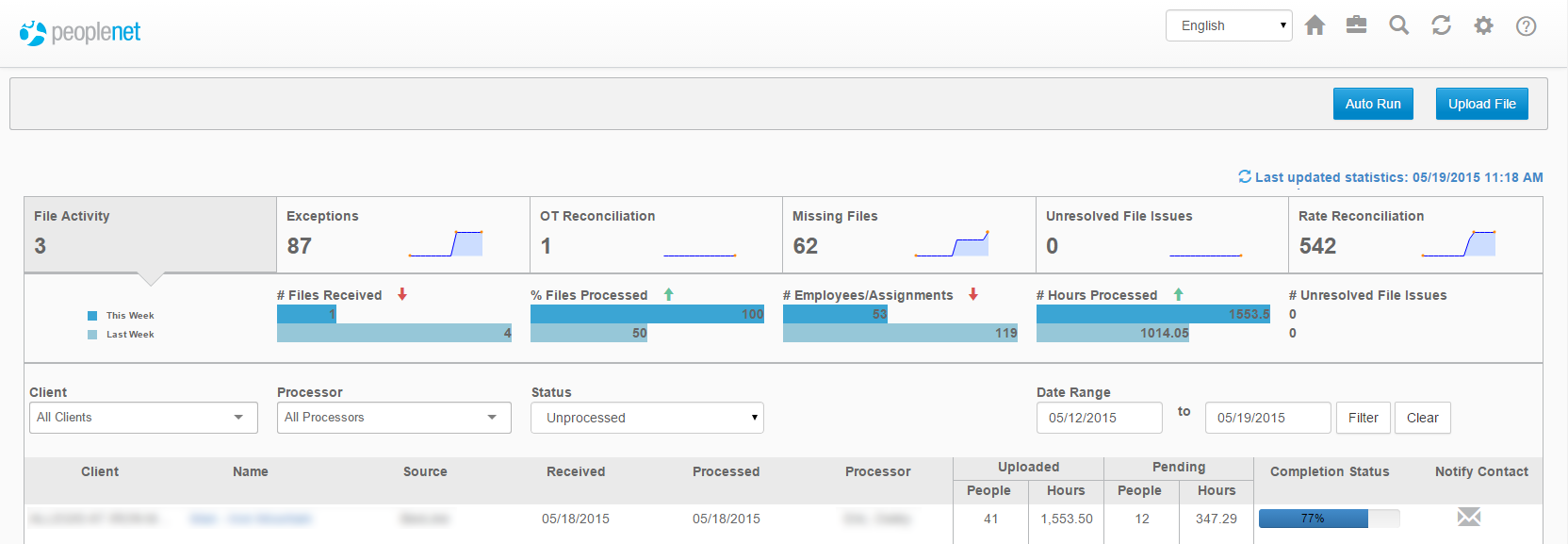Accessing Exchange
Overview
This article contains information on how to access Exchange after logging into the Time Management Console.
Steps
If your administrator configuration includes access to Exchange, follow these instructions to access the tool.
- After signing in to your account, select Tasks > Exchange or Data Load Tool.
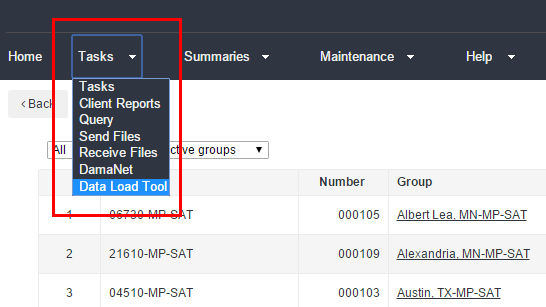
- If prompted, select the agency from the Customer field.
- Enter the 4 digit client code or select a customer from the drop down menu.
- Select Login.
After a successful login, you will see the main dashboard displayed.
Was this helpful?