Cancel Time Off Request
This feature is not available for Bullhorn One customers.
If your company allows, you can use the Time Off Request (PTO request) feature in Web Time Entry to input requests for paid time off. You can cancel an unapproved Time Off request any time before the requested date passes.
Only current and future dates can be canceled. Approved Time Off requests can not be canceled.
Follow the steps below to cancel a Time Off request:
- From the Web Time Entry Dashboard, click Time Off top navigation menu.
- Locate your time off request in the Time Off Request table.
- Click the red X in the Action column of your Time Off Request.
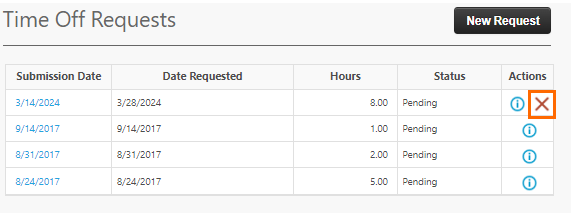
- Click Yes on the confirmation pop-up to successfully cancel the request.
If you need to restore a canceled Time Off request, select the blue arrow in the Action column of your next to the Time Off request. You can restore a canceled Time Off request if the requested date has not passed.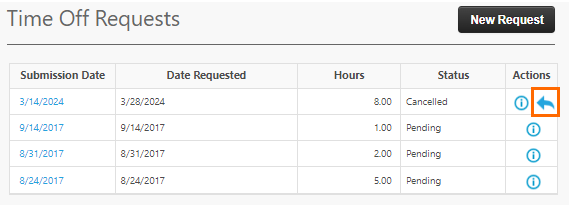
Was this helpful?