Modify Time Off Request
This feature is not available for Bullhorn One customers.
You can modify a Web Time Entry (WTE) Time Off Request to change details at any point before the requested date passes. Only current and future dates can be modified.
- From your Web Time Entry Dashboard, click Time Off in the top navigation menu. The Time Off Dashboard will open.
- Under the Time Off Requests section, select the desired date from the Submission Date column.
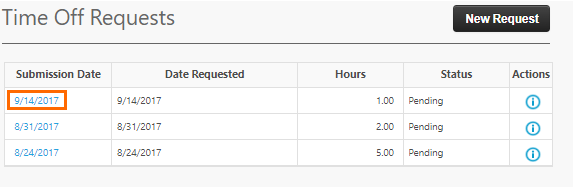
- Make any changes needed in the Edit Request window that appears.
- Click Submit to save your changes.
The original Approver and Date Requested cannot be modified once the request has been created. If you would like to send the request to a different Approver or change the Date Requested, cancel the request and create a new request with the correct details.
Was this helpful?