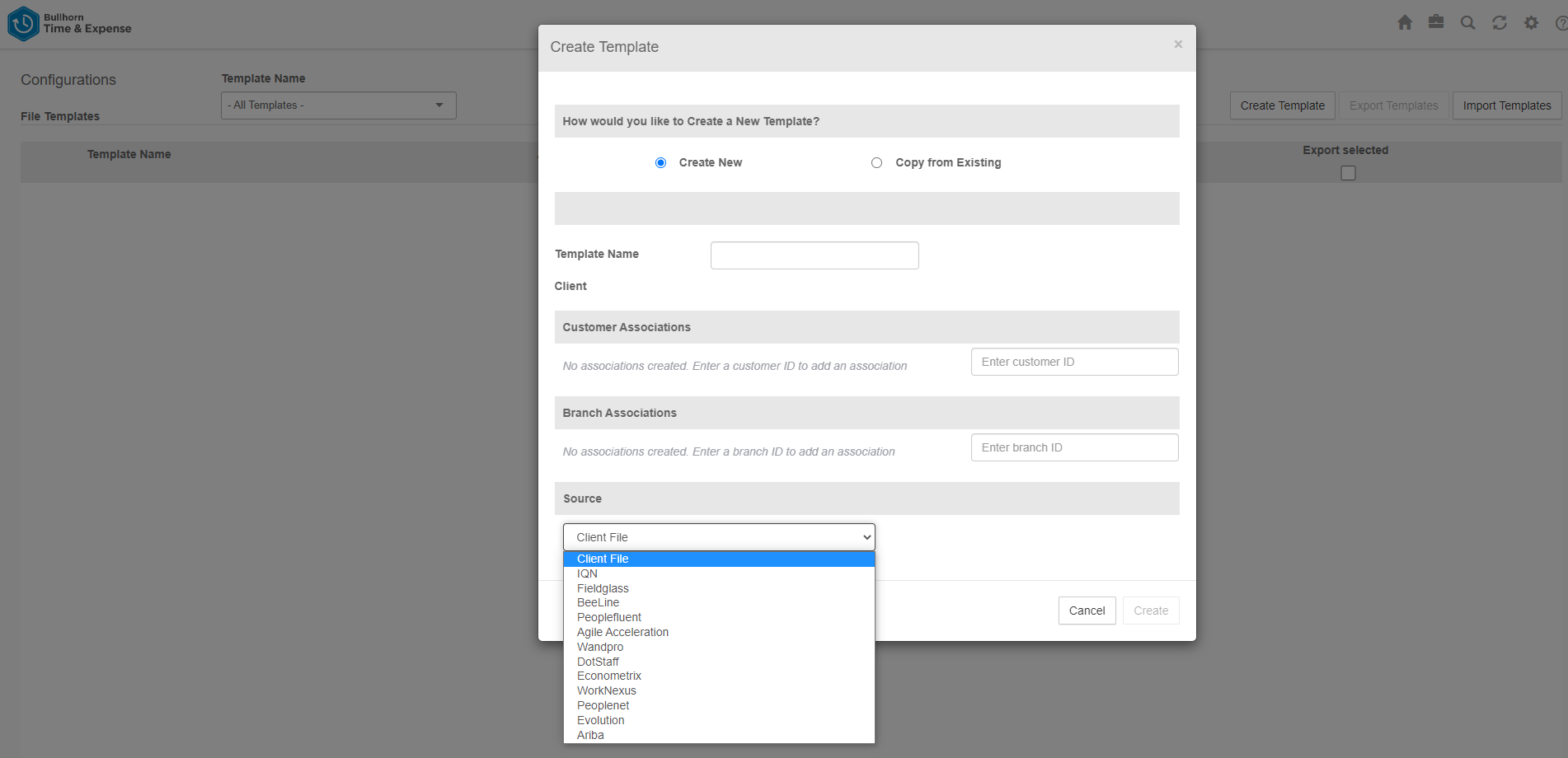Creating Templates
Overview
This article contains information on how to create a new template or edit an existing template in Exchange. Templates are used to associate rules and exceptions for automatically processing time in .
Steps
- From the Configurations menu in Exchange, select Create Template.
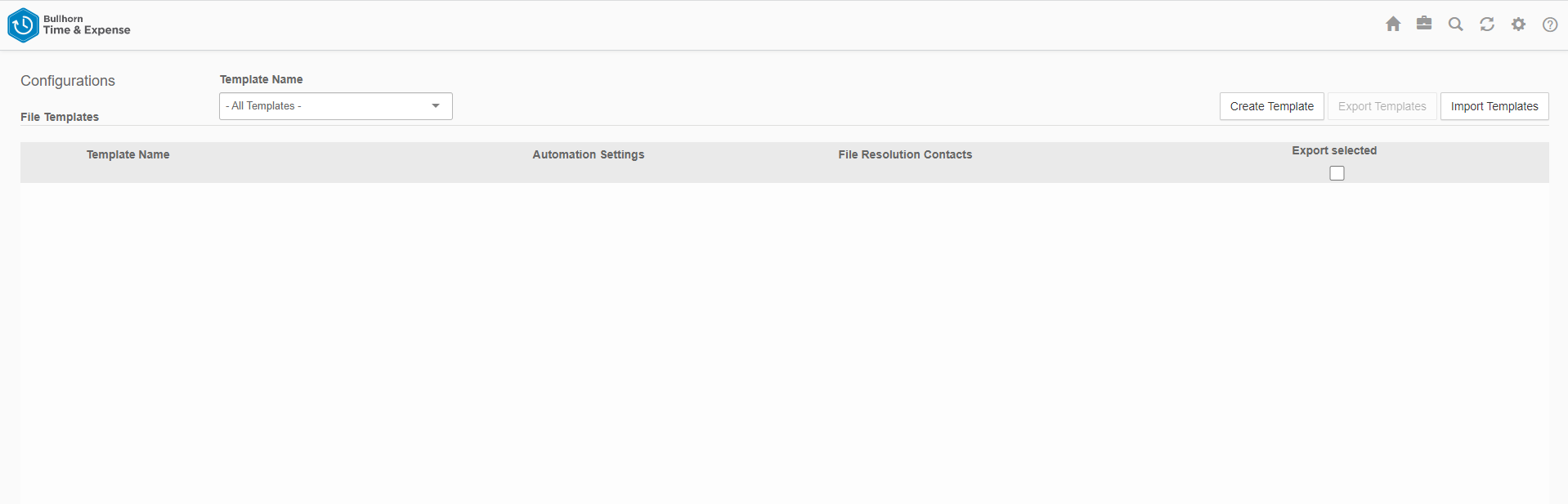
- In the Template Name field, enter a name to help identify your template.
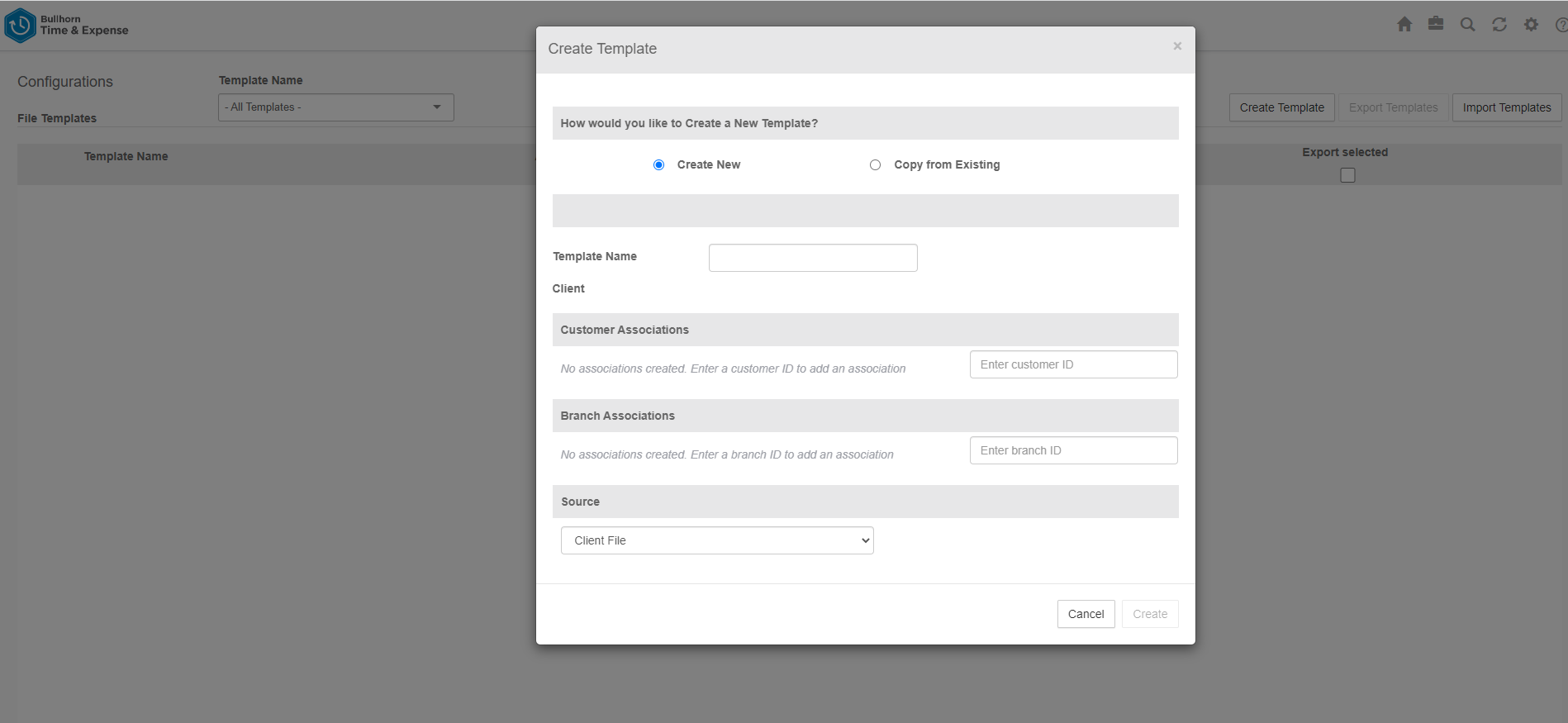
- If you are processing time for multiple VMS files containing the same client name, it is helpful to name the template in a manner that indicates any differences.
- Complete either the Customer Associations or Branch Associations sections.
- The most common usage will be to define the list of customers to which the template applies.
- This will limit the scope of suggested matches to this list of clients.
- Use the Sources drop-down to identify the source system of the files.
- Select Submit when you are ready to save your new template.
Was this helpful?