Export and Import Templates Between Environments
Overview
To move templates between your Cert and Production environments, you can use the Export and Import buttons on the Template Configuration page. The following steps will move a template from one environment to another.
Steps
- Log in to the environment you are moving the templates from.
- In the Export Selected column, check off the templates to be exported.
- Select Export Templates to download the export file to your computer.
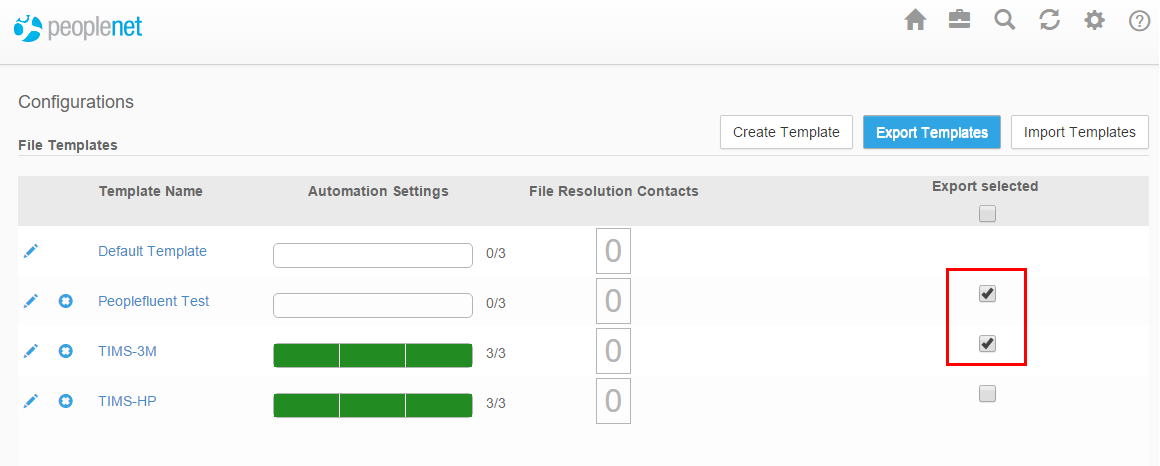
- Log in to the environment you are moving the templates to.
- Select Import Template and browse to the file you downloaded in step 4.
- Click the Refresh icon
 to reload the data and display the template in the new environment.
to reload the data and display the template in the new environment.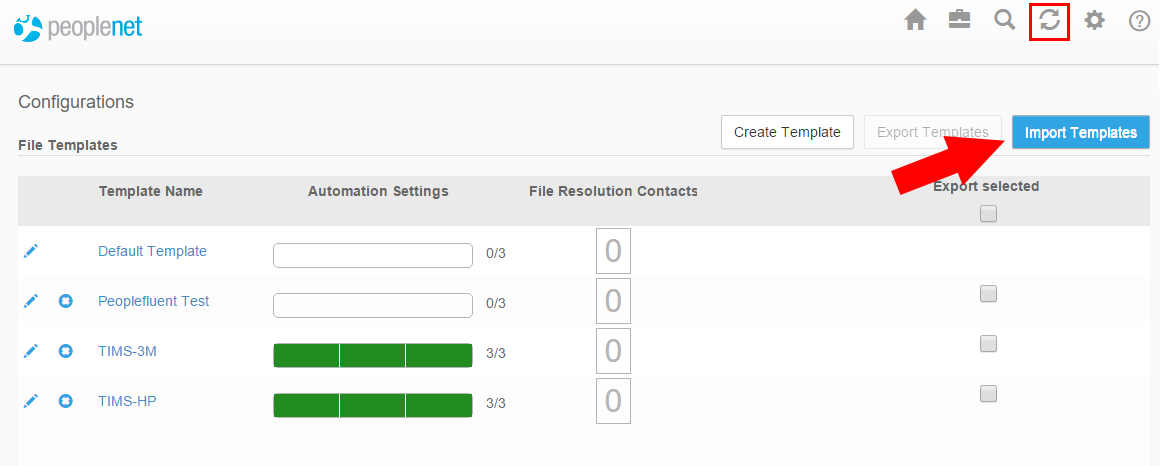
You should review the new templates to make sure that the settings are appropriate for the new environment. You may want to change the Schedule, To Email Address, or Start Date as you move from Cert to Production.
Was this helpful?