Enable Client Level Expenses
Overview
This article contains information on how to enable expenses at the client level. When you enable expenses at the client level, that setting will apply to all work locations and assignments within that client. In the Client Level Setting window, find the “Expenses” section.
Steps
- To turn on expenses for all locations and assignments within the client, click Yes.
- To turn off expenses for all locations and assignments within the client, click No or leave it as Default.
- Click Save when finished.
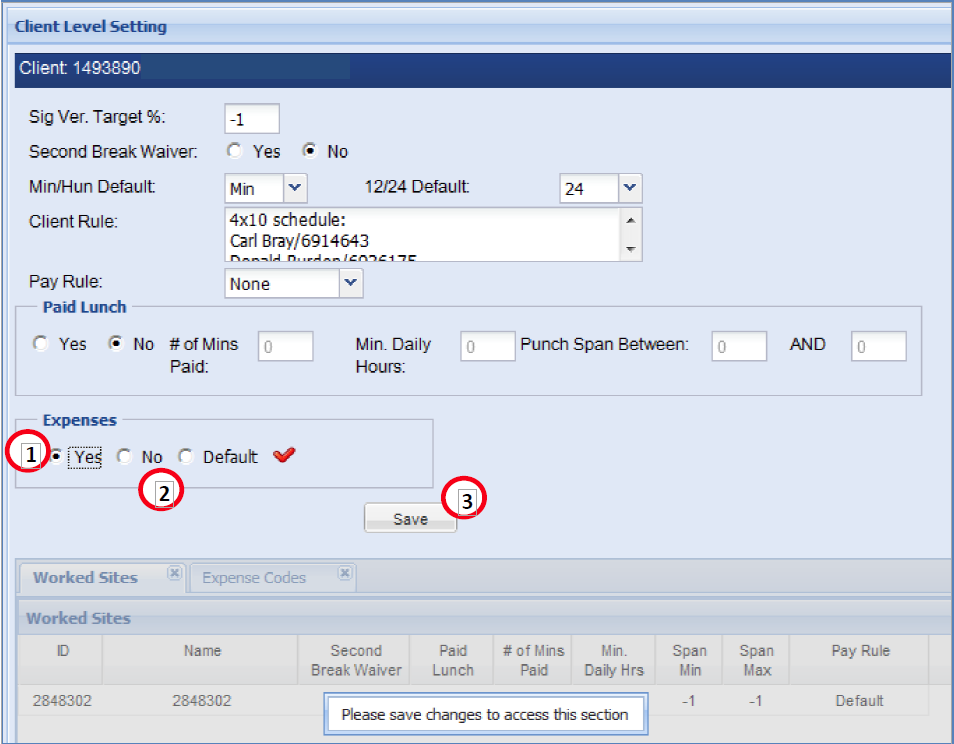
- Check the Apply to all work sites box if applicable.
- Click Update Changed Fields to update all changes made to the client.
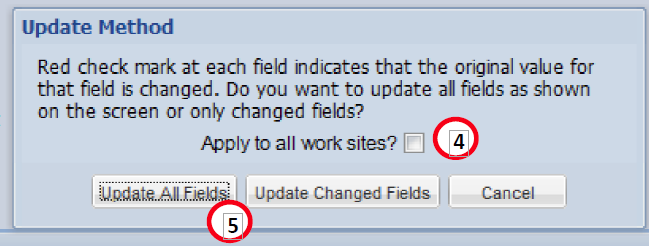
Was this helpful?