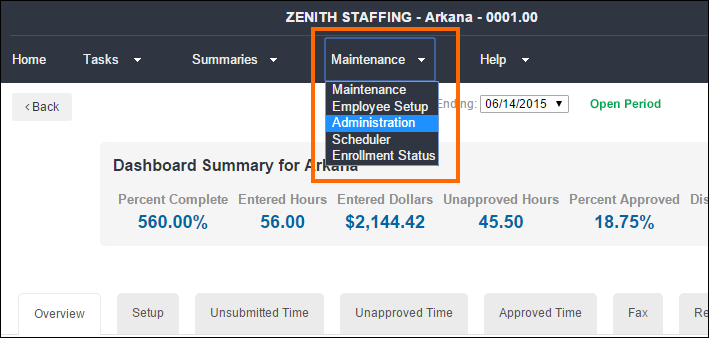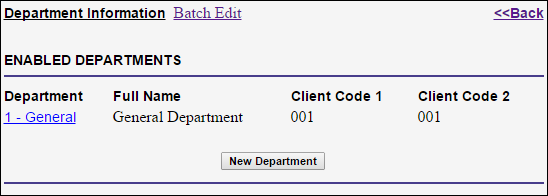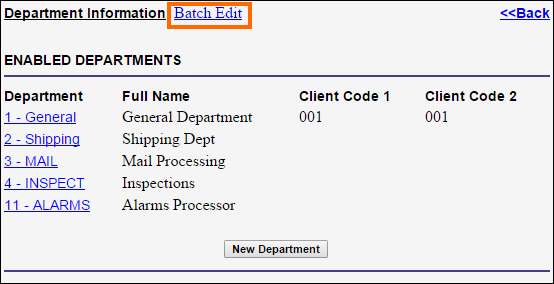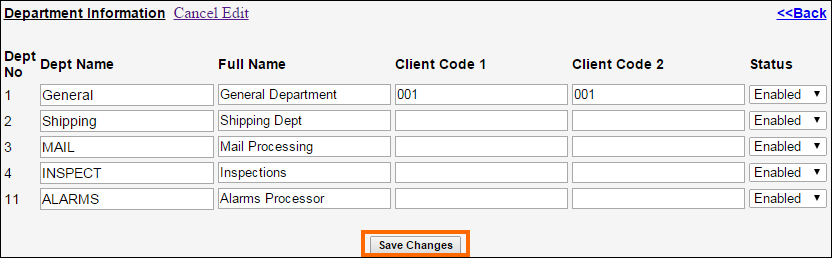Manage Departments
Overview
This article contains steps to create, edit, and enable departments.
Depending on your agency settings, department management may be handled through your front office system. Please speak to your Account Manager if you are unsure of how department details are managed.
Steps
To begin, open Maintenance > Administration.
Create a New Department
Before you get started, ensure you are in the correct group to add a new department.
- Select Departments, then select New Department.
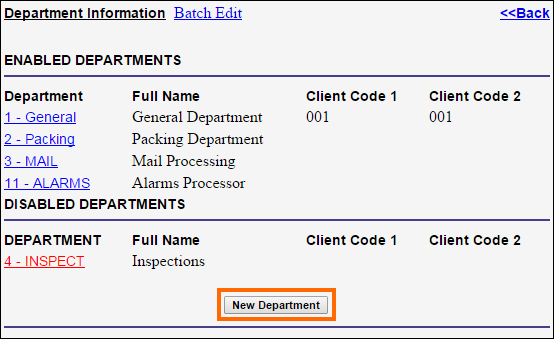
- Enter the required department details:
- Dept. Number: Indicates the department number that will display on time cards and reports in .
- Abrev. Dept. Name (Short Dept. Name): Reports and areas that reference the short department name will reference this value.
- Depending on your agency rules, other fields may be required:
- Full Dept. Name: Shows the full or Long Dept. Name. Some reports may reference this department name.
- Client Dept. Code/2: The information entered will vary depending on the data required by each agency.
- Master Department: Only to be used if the department being managed is the child department of another department. Enter the Master Department number in this field.
- Applies To: If special pay rules or bonus tracking are implemented, the department may need to be flagged to respect those items.
- Pay Rate/Bill Rate: Pay and bill rates may be set by department instead of by employee. If rate details are entered in these fields, they will apply to all employees working in the department.
- Click Save Department.
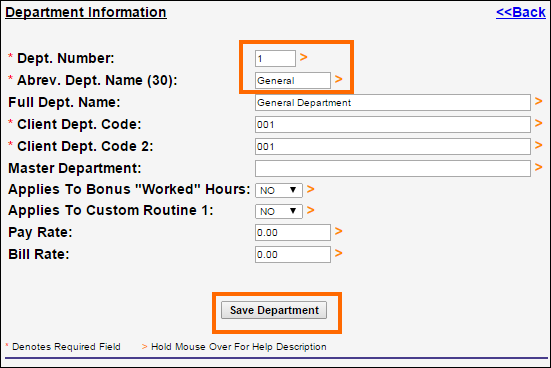
After you save the department details, the new department will appear in blue in the list.
Edit a Department
- Click on the name of the department.
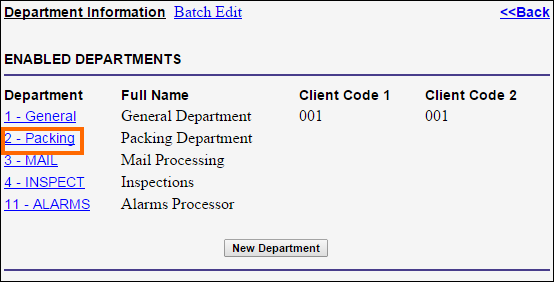
- Update the fields.
- You may also select Disable Department to remove that department from the list of active departments.
- Click Update Department to save your changes.
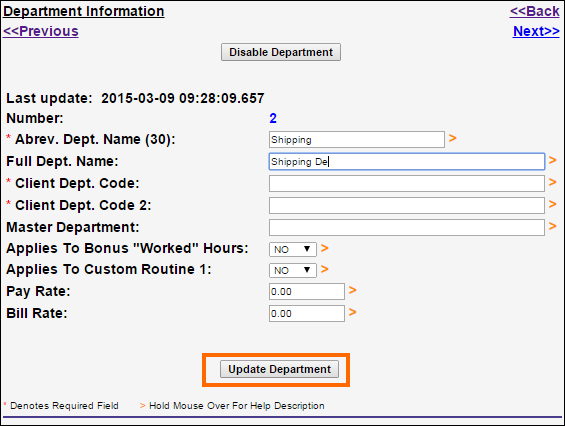
Enable a Department
- Select a disabled department (listed in red).
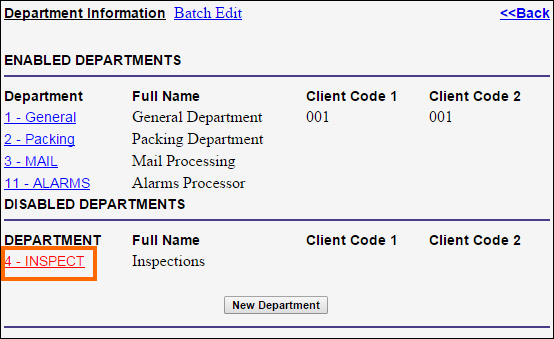
- Make any changes needed to the department details and select Enable Department.
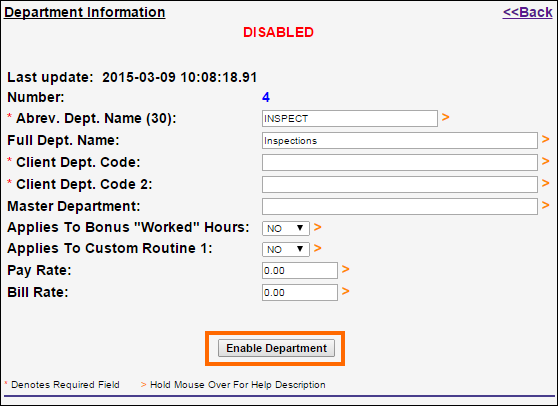
Batch Edit
Was this helpful?