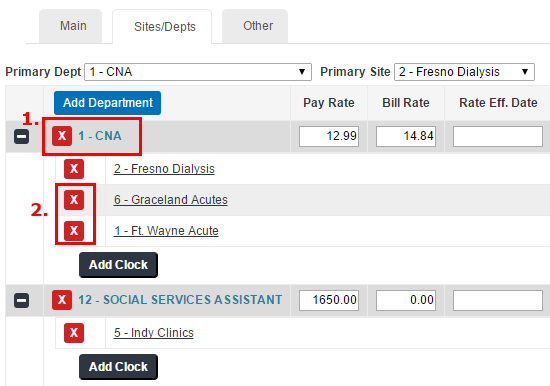Edit Employee Sites & Departments
Overview
Learn how to add or remove an employee's site, department, and assignment details in .
Before You Begin
Employees must always be assigned to at least one department in . You will not be able to remove a department if it is the only one to which an employee is assigned.
You may have to perform a Long Update or Force Initialize on your time clock before the employee is recognized after entering a PIN.
Steps
- Click Maintenance > Employee Setup for an existing employee.
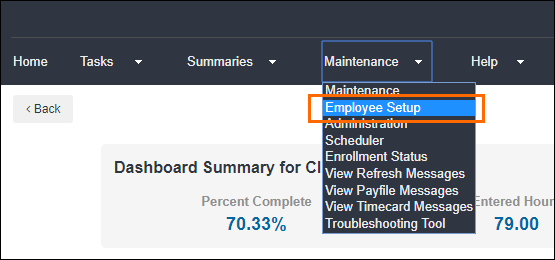
- Open the Employee drop down menu and choose an employee.
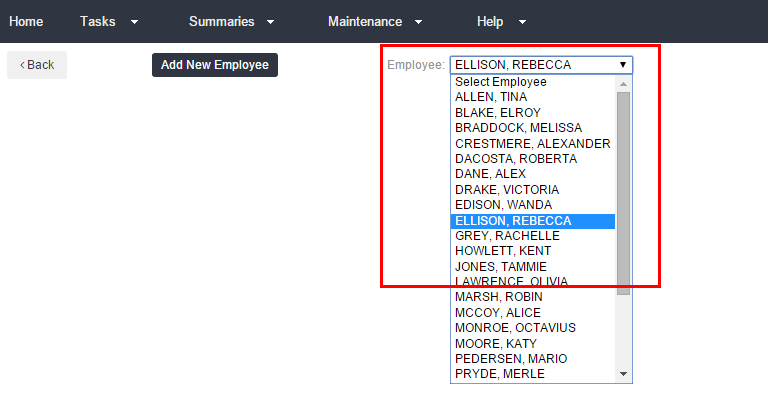
Add Departments
- Select the Sites/Depts tab.
- Select Add Department.
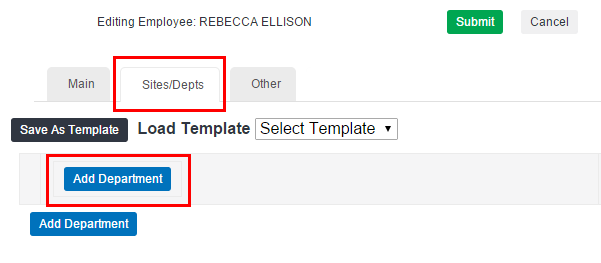
- In the Available Departments window, select the correct departments to which you want to assign the employee.
- After you select departments, you may be required to make a selection regarding clock assignment:
- Add to all clocks employee is assigned to - Will add the employee to any clock where the assigned departments are active. (If you select this option, you will proceed directly to entering assignment details and bypass clock assignment. )
- Add to all active clocks in the group - Adds the employee to all available clocks in the group. (If you select this option, you will proceed directly to entering assignment details and bypass clock assignment. )
- Manually assign clocks - Allows you to manually select the clock sites to be assigned to the employee.
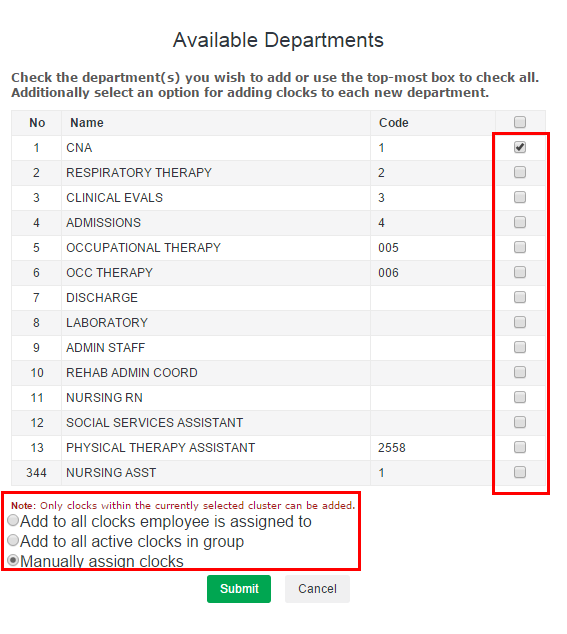
- Click Submit to save.
![]() If your view does not include any clock assignment options, the employee will be able to record time on all clocks in the group.
If your view does not include any clock assignment options, the employee will be able to record time on all clocks in the group.
Remove Sites & Departments
- Select the Sites/Depts tab.
-
Click Submit if you are ready to remove any sites or departments you've selected.
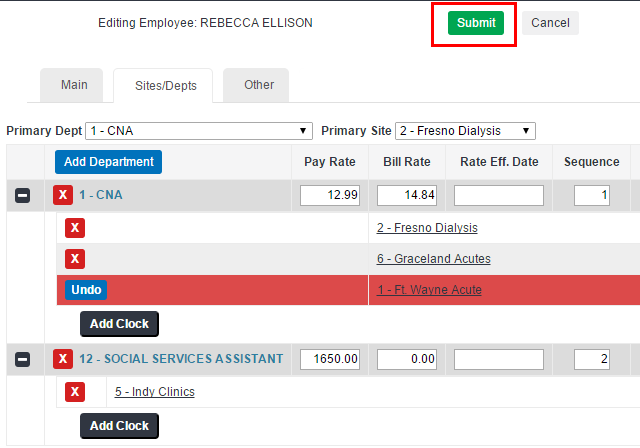
Depending on your configuration, you may not be able to edit individual clock site details for employees.
Assign a Clock Site
- Click Add Clock to assign clock sites.
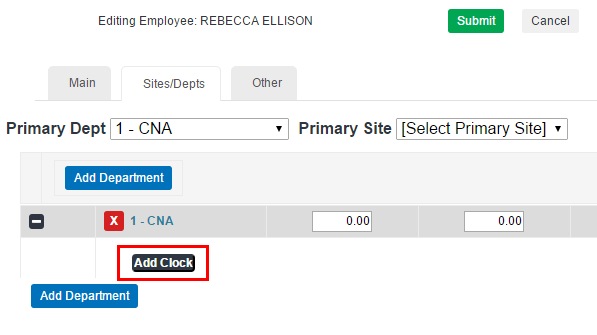
- Select the clocks you want to assign to the employee using the check-boxes on the right of the screen.
- Click Submit to save the clock sites.
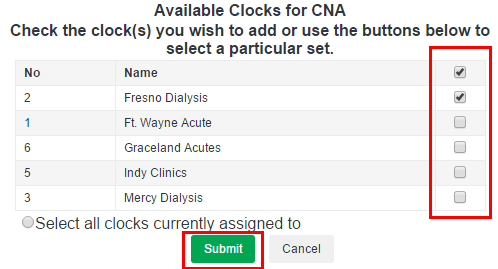
Enter Assignment Details
- After assigning departments and clock sites, you may enter assignment details. We recommend entering the following details for each department:
Pay Rate: The hourly rate at which the employee is paid for work.Bill Rate: The hourly rate at which the client is billed for the work performed by the employee.Assignment No: The assignment number associated with the department. We recommend entering a unique assignment number for each employee and assignment. Please avoid reusing assignment numbers.Assignment Start: Indicates the date at which the employee started working the assignment.
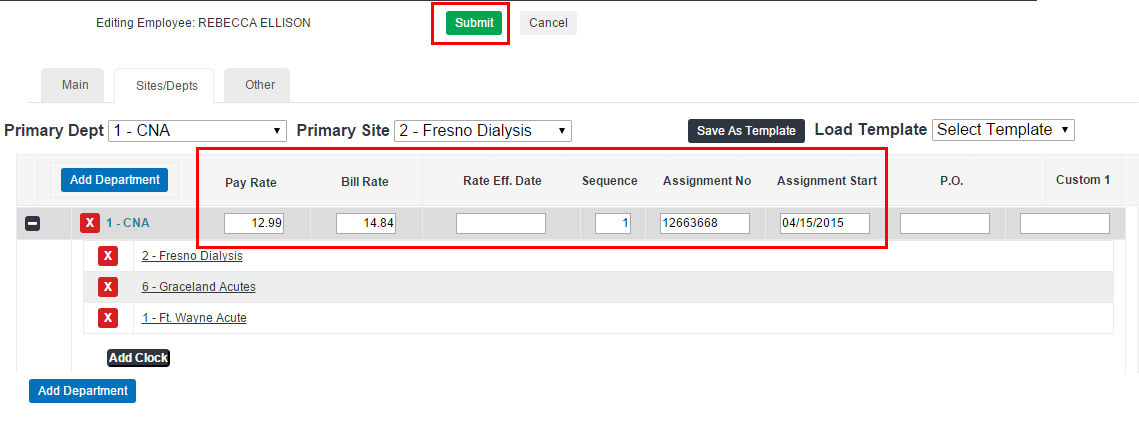
- Click Submit to save.