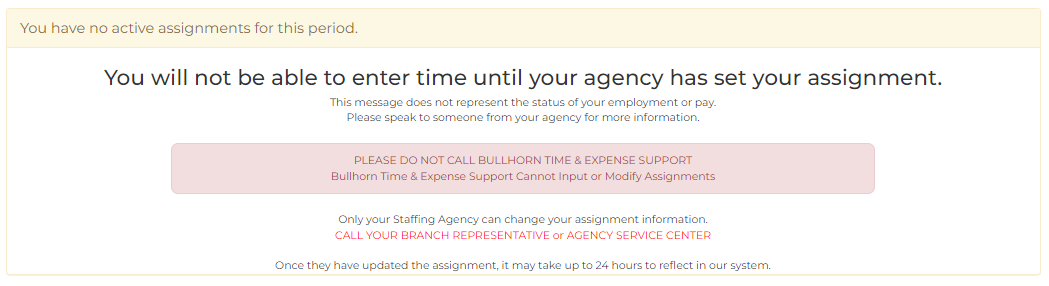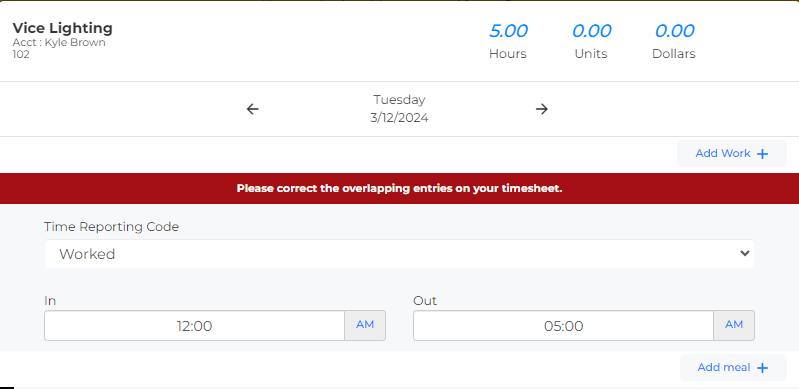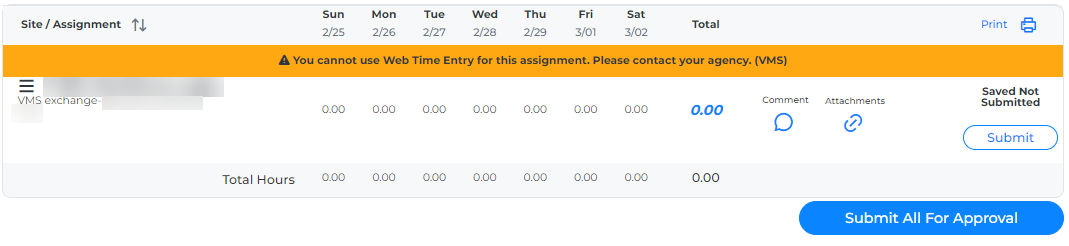Error Messages when Entering Time
This article contains examples of errors commonly encountered when entering time via Web Time Entry.
Error Message When Selecting Timesheet
If you receive a message stating "You will not be able to enter time until your agency has set your assignment," it may mean you've selected the wrong date range. Look at the dates on the upper right to confirm you've selected the correct date range.
If you selected the wrong date range, follow these steps to correct it:
- Select Dashboard at the top left. If you are using a mobile device, the Dashboard option is on the drop down menu.
- Select the appropriate week ending date.
If you receive this error on the current timesheet, it indicates that the assignment has ended or hasn't started yet. Contact the employment agency to confirm assignment submission and the correct start and end dates. If the agency has submitted the assignment, and more than 24 hours have passed, call Bullhorn Time and Expense support at 1-800-669-9765.
Overlapping Entries Error
This message indicates that the hours you've entered into a timesheet overlap the hours entered for a different day. Double check the hours that you've entered for each day in your timesheet and adjust any incorrect hours. Check that the AM/PM toggles are correct.
For example: On Monday you enter a shift from 11:00 PM - 8:00 AM. On Tuesday you try to enter a shift from 7:00 AM to 4:00 PM. Monday's clock out time is after Tuesday's clock in time, so there is an hour of overlap.
Finding a value of “+1” in your In and Out values means the shift you have entered runs into the next day. For example: If the In/Out times are 8:00 AM to 4:00 AM, this means a shift of 20 hours was worked from 8:00 AM to 4:00 AM the next morning.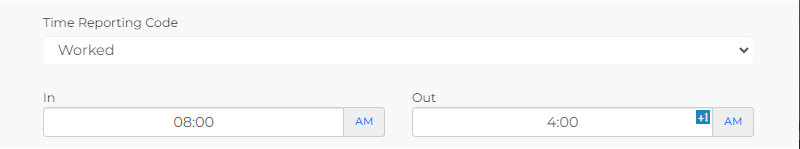
If +1 shouldn't be displayed, select the AM/PM toggle on and off until it disappears. You can then make the correct AM/PM selection and save the hours for that day. If you are still experiencing this error despite none of your time overlapping, contact Bullhorn Time & Expense Support at 1-800-669-9765.
Cannot Use Web Time Entry (VMS)
Employee time often originates from a Vender Management System (VMS). Receiving this message on your timesheet means you'll need to use a different time keeping system to record the hours you worked. Your agency can provide you with details on how to record your hours.