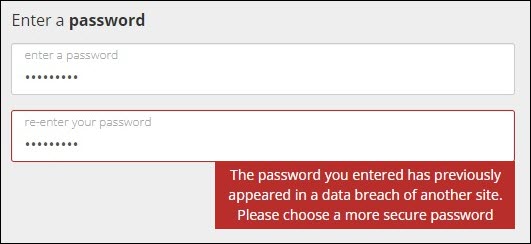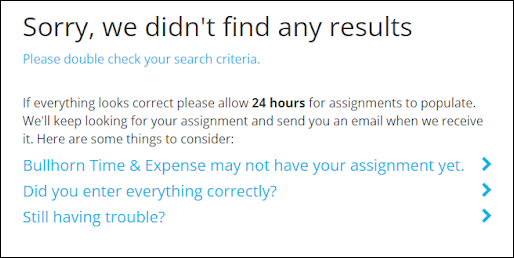Registration Errors
When registering for Web Time Entry, you may come across a few errors. Use the guide below to troubleshoot any errors you receive.
For full instructions on how to register and find your assignment for Web Time Entry, see our Registration Guide.
Errors
Username Already in Use
This error means the email address you entered is already in our database. If you have registered in the past (even with a different agency) use the forgot your password? button on the log in page to rest your password.
If you can no longer access your previously used email address, register with a different address instead.
Password Appeared in a Data Breach
This error means the password entered is not secure. You’ll need to enter a more complicated password to ensure your safety.
For a more secure password, try including:
- A combination of upper and lower case letters
- Numbers
- Special characters, for example @ or #
Cannot Find Assignment
This error could be the result of one of the following reasons:
Your Assignment is Not in the System
Your employment agency must send your assignment information before you can find your assignment or enter time. Assignments take 24 hours to process.
Wait 24 hours and try to find your assignment again. If 24 hours pass and you still can't find your record, contact your employment agency or human resources representative to ask for an assignment update.
Your Details Don’t Match the Information on File
If the information you enter doesn't match what your agency has on file, your assignment won't show up. Review and confirm all of your information to make sure it's correct, including the last four digits of your Social Security Number / SIN / PIN and email address.
Other Issues
If you have tried all of the above fixes but still cannot find your assignment, contact your agency or branch representative. Verify the following information with them:
- The spelling of your first and last name.
- The last four digits of your Social Security Number/SIN/PIN.
In some cases, your assignment details will need to be updated at the agency before we can find your account in .
Bullhorn Support can't create or update assignment details.