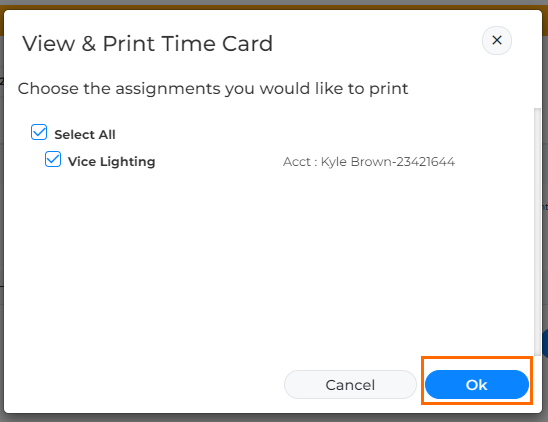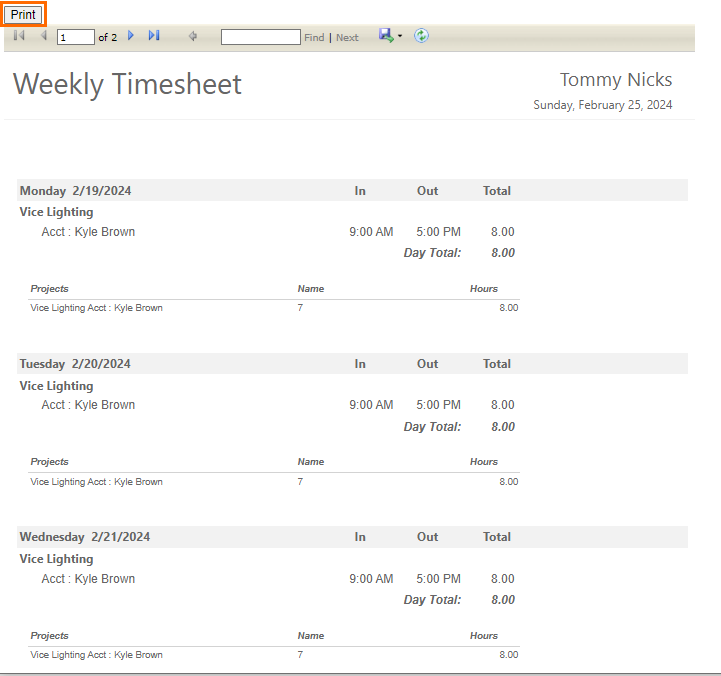Print Timesheet
You can use the Print feature to view or print your Web Time Entry (WTE) timesheet for a period after it is saved or submitted.
If your browser's Pop-Up Blocker is enabled, you may not be able to correctly print your timesheet using this method. For best results, disable your browser's Pop-Up Blocker before using this feature.
Was this helpful?