Web Time Entry Dashboard
The Web Time Entry (WTE) dashboard provides a summary of your timesheets in . The dashboard can be accessed at anytime by clicking Dashboard in the top menu.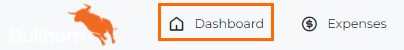
Using the WTE Dashboard
You can perform the following actions from the dashboard: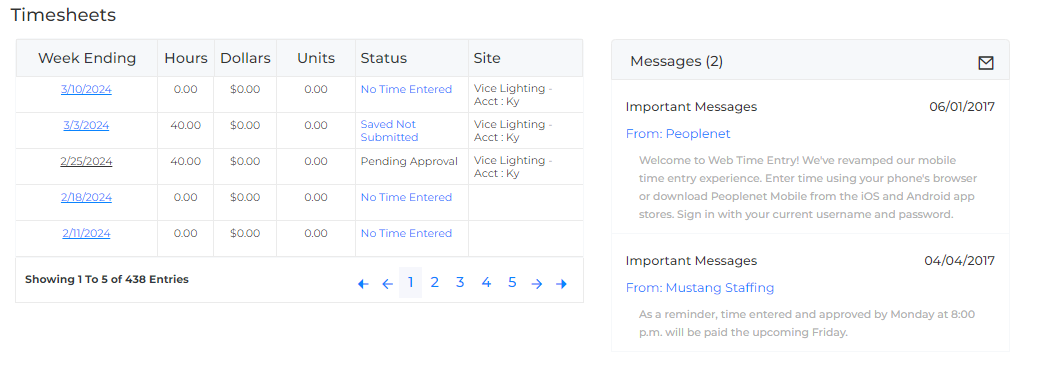
- Click on a Week Ending date to view more details about that week's time sheet.
- View Hours, Dollar, Units and Site associated with each timesheet from the appropriate columns.
- View the Status of your timesheets.
- View historical timesheet information by clicking page numbers to see previous week endings.
- Check your messages. We will occasionally send you updates about time entry or other company specific information.
Statuses
Depending on the approval status of time entered, you may not be able to make adjustments to time entered.
| Timesheet Status | Definition | Timesheet Edits Allowed? |
|---|---|---|
|
No Time Entered |
No time is entered |
Yes |
|
Saved Not Submitted |
Time has been entered and saved |
Yes |
|
Pending Approval |
Timesheet is sent for approval |
Yes, unless the records have already been sent to payroll |
|
Approved |
Client approved |
No |
|
Approved with Changes |
Client modified |
No |
|
Rejected |
Client rejected |
Yes |
Was this helpful?