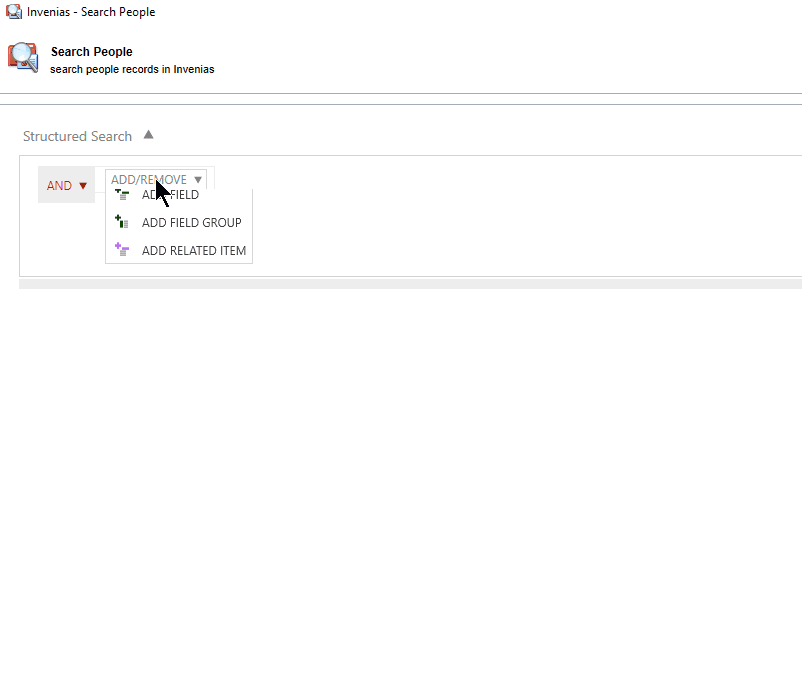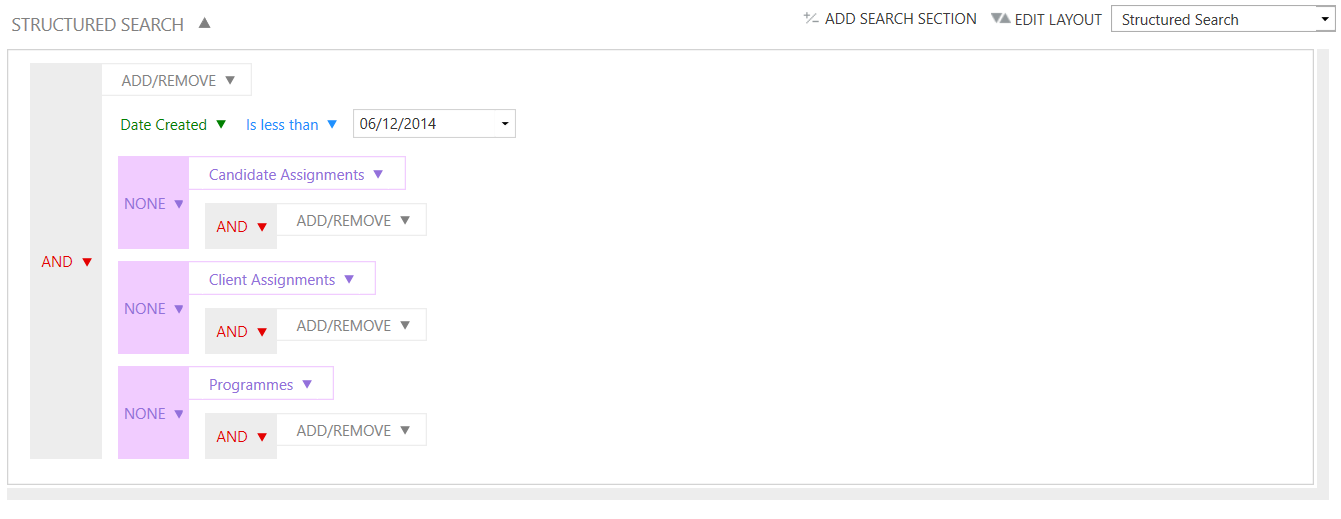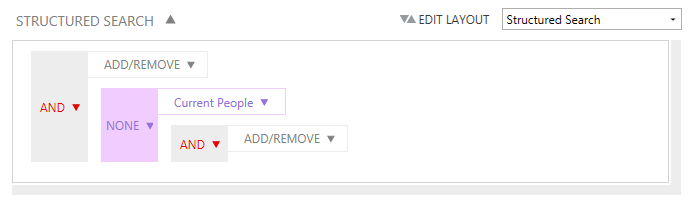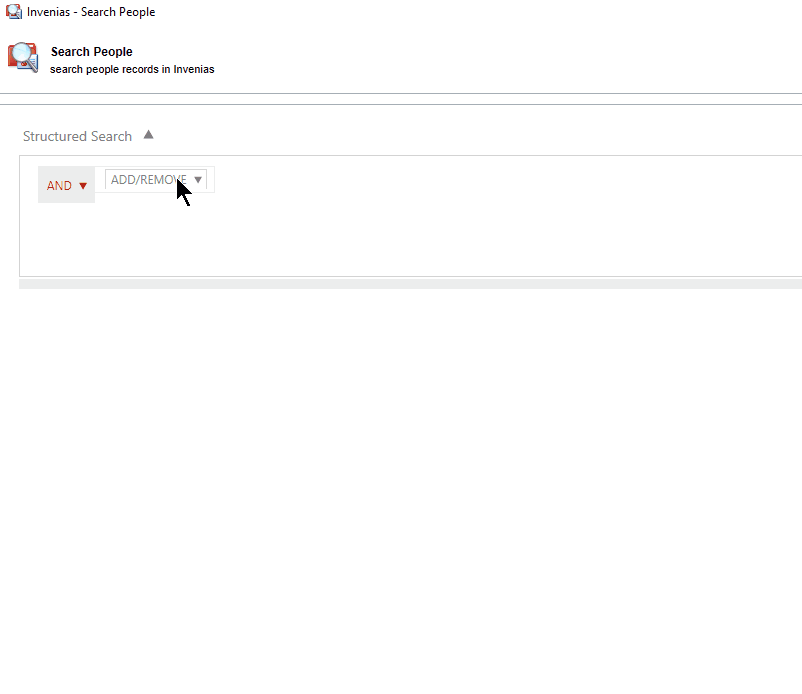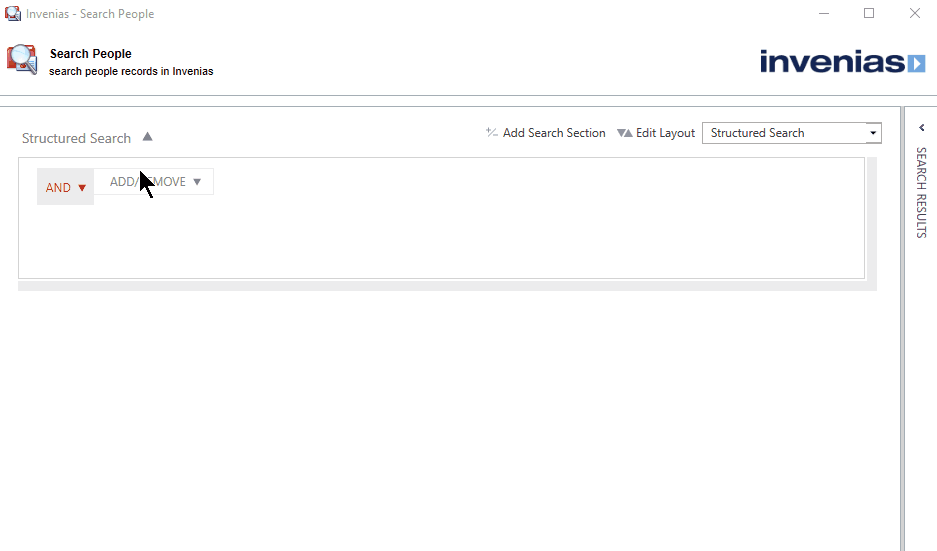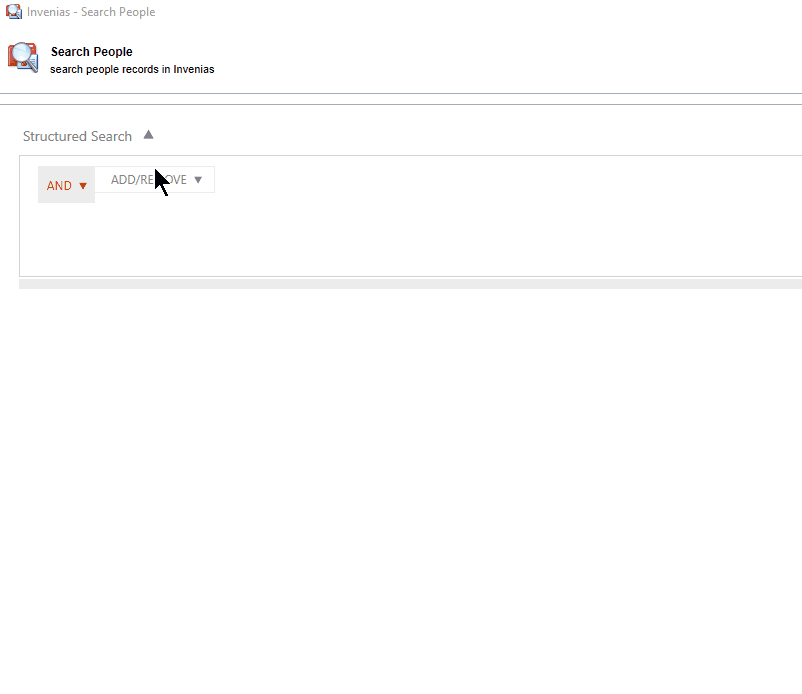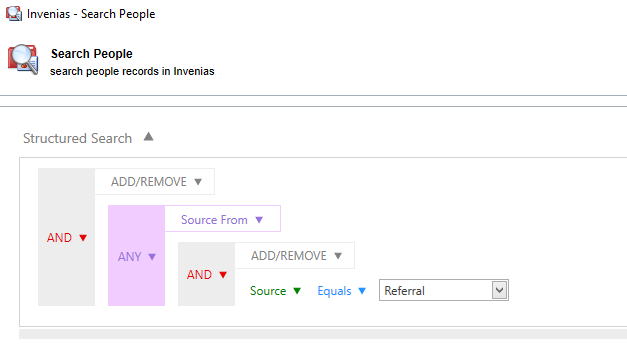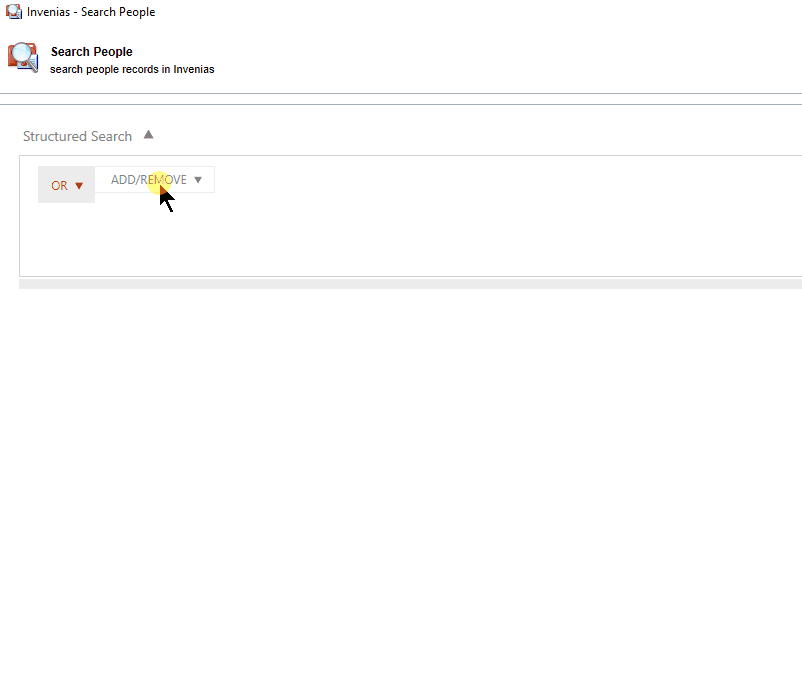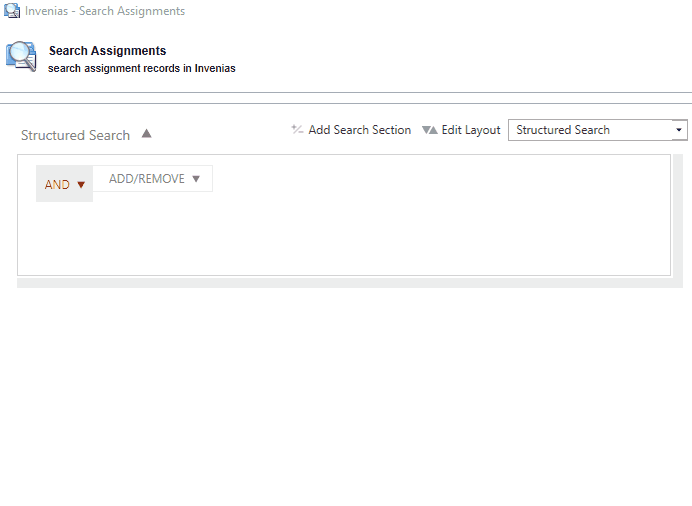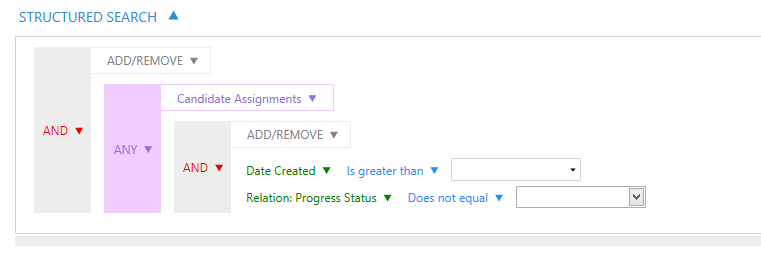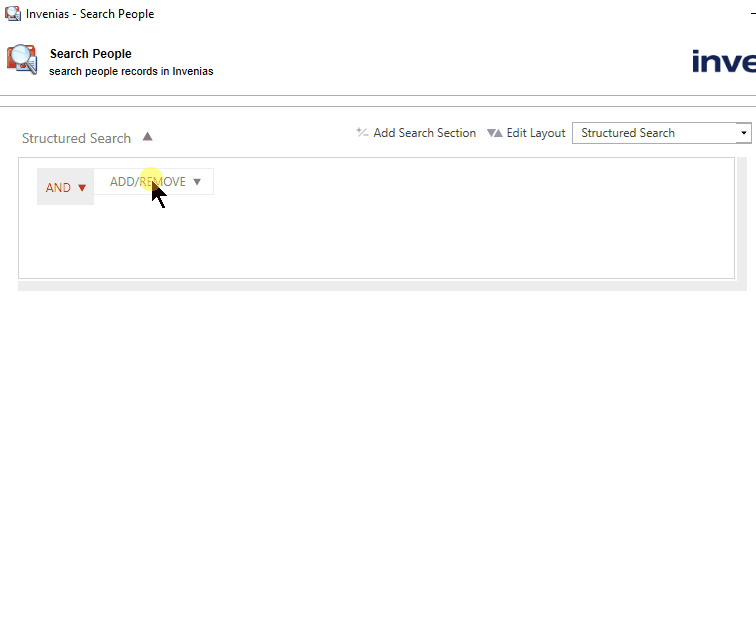Structured Search Examples
Overview
This article is designed to show examples of searches as requested by clients that can be completed through the structured search. If you have any further examples or queries regarding the structured search please contact inveniassupport@bullhorn.com.
This article covers:
- People Records who have never been in Candidate/Client Assignments or Programmes
- Companies without any current People records in them
- Candidates without formatted CV's
- All People with a document that doesn't have a type
- All Candidates with the Referral source
- All Candidates with no recorded Journal activity in a year
- All Primary Contacts on Assignments
- All candidates that have been on an assignment since a specific date
- All People who have worked for a company that is included in a specific Target Company List
People Records who have never been in Candidate / Client Assignments or Programmes
This search could be used to locate People Records on your database which you wish to consider deleting as they have never been used in the context of an Assignment or Programme.
Open People Advanced Search and use a search layout that contains the Structured Search section:
If you wanted to ignore Records which have been created recently, you can add an additional date filter based on when the record was created. The example below shows a search which will only include records which were created before the 6th December 2014. You can amend this to be earlier/more recent by adding a different date.
Companies without any current People records in them
Companies Structured Search > Add a Related Field (Current People) / Use Related Operator 'None':
Candidates without formatted CVs
Please note that this search relies on documents being allocated a type, please see the structured search below that details how to find all People with documents without a type.
People Structured Search to find Candidates who are in an Assignment at any Progress Status in that Assignment that is linked to either the Consultant Interview or Client Application Progress Status Group and doesn't have a Document that has a Formatted CV Document Type.
All People with a document that doesn't have a type
All Candidates with the Source: Referral
People Structured Search to find people you have a Referral for
People Structured Search to find people you have a Referral From (i.e. they provided the Referral)
All Candidates with no recorded journal activity in the last year
(All candidates with no recorded contact in a year)
People Structured Search > Add Field: Candidate (Checked) > Add Related Item: Journal Items> Change Any to be None > Add Field: Date > Is greater than > Date since last journal item (this example shows one year)
All Primary Contacts on Assignments
It is not possible to use the People structured searches to return a list of People who hold a specific Client Role. However, using the Assignment Structured Search, you can surface a list of Assignments with a Primary Contact. Then, in the search results, you can bring in the column for Primary Contact and see the People who hold that Role. This article includes details of using an Excel report to pull this data using the Excel Add in.
All Candidates that have been on an assignment since a specific date
(excluding a specific status and ideal for mailing list creation)
People structured search > Add Related field: Candidate assignments > Add field: Date Create is greater than date > Add field: Relation: Progress Status Does not Equal > status
Please note that you could also choose Relation Progress Status 'does not equal any of' to filter out multiple candidate status records.
All People who have worked for a company that is included in a specific Target Company List
People Structured Search where we will be referencing the Target Company list in the Research tab in a specific Assignment using Assignment No.