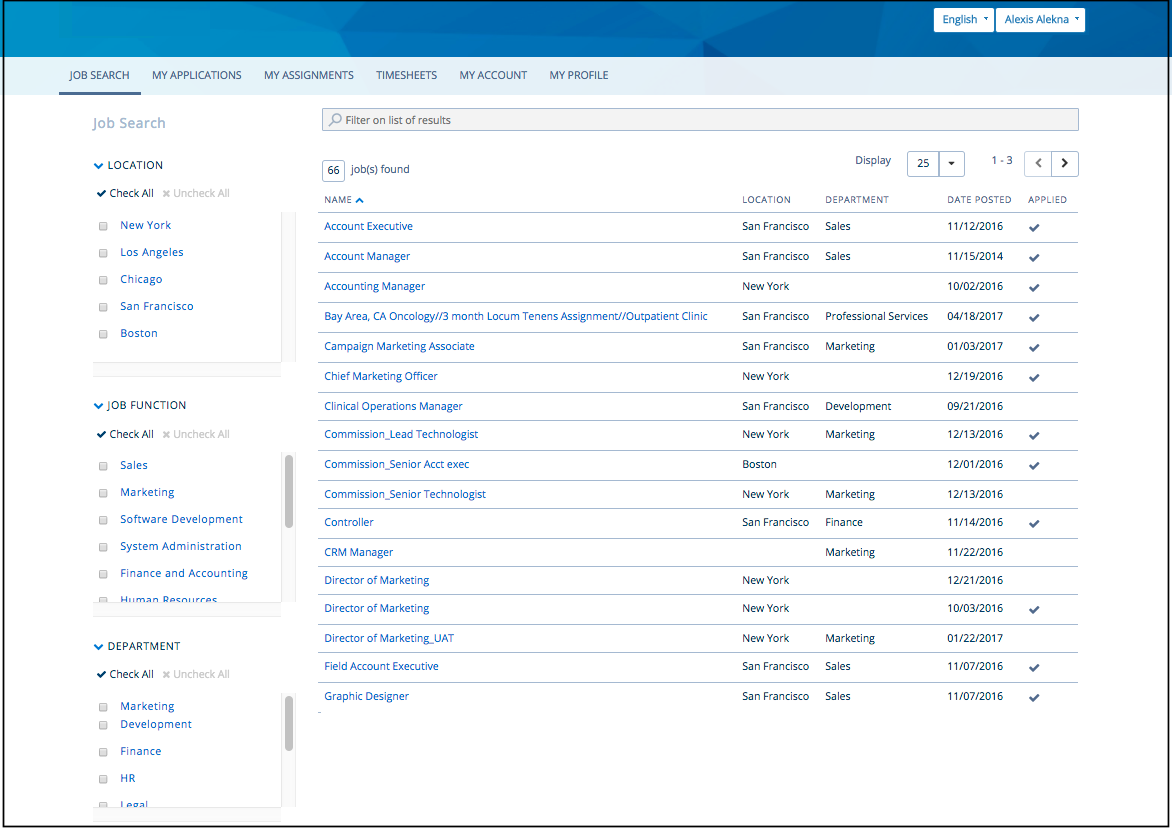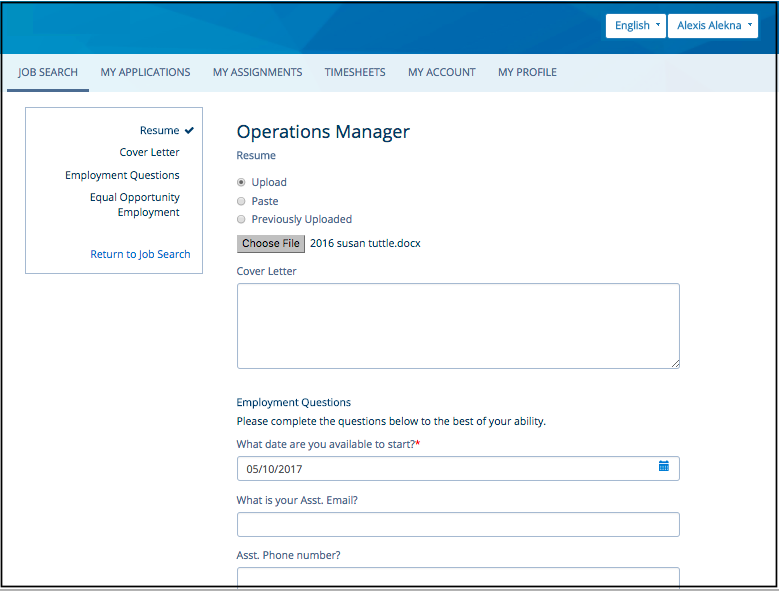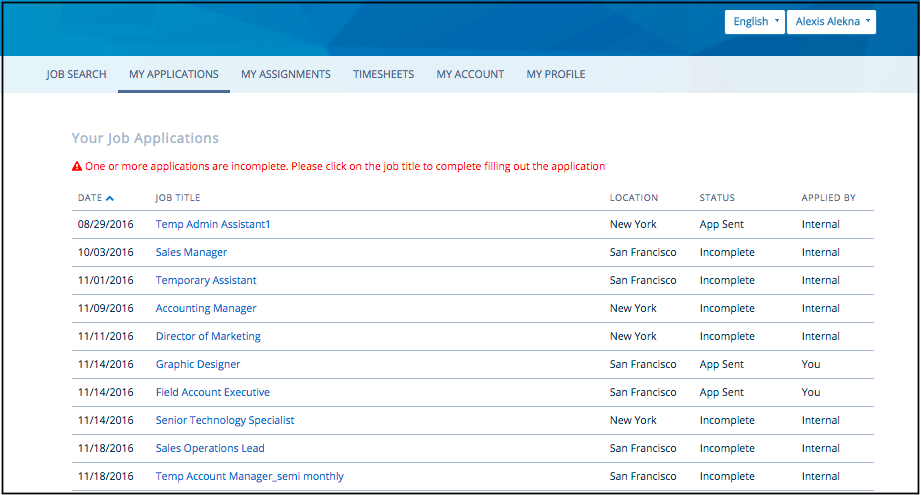| Package: JS jobboard (Communities) |
Communities User Guide for Contractors: Job Board & Applications

Job Search
The Job Search tab will display the active job postings that are being publicly advertised by your agency. The type and number of jobs may vary. Available filters are available in the left menu. You can use the filters to limit the number of jobs displayed based on the criteria you select. The list of jobs will be refreshed periodically with as they are made available. You can view details of the job description by selecting the job title hyperlink.
From the detail job description page, you may apply to the job by submitting your personal information along with your resume or other supporting documentation. After completing the application submit your information and your application will be reviewed by the appropriate team. You will be contacted if you are considered to be a qualified candidate for the job.
My Applications
The My Applications tab will display the jobs to which you have applied. The page will also identify whether any of your job application is missing information. If so, then click on the Job Title link to provide the missing application information needed.