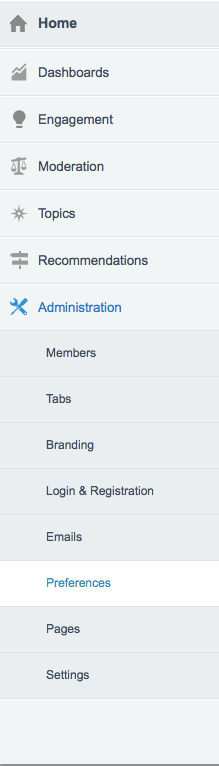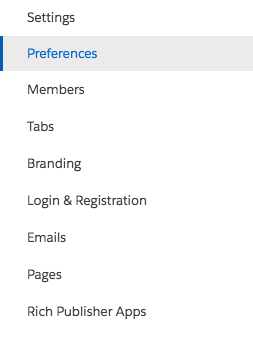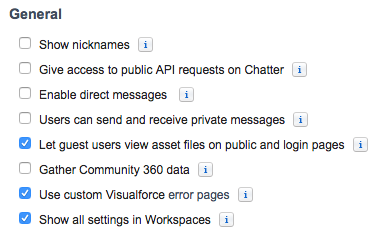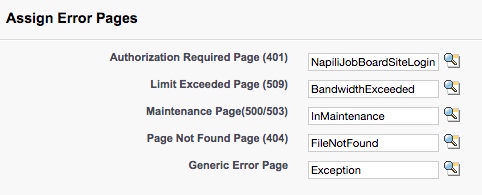| Package: Recruiting(JS2) |
Community Job Board Security Setup

Settings used to ensure Community Users don't gain access to pages and records they shouldn't be able to see.
Community Job Board Security Setup
When configuring a Napili Community, go to the Community Preferences page. The Preferences page is found under the Administration section of the Manage menu (in non-Workspaces), or as a section of the sidebar list (in Workspaces).
| Non-Workspace Menu | Workspace Menu |
Within this page, ensure the 'Use custom Visualforce error pages' setting is enabled.
Once that setting is enabled, navigate to the related Sites page (Setup > Developer > Sites) and click on the Site Label of the Community you're working on. Scroll down to the Error Pages section and click the Page Assignment button. In that list ensure the Page Not Found Page (404) field is using FileNotFound (unless a custom Visualforce page is made for the customer).