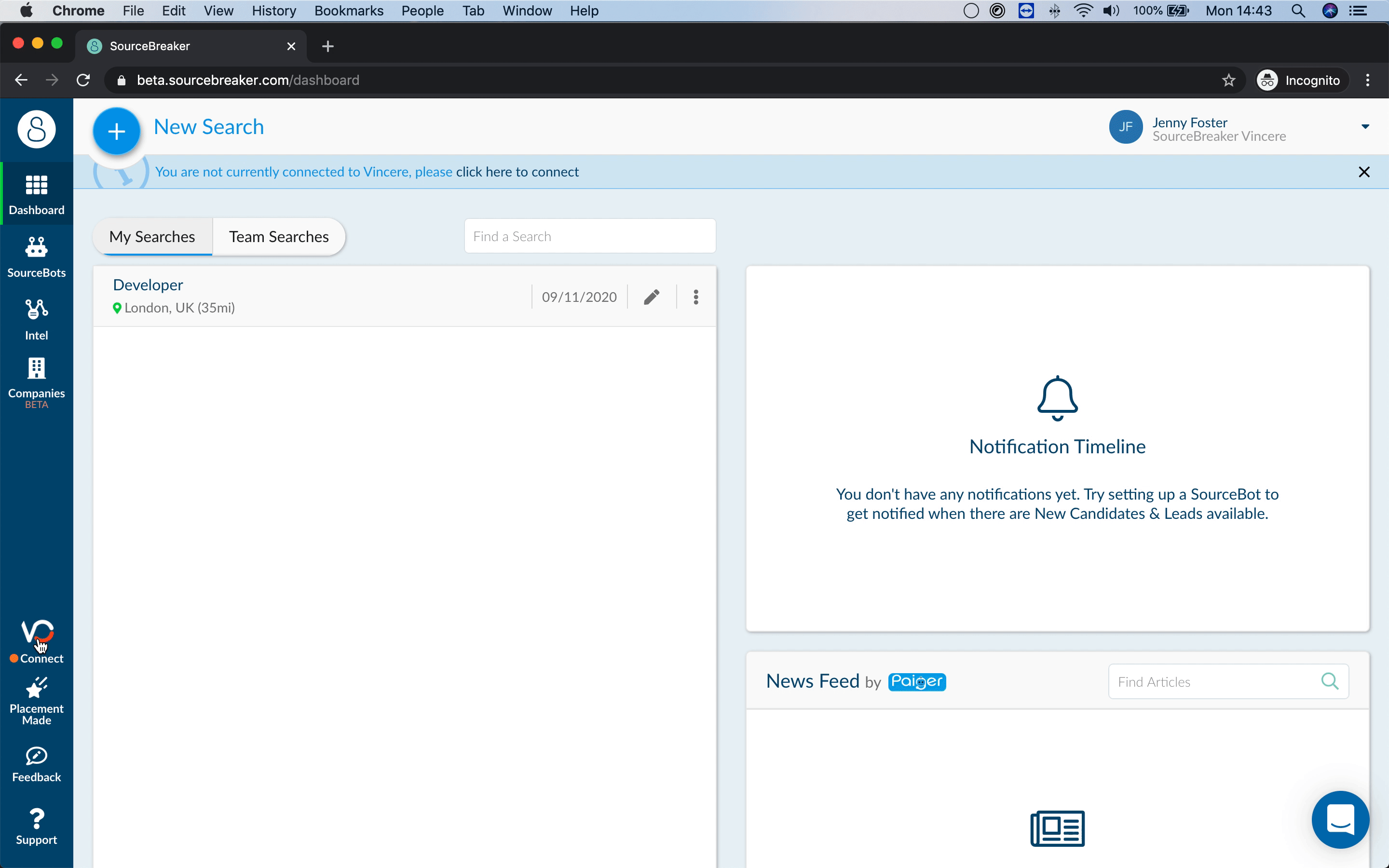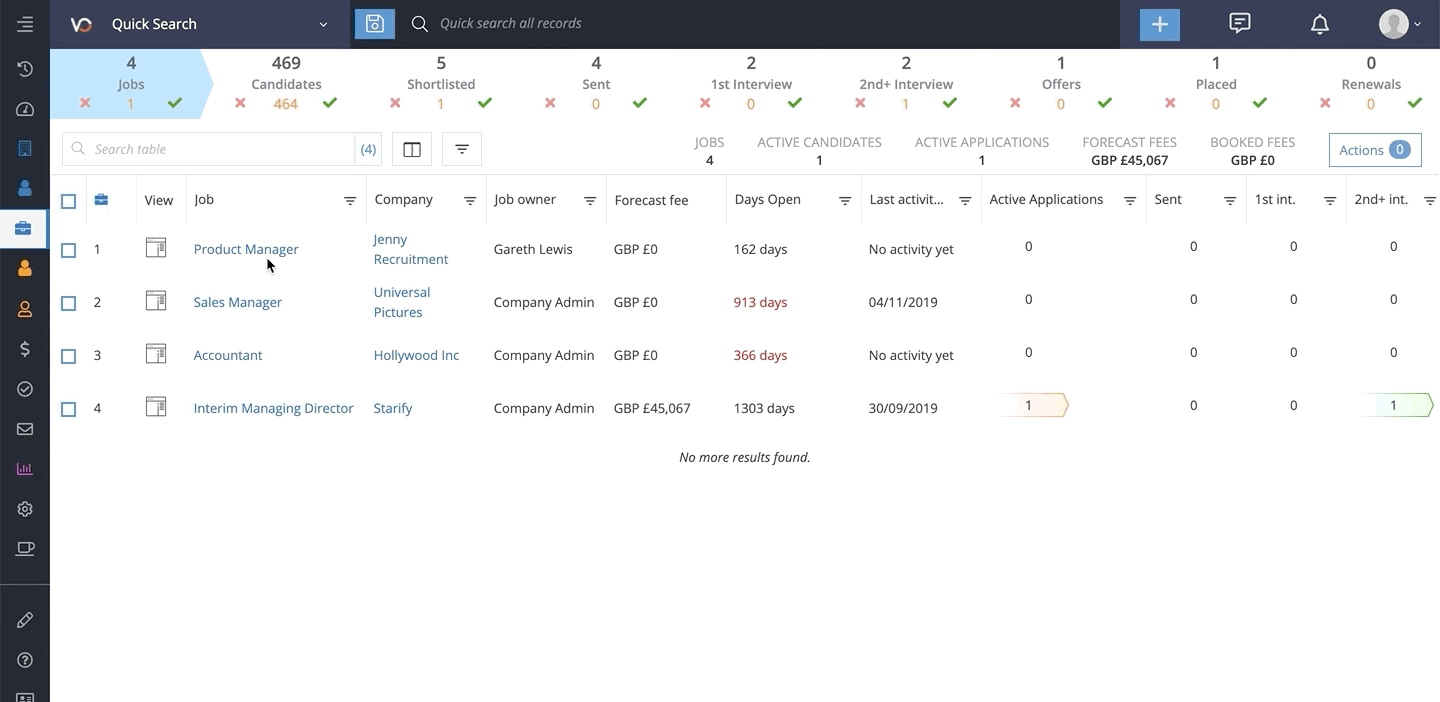Accessing from Vincere
Overview
This article explains how to use from the Vincere marketplace.
How to Access SourceBreaker from Vincere
We're pleased to get you set up with the Vincere integration!
First, enable the integration from the Vincere marketplace.
Please contact sourcebreakersupport@bullhorn.com for us to enable Vincere as your CRM.
Next you'll need to connect to Vincere from the platform. To do this, click on the Vincere icon on the left side, fill in your Vincere login details, click Log In and you should be successfully connected.
Once you're connected, you will be able to access from the Quick Search dropdown in Vincere.
Was this helpful?