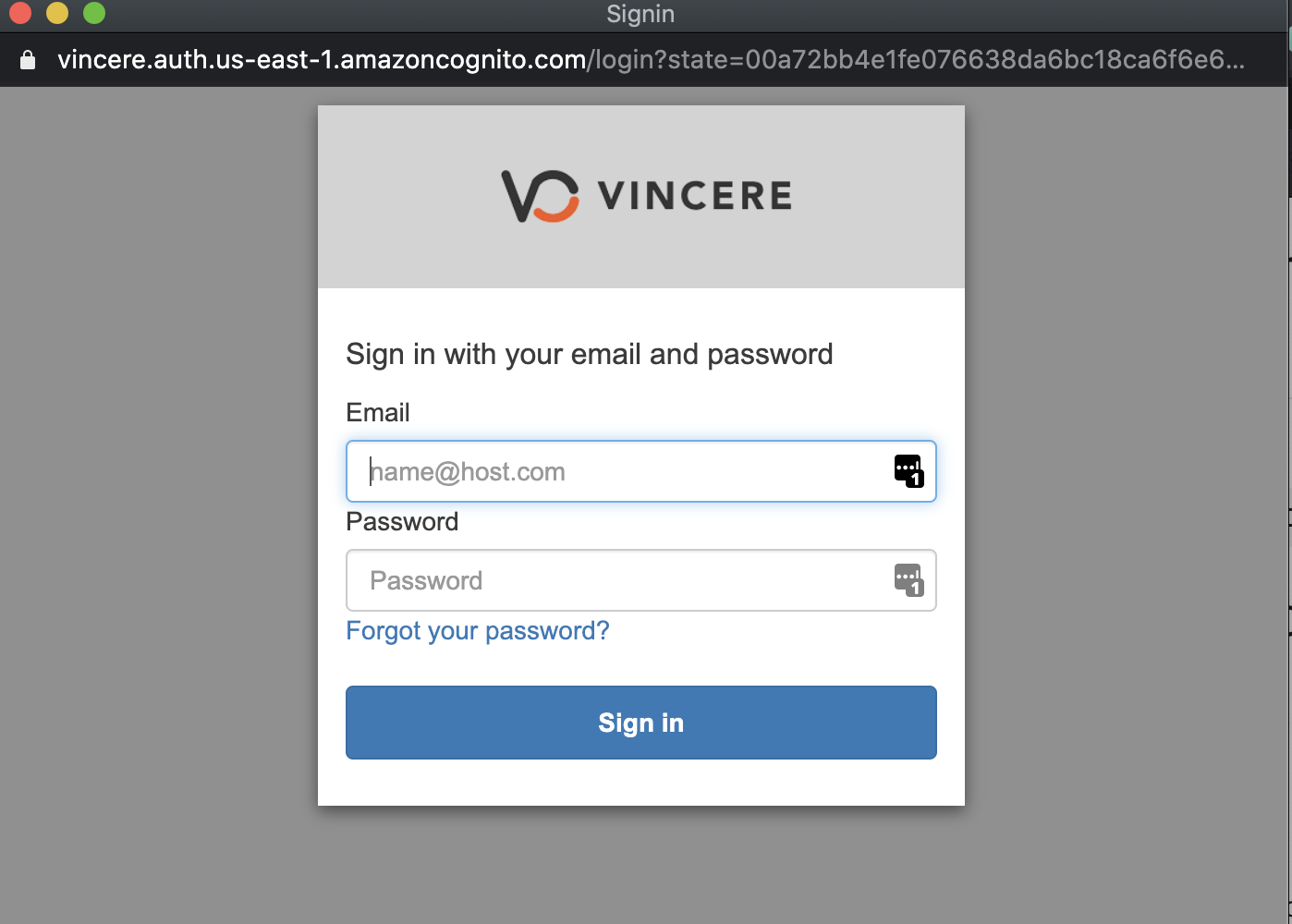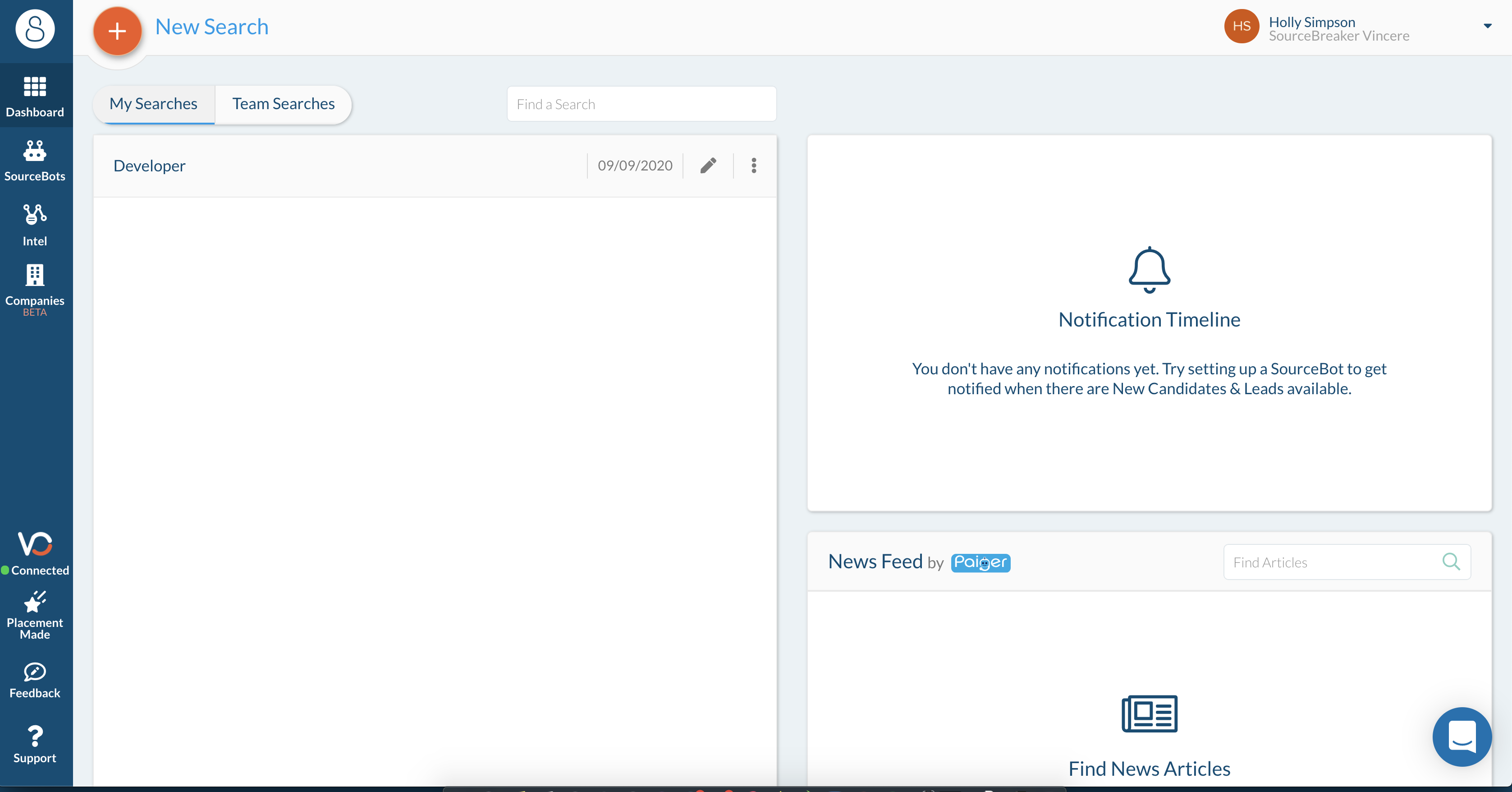Connecting to Vincere
Overview
This article explains how to link with Vincere.
How to Connect to
To connect your SourceBreaker with your Vincere CRM, Simply click Connect in the bottom left corner of the window.
This will open a pop-out prompting you to log in to your Vincere account.
Once you have logged in, the Vincere icon in the platform will turn green and show it is Connected, and your New Search button will turn orange - this is how you know your Vincere is connected!
If you are unable to log in, please ensure your email has been typed in all lowercase letters.
Was this helpful?