Beeline Setup - Notifications / User Type
To activate real-time imports when setting up Sync as a new user login with Beeline, it's important to set the Supplier user type. Without it, Beeline won't send notification emails and Sync will be unable to detect changes in real-time. This article shows you how to add Beeline notifications.
Steps
To add this type to an existing Beeline login, access the user settings page via Admin > User Administration and follow these steps:
- Locate the User Types field under Business Organization Information and click Search.
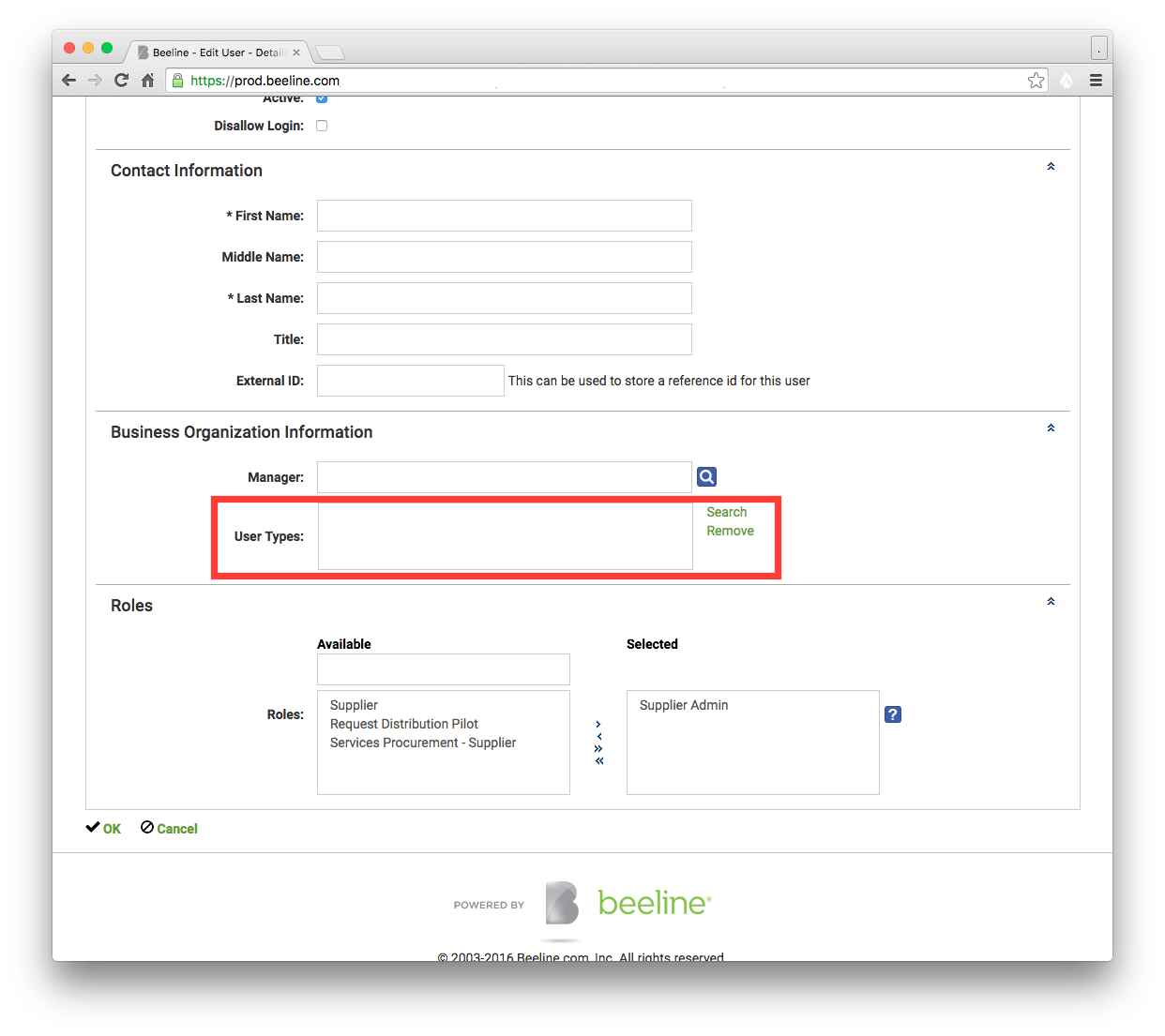
- Find the Supplier user type(s), check one or more if applicable, and click OK.
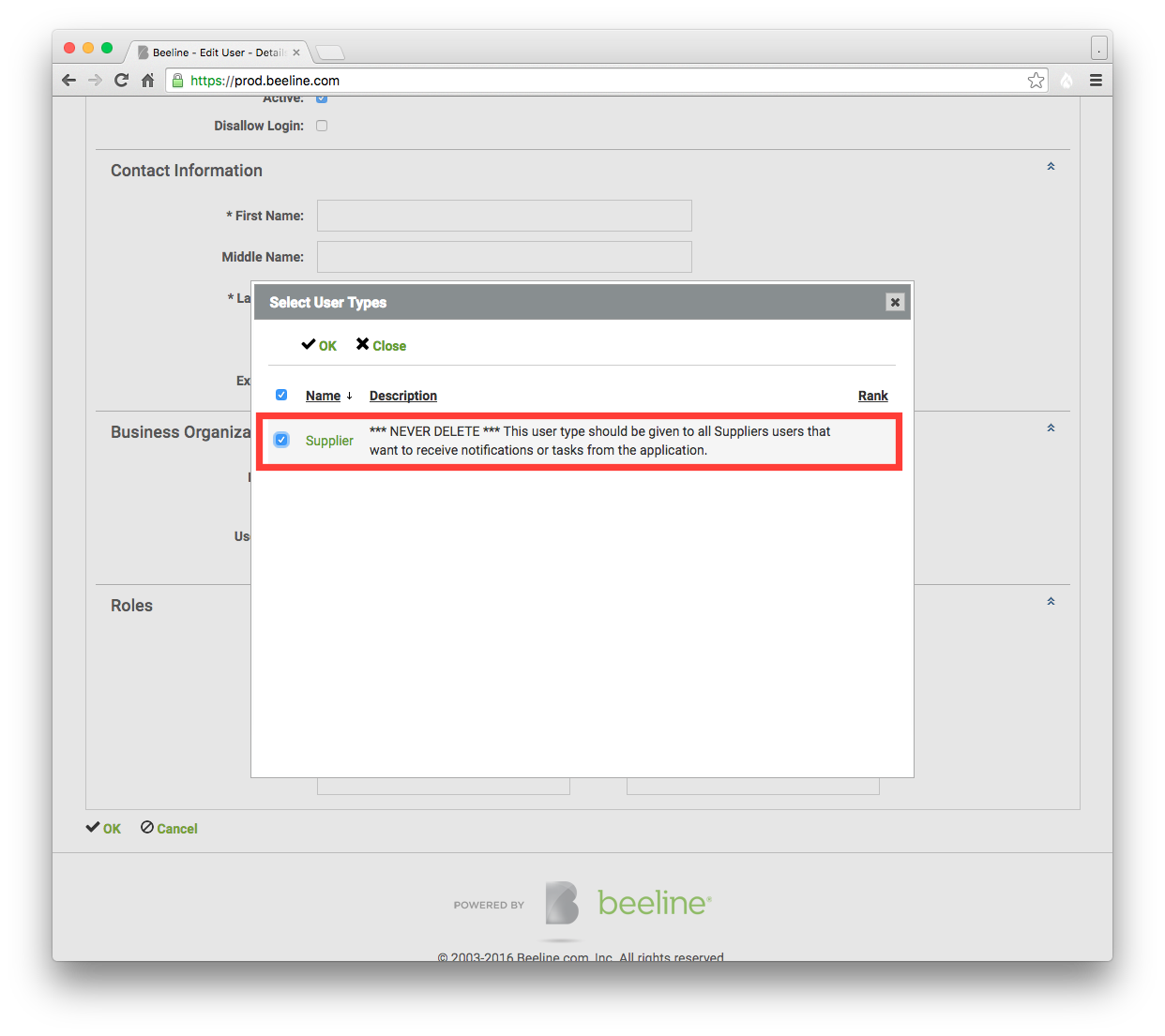
- Verify that Supplier is now listed on the User Types table, scroll to the bottom, and click OK to save the changes to the user.
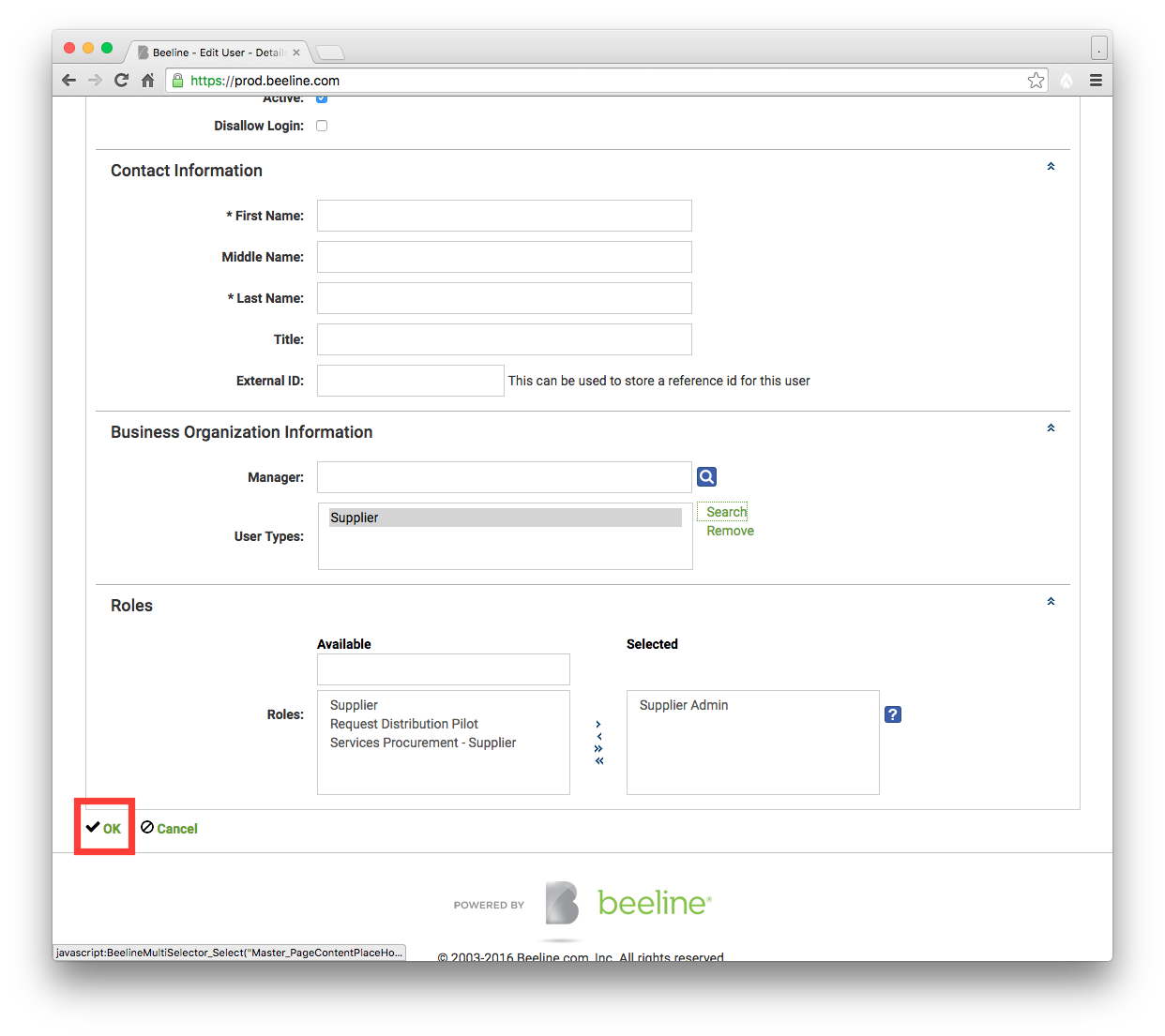
Future Beeline notifications will now be sent to the Sync user in real-time.
Was this helpful?