| Editions Available: Enterprise | Audience: |
Changing Standard Bullhorn Behavior
If you'd like to customize Bullhorn and a Bullhorn Marketplace Partner doesn't offer what you need, you can use form triggers, custom objects or cards, and REST APIs.
This article contains high-level introductory information and is intended for Bullhorn Administrators. For more detailed, developer-level documentation regarding these different customization options, view the Bullhorn Developer documentation.
Use of the options mentioned below is metered according to the Bullhorn API Usage Limits. To gain access to the API tools, please contact Bullhorn Support.
Understanding Form Triggers
Custom form triggers allow developers to set up validation checks or other processes before the data is saved in Bullhorn. You have the freedom to write your own custom validation logic that can access your internal systems.
- Example: If you use a third party ID number and want to ensure a specific number of characters is entered into the corresponding field.
For more information visit Understanding REST Form Triggers within the Bullhorn Developer documentation.
Understanding Custom Cards, Tabs, and Menu Actions
Custom cards, tabs, and menu actions allow developers and partners to integrate content and functionality from an external application into various areas of Bullhorn.
- Custom cards and tabs can appear on a record and display information from a third party.
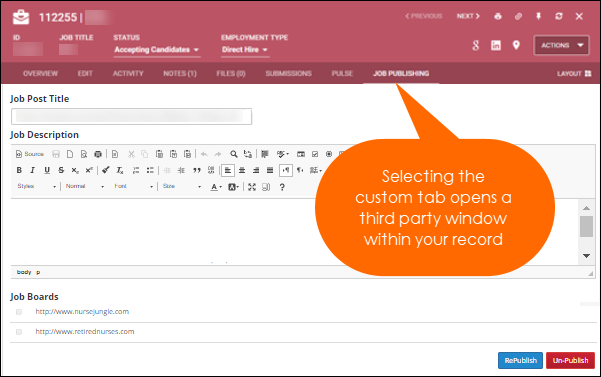
- Custom menu actions can appear on the Actions drop-down and are used to carry out actions for a third-party application.
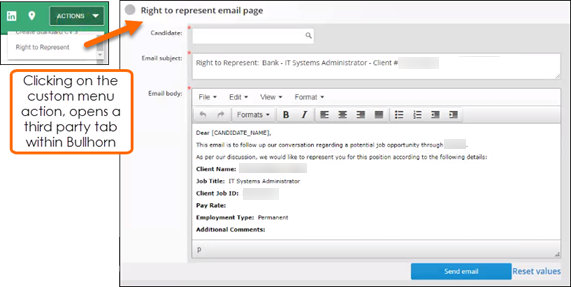
For more information view the Bullhorn Developer documentation.
Integrating Bullhorn Using REST API
Bullhorn provides access to your company’s data through a secure application programming interface called REST API. The Bullhorn REST API allows your developer the flexibility to build applications that can interact with your Bullhorn database by creating, reading, updating, or deleting records as needed.
- Example: You have a third party in another country that's in charge of data entry. You want to give them a way to input data into Bullhorn without giving them direct access to your database.
For detailed information about the Bullhorn API, view the API documentation.