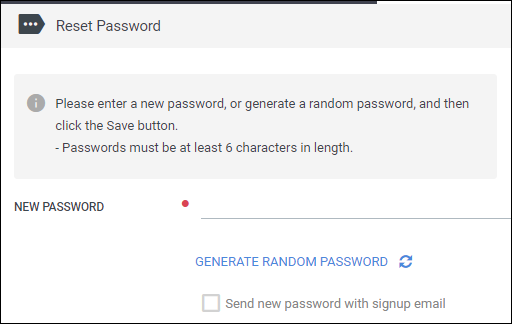Changing an Admin Username or Password
Overview
This article contains information on how to reset the username and password credentials for BBO admins.
Steps
- Click on the Admin dropdown.
- Select Administrators from the list.

- Open the desired administrator record you wish to edit.
- Enter a new name into the User Name field if necessary.

- To change the password, select the Reset Password sub-tab.
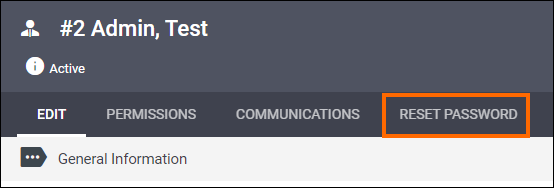
- Either type in the desired password, or click Generate Random Password to have a generated password entered into the field.
- If you would like to have a new signup email sent to the admin containing their username and password, check the Send Signup E-Mail box. Otherwise, an email only containing the new password will be sent.
- Select Save to confirm your changes.
Was this helpful?