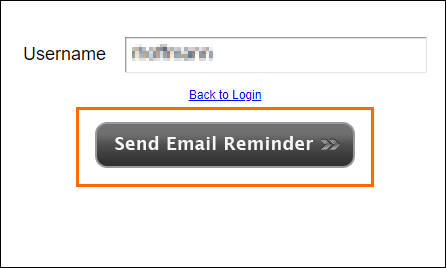Resetting an Admin Password
Overview
This article contains information on how to reset your BBO/Onboarding admin password from the portal login screen.
This process only applies to admins that access the BBO/Onboarding application directly and not through Single Sign On within Bullhorn ATS.
- Single Sign On users will log in automatically when they access BBO/Onboarding via the ATS.
Steps
- Navigate to your BBO/Onboarding login screen.
- Select the Forgot Password link.
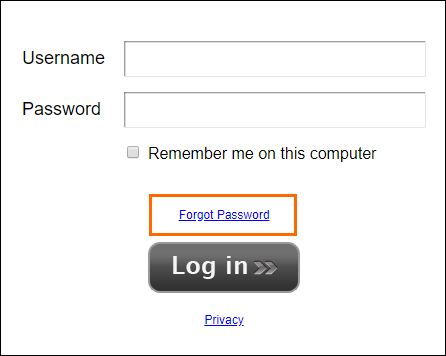
- Enter in your admin username and select Send Email Reminder.
- An email will be sent to you with a new password.
- Open the password recovery email and select the link to continue the process.
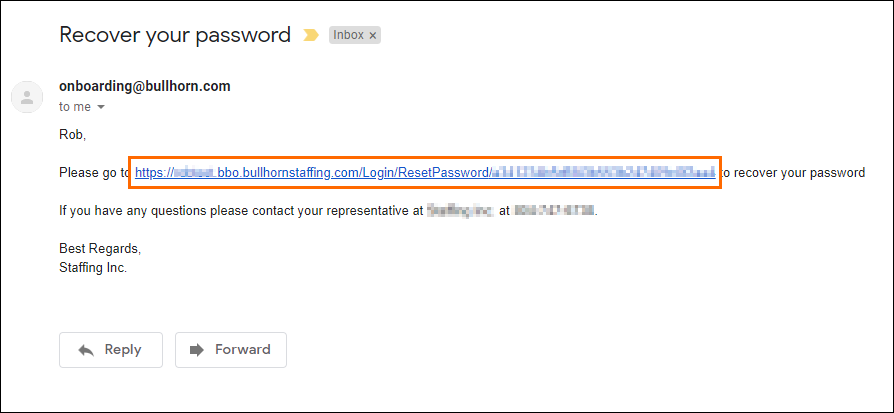
- Enter and confirm your new password.
- Select Reset Password to continue.
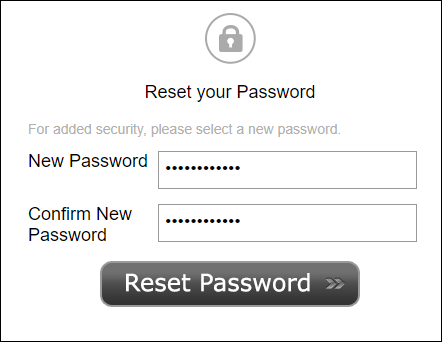
- On the Success! screen, select Next to return to the login page.
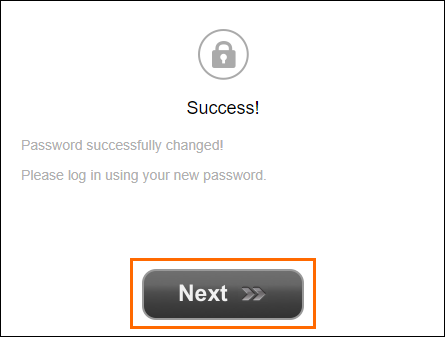
- Enter your username and new password and select Log in.
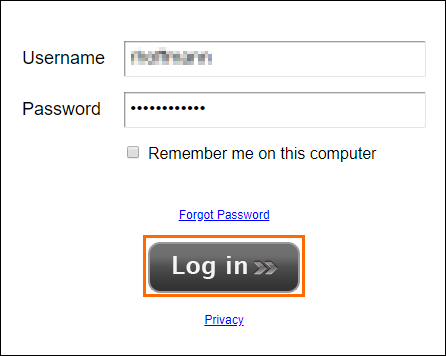
Was this helpful?