Deleting a Placement
Overview
This article contains information on how to delete a placement from Bullhorn Back Office (BBO) / Onboarding.
Before You Begin
- If you are connected to an ATS, you should deactivate or delete the placement on the ATS side. If the record is only deleted in BBO / Onboarding, the integration may create the placement record again.
- You cannot delete placements that are connected to a timesheet. If there is a connected timesheet, associated invoices and payroll items must be in the In Progress status before the timesheet and then the placement can be deleted.
- Deleting placements, timesheets, invoices, and payroll items is permanent and cannot be restored.
- Support does not recommend deleting records in BBO that have any historical data associated with them (invoices, timesheets, documents). After deleting the parent record, restoring the historical data is not possible. Please ensure any historical data associated with the record is unnecessary before deleting it.
Steps
- Navigate to the PLACEMENTS tab.
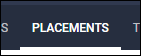
- Search for the placement you wish to delete and open the record by clicking on the binocular icon
 in line with the record.
in line with the record.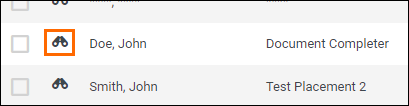
- Click the DELETE button.
- In the confirmation popup, click DELETE again.
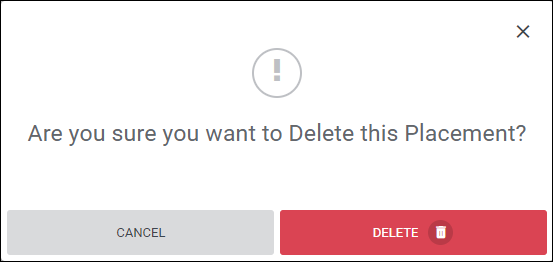
If there is a timesheet connected to the placement, you will receive a notification that the placement cannot be deleted. The timesheet will need to be deleted before you can proceed with deleting the placement.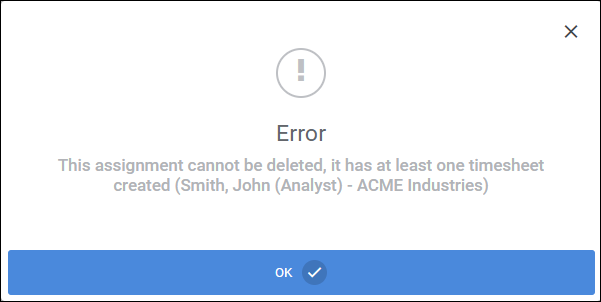
Was this helpful?