Admin Permission for Document Languages
Overview
This article contains information on how to configure an admin record to be able to create document translations and set an employee's preferred language.
Before You Begin
You must have the Document Language feature enabled to access this permission. If you do not have the feature or if the permission is not available, please contact Support.
Steps
- In the Onboarding application, navigate to the Admin tab.
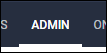
- Select Administrators from the menu on the left.
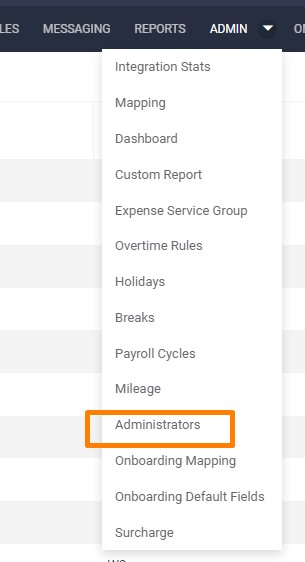
- Choose the admin to be updated.
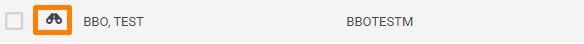
- Go to the Permissions tab.
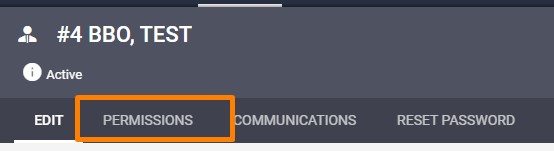
- Under the Onboarding section, check Override Document Language.
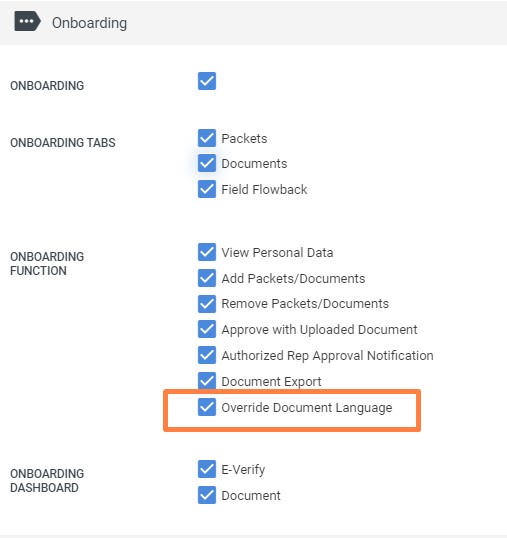
- Select Save to confirm the changes.
Next Steps
For more information on the Document Languages feature, please see the following articles:
Was this helpful?