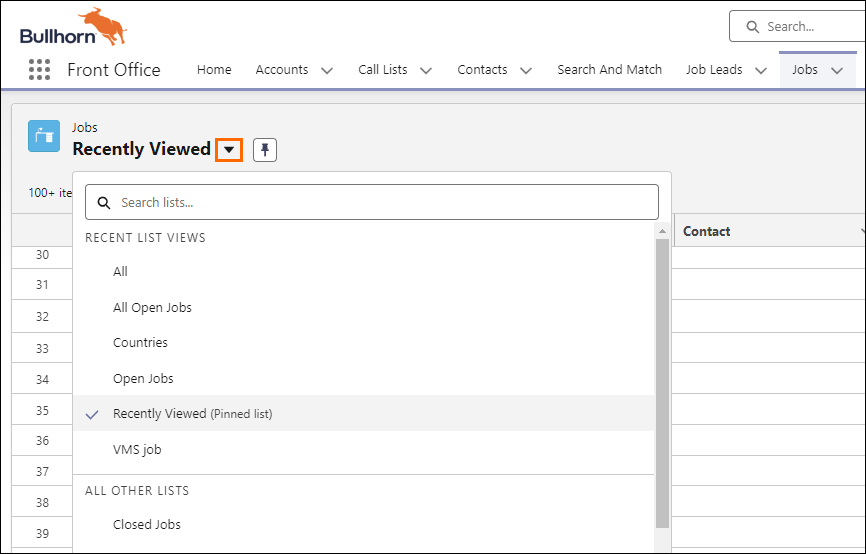Accessing Bullhorn Recruitment Cloud VMS Sync Submittals
- To access VMS
 A vendor management system is a web-based application that aggregates available jobs from multiple companies and is used by recruiters to see what jobs need filling. Sync Submittals in Bullhorn Recruitment Cloud, you must first make sure you have processed the Job.
A vendor management system is a web-based application that aggregates available jobs from multiple companies and is used by recruiters to see what jobs need filling. Sync Submittals in Bullhorn Recruitment Cloud, you must first make sure you have processed the Job.- The Job is processed when it is moved to a Closing Report
 Fifth Stage of Job placement flow, a Candidate that reaches the Closing Report Placement stage has been assigned to a job. In Bullhorn Recruitment Cloud, a 'Closing Report' is a record that captures all the information related to the newly filled position (name of Candidate, position, salary, start date, which recruiter gets credit for the hire etc.) status. For details, see Job ATS v2: Job Stages.
Fifth Stage of Job placement flow, a Candidate that reaches the Closing Report Placement stage has been assigned to a job. In Bullhorn Recruitment Cloud, a 'Closing Report' is a record that captures all the information related to the newly filled position (name of Candidate, position, salary, start date, which recruiter gets credit for the hire etc.) status. For details, see Job ATS v2: Job Stages.
- The Job is processed when it is moved to a Closing Report
- Navigate to the Jobs tab.
- Select your desired job.
- Click VMS Submittal
 The Second Stage of Job application flow. This is when the recruiter sends the Candidate CV to the client, a sort of first introduction..
The Second Stage of Job application flow. This is when the recruiter sends the Candidate CV to the client, a sort of first introduction..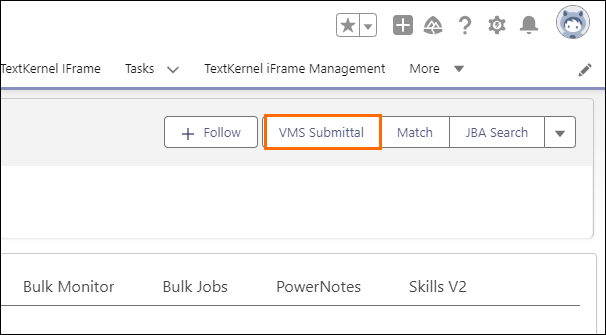
You have now entered Bullhorn Recruitment Cloud VMS Sync Submittals.
Next Steps
Now that you're in the right place, you can use VMS Sync Submittals. For instructions, visit the VMS Sync KB article Submit Candidates to VMS Jobs.
Was this helpful?