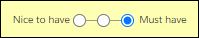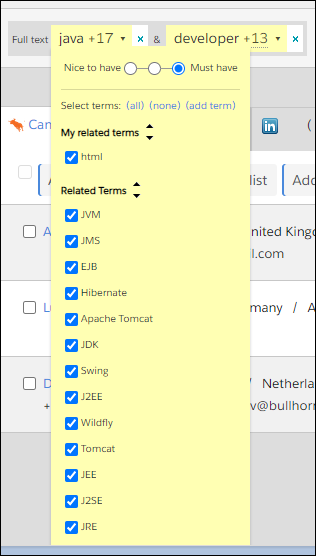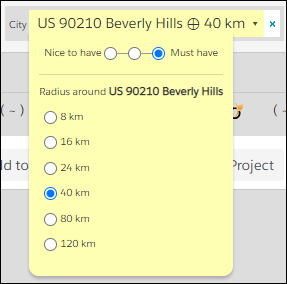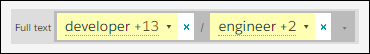Breadcrumb Widget Features
The options in the breadcrumb widget vary based on the breadcrumb type. For all types, click the triangle on the right side of the breadcrumb to open the widget.
Nice to Have/Should Have/Must Have Slider
All breadcrumbs have the Nice to Have / Should Have / Must Have slider, which is used to affect the weight of that query part. Click either the widget arrow or the breadcrumb name to bring up the slider. Selecting the importance of a query part affects which candidates![]() A person looking for a job. A candidate can also be referred to as a Job Seeker, Applicant, or Provider. will be returned.
A person looking for a job. A candidate can also be referred to as a Job Seeker, Applicant, or Provider. will be returned.
- Nice to Have: Candidates satisfying the selections get a higher ranking than those who do not.
- Should Have: Candidates satisfying the selections get a considerably higher ranking than those who do not.
- Must Have: Only candidates satisfying the selections are shown.
Breadcrumbs are color coded depending on the ranking selected:
- Nice to Have are grey.
- Should have are white.
- Must have are yellow.
Full Text Breadcrumbs
Full text breadcrumbs show related terms, or synonyms, that can be used to further refine a query. At the top of the terms are options to select all, none, or add a term. Users can select and deselect the terms they’d like to include in the search.
Related term selections are remembered so that any new search with the same original term (breadcrumb) will use the previously selected set of synonyms. Languages supported for related terms are English, German, Spanish, and Italian.
Location Breadcrumb
The breadcrumb generated when using a Postal Code or Radius displays a widget that allows the radius to be changed.
OR Groups
Breadcrumbs of OR query groups, displayed with a /, have an arrow on the far right of the group that can be used to choose conditions for the entire group.