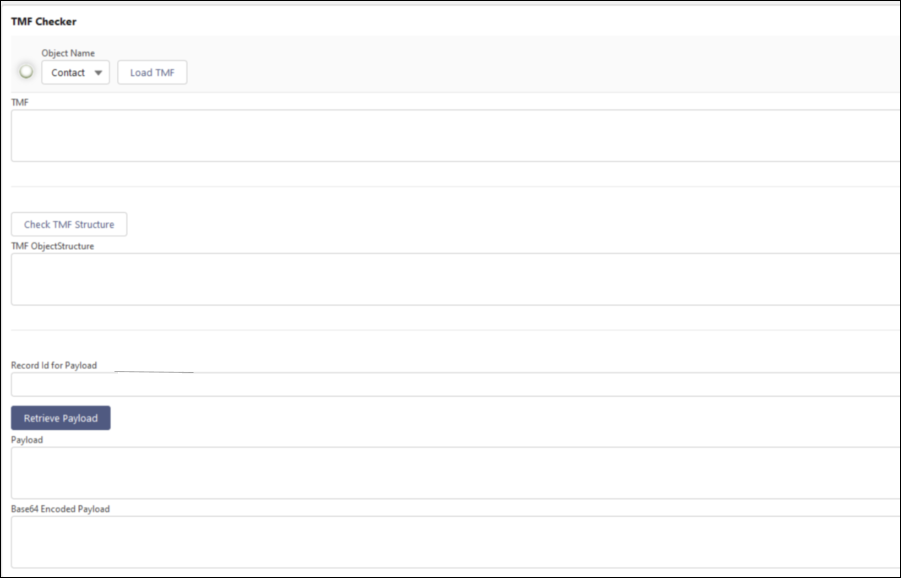Check Candidate or Job Payload
The TMF![]() A technical term, not specific to Bullhorn Recruitment Cloud. It's a file format used in parsing. acts as a template for messages sent to . This section of the TMF Checker page retrieves the candidate
A technical term, not specific to Bullhorn Recruitment Cloud. It's a file format used in parsing. acts as a template for messages sent to . This section of the TMF Checker page retrieves the candidate![]() A person looking for a job. A candidate can also be referred to as a Job Seeker, Applicant, or Provider. or job record data sent via the TMF.
A person looking for a job. A candidate can also be referred to as a Job Seeker, Applicant, or Provider. or job record data sent via the TMF.
To check the payload, do the following:
- Choose the Object Name from the dropdown.
- Click the Load TMF button.
- Enter the Record Id in the Record Id for Payload
 Technical term, not specific to Bullhorn Recruitment Cloud, it's a data 'pack' sent between two systems that integrate with each other via API field.
Technical term, not specific to Bullhorn Recruitment Cloud, it's a data 'pack' sent between two systems that integrate with each other via API field. - Click on the Retrieve Payload button.
The XML![]() Used to create custom markup languages in order to display information on the Internet. We use XML when sending jobs to Indeed for syndication. returned will be a combination of the TMF with the record data, as used to communicate with .
Used to create custom markup languages in order to display information on the Internet. We use XML when sending jobs to Indeed for syndication. returned will be a combination of the TMF with the record data, as used to communicate with .
If Platform Caching of the TMF is enabled for the , it’s possible to retrieve the payload using the Record ID without loading the TMF, otherwise the TMF needs to be loaded in the component. With Platform Caching, the TMF as currently cached will be used, ignoring any changes made on this page unless they’ve been saved and the cache refreshed.