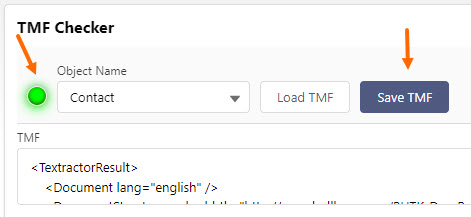Edit and Save TMF
You can make changes to a TMF![]() A technical term, not specific to Bullhorn Recruitment Cloud. It's a file format used in parsing. template without having to navigate to the TMF template custom metadata type record. After every change, use the Check TMF Structure button to validate the change.
A technical term, not specific to Bullhorn Recruitment Cloud. It's a file format used in parsing. template without having to navigate to the TMF template custom metadata type record. After every change, use the Check TMF Structure button to validate the change.
If your has Platform Caching of TMF enabled, refresh the cache after making any change to the TMF.
If changes are made to the TMF after checking, the indicator will go back to white until a new check is performed. Once changes are complete and checked and the indicator is green, click the Save TMF button to save changes in the object configuration custom metadata type.
Saving the TMF to the custom metadata record is an asynchronous action and can take some time. The message displayed means the request to save it was created and you should check the last modified date of the record to be sure.