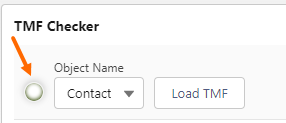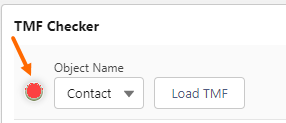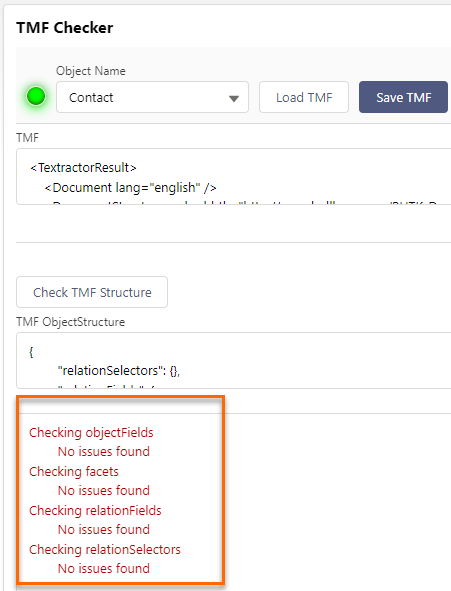Check TMF
Clicking Check TMF![]() A technical term, not specific to Bullhorn Recruitment Cloud. It's a file format used in parsing. Structure checks the following:
A technical term, not specific to Bullhorn Recruitment Cloud. It's a file format used in parsing. Structure checks the following:
- If the XML
 Used to create custom markup languages in order to display information on the Internet. We use XML when sending jobs to Indeed for syndication. can be converted to the Object structure.
Used to create custom markup languages in order to display information on the Internet. We use XML when sending jobs to Indeed for syndication. can be converted to the Object structure. - Then, based on the Object Structure data, the following checks are done:
- ObjectFields: Checks if all combinations of Object and Field mentioned in the Objectfields of the Object Structure exist in the
- Facets: Checks if all facet keys exist as fields for the current Object (contact or job) within the
- RelationFields: Checks if all combinations of Object and Field mentioned in the RelationFields of the Object Structure exist in the
- RelationSelectors: Checks if all combinations of Object and Field mentioned in the RelationFields of the Object Structure exist in the
- Duplication: Checks for the following possible duplication errors:
- A field is referenced twice or more in the TK
 An abbreviation for Textkernel Object Configuration.
An abbreviation for Textkernel Object Configuration. - A referenced field exists in two name spaces on the same object, with otherwise identical names. For example, TR1_Cityc and City_c.
- A field is referenced twice or more in the TK
There is a color indicator at the top left of the component. Before clicking the Check TMF Structure button, the indicator is white.
After checking the TMF, the indicator will either turn red indicating an issue was found or green to show that no issues were found. The Save TMF button is only available if the indicator is green.
Was this helpful?