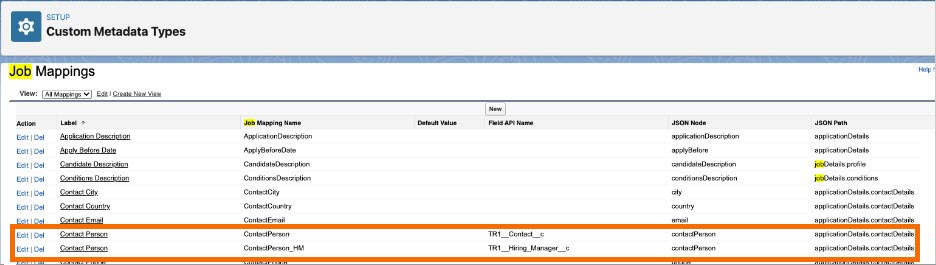Configure JSON Mapping to the Job Record
Navigate to Setup > s > Job Mapping > Manage Records and customize the mapping from JSON to Job fields to suit your business needs.
Baseline configurations are provided and have mapped some of the most commonly used nodes into packaged fields, but it can be entirely customized.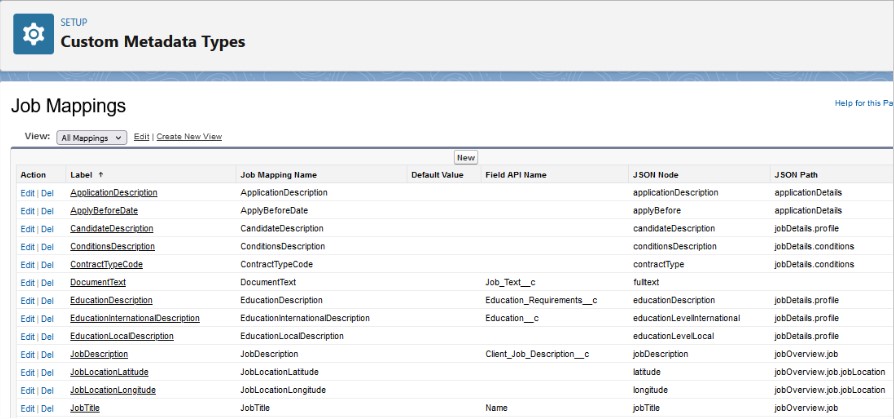
Customization Options
- Change the Job field mapped to a JSON node in the out of the box configuration. The job description contained in the original document is mapped to the Job Description
 The text that contains all the information related to an open job position (responsabilities, requirements, skills, years of experience etc) field. To instead map it to your external-facing job description field, replace TR1__Client
The text that contains all the information related to an open job position (responsabilities, requirements, skills, years of experience etc) field. To instead map it to your external-facing job description field, replace TR1__Client A Company is the organization where the contact works. This can also be called the Client._Description__c with TR1__Client_Job_Description__c in the Field API
A Company is the organization where the contact works. This can also be called the Client._Description__c with TR1__Client_Job_Description__c in the Field API API, or Application Programming Interface, is used by customers to create custom career portals or to take advantage of Data Mirror/DataMart. Bullhorn prefers to use REST API. Name field.
API, or Application Programming Interface, is used by customers to create custom career portals or to take advantage of Data Mirror/DataMart. Bullhorn prefers to use REST API. Name field.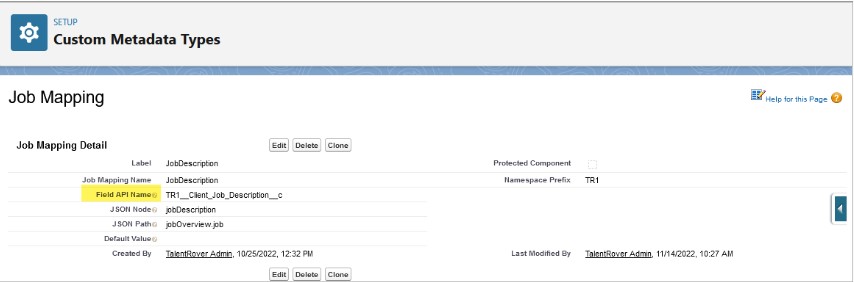
- Add new mapping by assigning a job field to one of the JSON node records that is not used in the out of the box configuration. To do this, enter the API name of the Job field in the Field API Name field.
- Create a new record for extra data mapping.
Was this helpful?